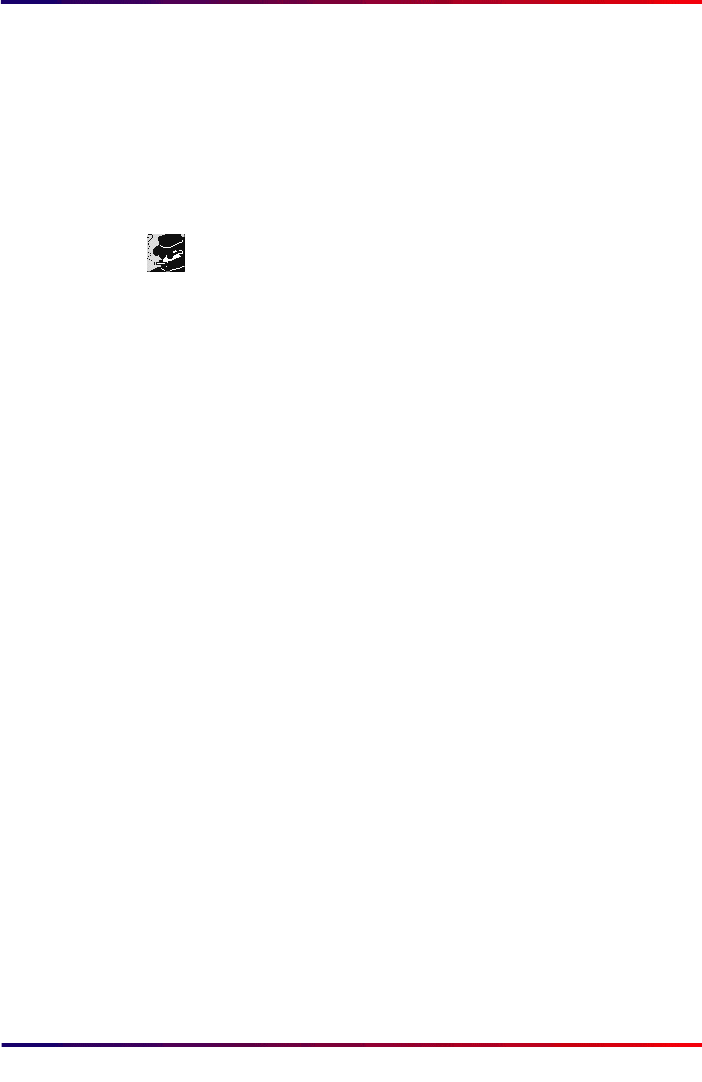
Intermate100 and Intermate101 Print Server Administration Manual 86
The Intermate Management and Configuration Utility (IMCU): Installing Agents
11.7.2. Direct Installation of an Agent on a PC
If your setup does not fulfill the system requirement for remote
installation, you will have to install an IMCU agent directly on a
PC on the desired segment, for example your own work sta-
tion. Perform this installation with the IMCU Installation Pro-
gram, choosing “Agent Only”.
Afterwards, return to the IMCU server.
Select Agent Management
Select “New”. Fill out the necessary information and
then select “Install”.The necessary information is:
• “IP address” of the PC to host the agent.
• “Agent Name” (unless you are satisfied with the host IP
address as the agent name). Try to choose a name
which is meaningful for your administration.
• “Port” contains the port number the agent uses for
communication with the IMCU server. Default is 8888.
Do not change this without a very good reason.
• You will probably not want to change the refresh or
timeout intervals; check the on-line help if you are in
doubt
Finish by selecting “Add” (instead of “Install”).
11.7.3. Troubleshooting Agent Installation on a PC
If the agent was not created, click the browser's “back” button
and check the information typed in. A typical problem is the IP
Address. If the address cannot be reached, it may be because
an IP route needs to be set up. Other common mistakes are
misspelling of the Domain, Username or Password. Ask your
system administrator for further details. The IMCU server has
quite a lot of on-line help available.
11.7.4. Embedded Agent on the Intermate1xx
If you already have given this (or another) Intermate print
server an IP address using another method, you can activate
the embedded agent on it. See
“[IMCU Agent]” [page 178]
.


















