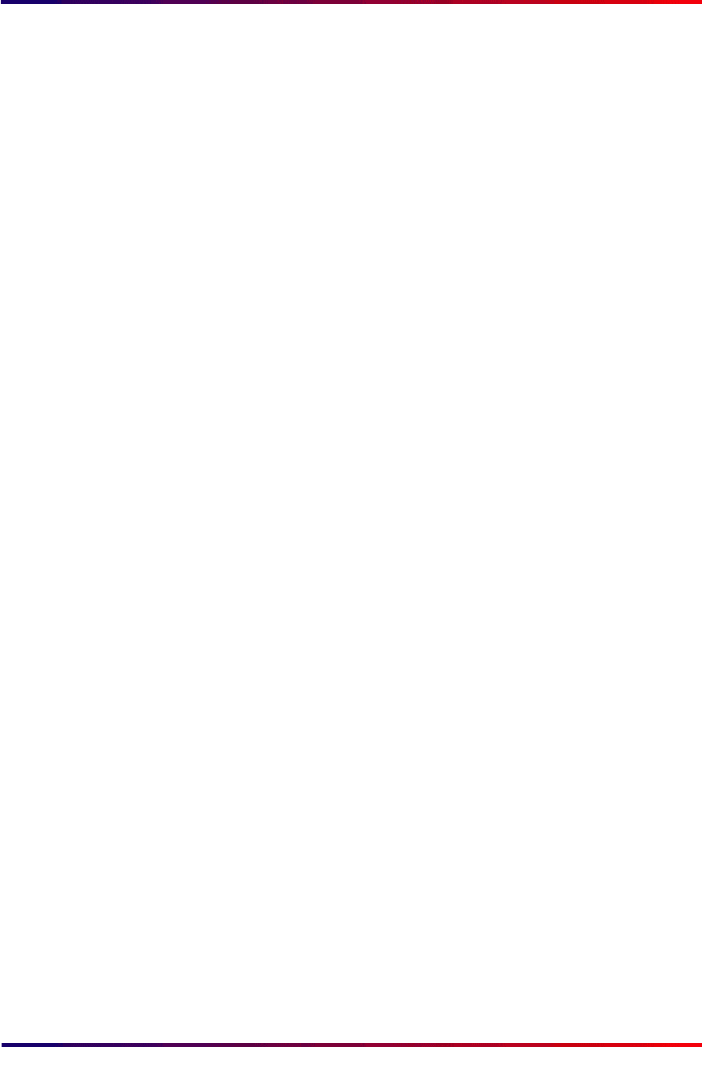
Intermate100 and Intermate101 Print Server Administration Manual 197
Upgrade Components: What and How
28. Upgrade Components
28.1. What and How
28.1.1. How to Get Upgrades
Regular firmware releases are made including new features
and correction of errors. New firmware releases are made
available on our web site. Partners are notified by e-mail when
there are new releases.
28.1.2. How to See Which Firmware is Currently Loaded
The version numbers of the firmware currently loaded in the
print server can be seen in the following status information:
• Main Status Pages (print-out from HTTP menu or from
the TEST button - see
“Information from LEDs and from
the TEST Button” [page 234]
)
• Code Revisions (HTTP menu: “Status” > [Code
Revisions], displayed on screen only).


















