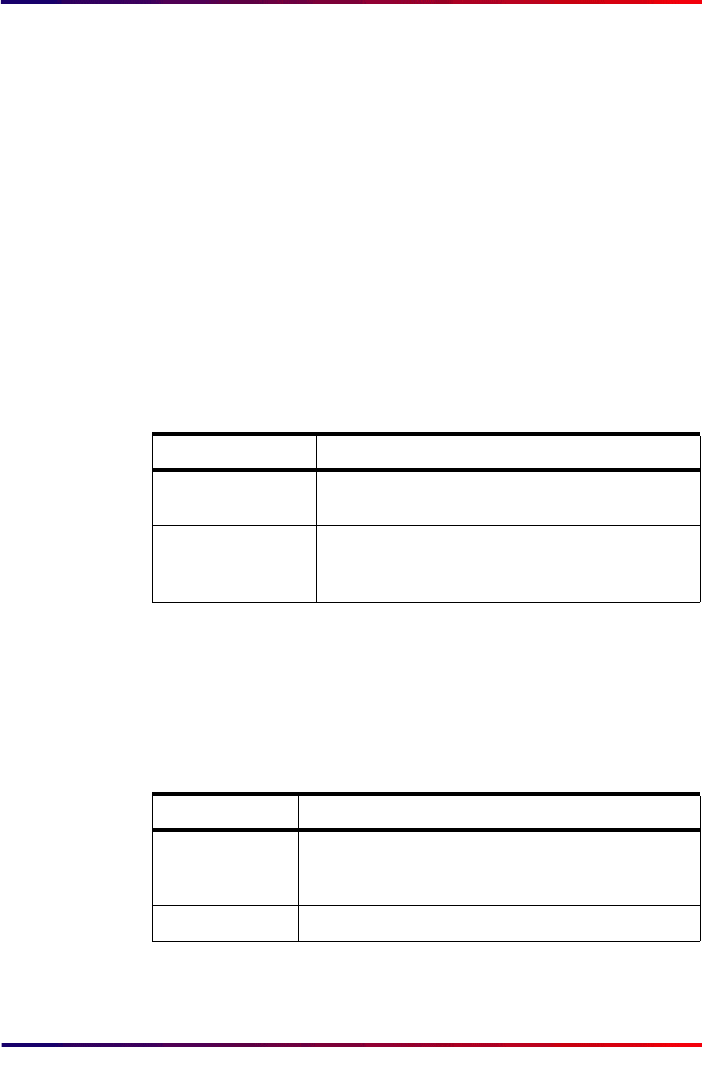
Intermate100 and Intermate101 Print Server Administration Manual 141
[Local Printer Parallel Port]: Special PJL Settings for ECP and Nibble
18.6. Special PJL Settings for ECP and Nibble
These two settings are relevant to the bidirectional modes, that
is ECP and Nibble, provided that the printer supports PJL and
PJL is enabled (
“PJL Support” [page 139]
).
18.6.1. PJL Printer Status Feedback Frequency
This parameter was introduced to the status data base starting
with release level 1143. It sets the number of seconds between
PJL “USTATUS” reports from the printer. It ensures that the
printer will report “ready” x seconds after a status change, first
and foremost when a job is finished. Reporting is done to mon-
itoring tools, such as the print server’s target printer informa-
tion, SNMP, e-mail notification, or error reporting media to an
IBM host (which may only handle the report while the job is
printing).
18.6.2. Check for Pending Printer Data When Idle For / Reverse
Data
This option was introduced with release level 1391. It controls
the number of seconds (x) before reverse data. In other words,
after x seconds in Idle mode, the printer is asked if it has any
data.
Value for x in seconds Comments
0* Feedback on PJL printer status will be given immediately
after a status change.
[5..300] Choose a value from the drop-down list. This will set the
number of seconds between status sent at regular intervals
from the printer.
Value for x Comments
0* Option is disabled. This is the default value because many
printers will handle this situation correctly in the hardware,
indicating that there is data without having to be queried.
[5..300] seconds Choose a value from the drop-down list.


















