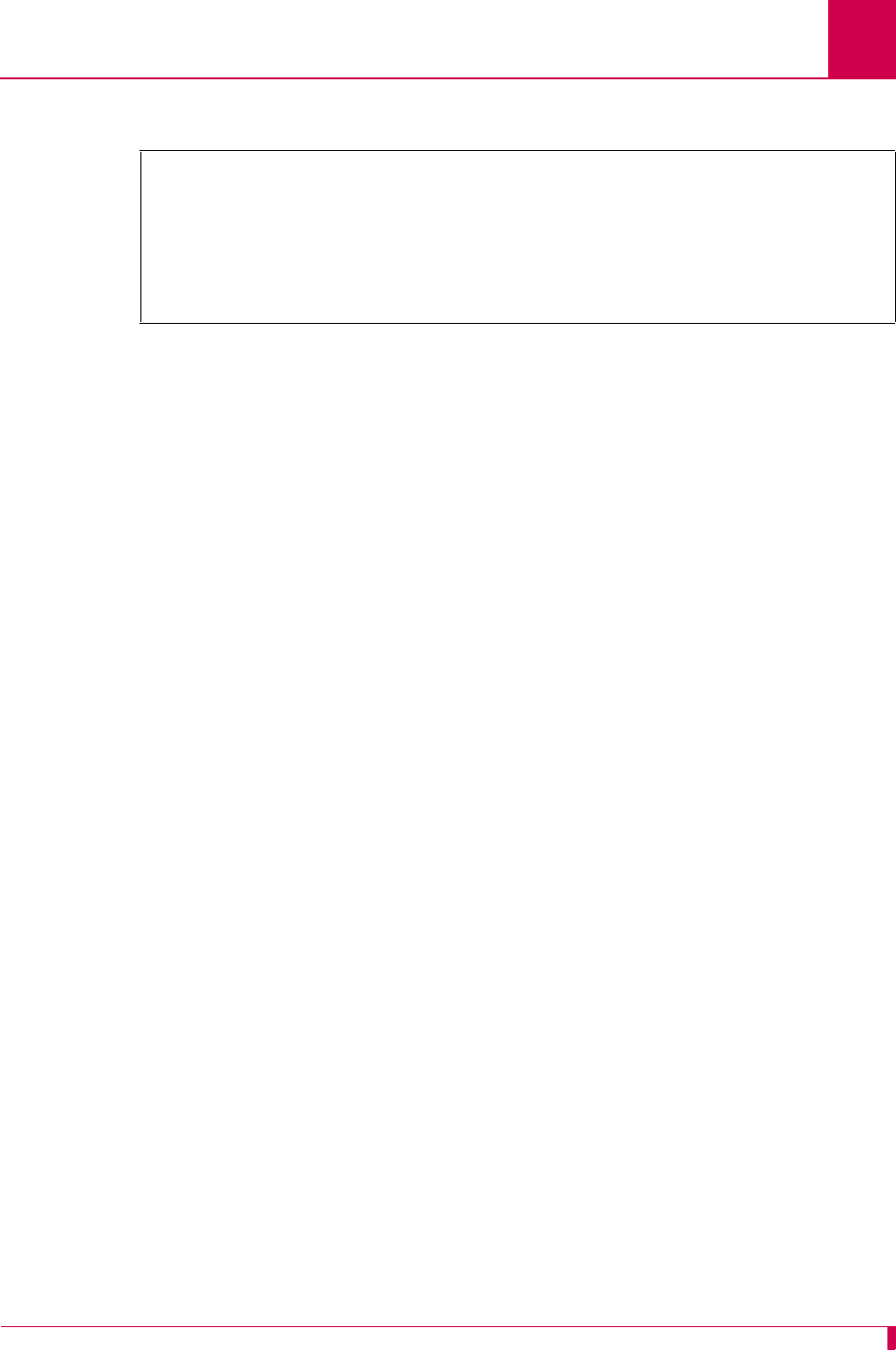
AI296 Version 9.8x User’s Guide
Link Configuration: General Link Properties Configuration
6-29
This example displays Link Description set to New X.25 Link.
Link Mode
Description
This menu item defines the mode of operation for an X.25 link as normal, passive, or
extended:
z Normal mode is used for normal X.25 service.
z Passive mode allows AI296 to operate with the SCCS application of the AT&T
5ESS. The SCCS application requires redundant links at the 5ESS. These links
are called SCC0B and SCC1B. Only one link is active at a time. The 5ESS
constantly tries to bring up whichever link is idle. If the 5ESS has SCC0B active, it
will try to bring up SCC1B. If SCC1B comes up, the 5ESS will drop SCC0B and
send information on SCC1B. Passive mode ensures that either SCC0B or SCC1B
will be up, but not simultaneously.
z Extended mode supports passive link capability to the 5ESS over a TCP/IP
network. Extended mode ensures that either SCC0A or SCC1A will be up but not
simultaneously and will temporarily take down the corresponding link if
connections fail or cannot be placed because the corresponding remote link is
down.
Menu Item Type
Toggle
Link Type Availability
X.25
Configuration in the AI198 Menu System
1. Access Menu 4.2.1114.12.
2. For
05*Link mode, enter 5 to select Normal, Passive, or Extended. The default is Normal.
X.25 Link Menu
Link to configure . . . . . . . . . . . . . . . . . . . . . . . . . . . . . 3
Link state . . . . . . . . . . . . . . . . . . . . . . . . . . [Up] Down
Link Type . . Async [X.25] HDLC-Bridge SyncPPP AsyncPPP MLT
Interface Type . . . . . . . . . . . . . . . . . RS-232 [RS-530] V.35
Link Description . . . . . . . . . . . . . . ................. New X.25 Link


















