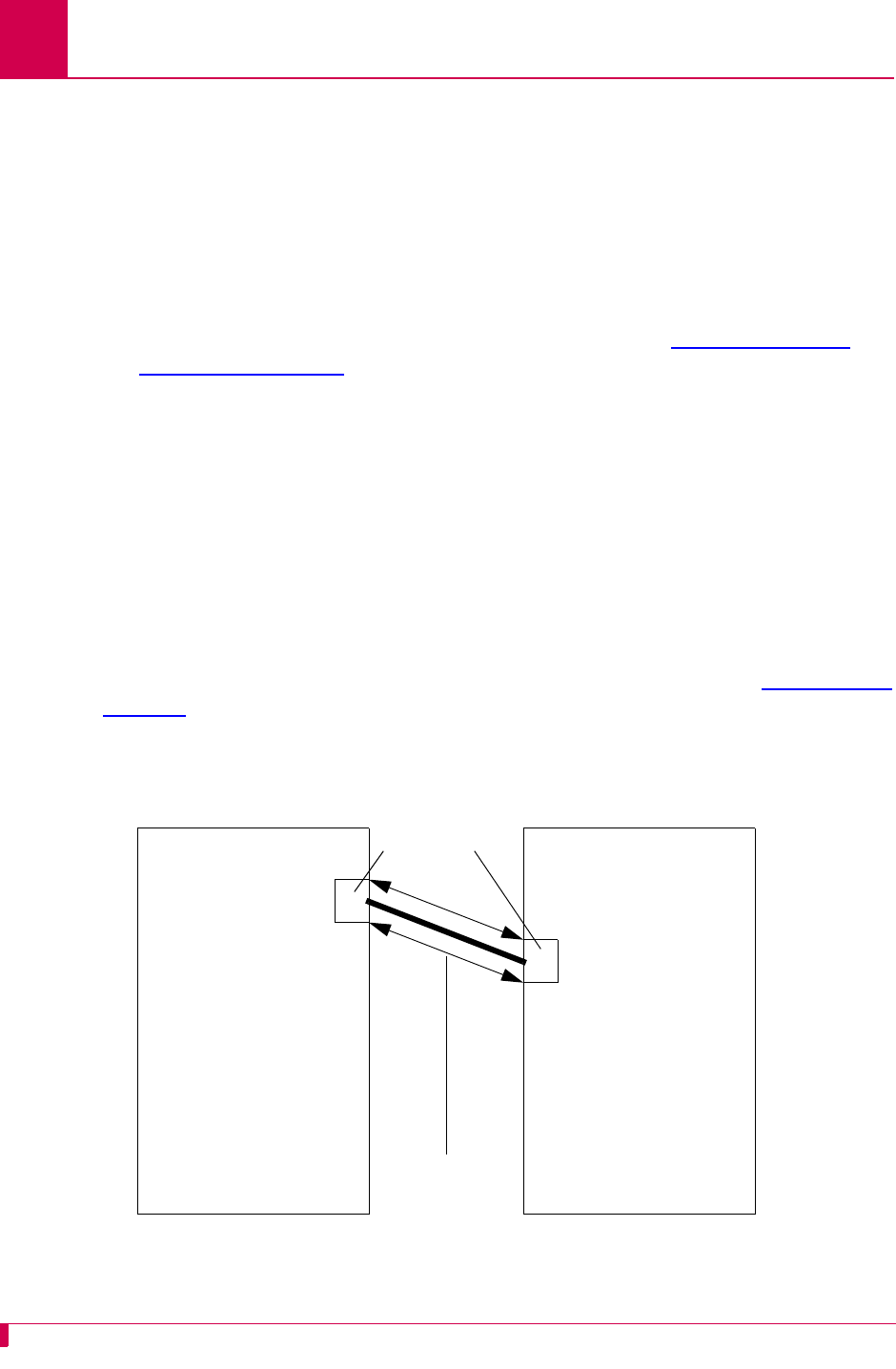
AI296 Version 9.8x User’s Guide
IP Over X.25 Subnet Configuration: Configuration Overview
5-2
Configuration Overview
AI296 supports encapsulation of the IP protocol over X.25 (IXE) networks. The local
AI296 wraps IP packets (either control or data packets) inside of X.25 frames and
sends them across the X.25 network. The remote AI296 receives the X.25 frames and
unwraps the IP packets.
To allow IP traffic to run over an X.25 network, the network must be configured to
support IP over X.25 encapsulation. To do this, complete the following tasks:
z Configure and verify the X.25 SVC links. Refer to section SVC Configuration
Settings on page 6-90 for information about configuring X.25 SVC links.
z Create IP subnets and IP over X.25 remote pairs.
z Create IP static routing table entries (optional).
z Reset AI296.
Before Configuration
In order for the TCP/IP stack to know where to route incoming packets, an appropriate
subnet must be configured. IP addresses and subnets must be assigned to the local
and remote sides of the X.25 link (also called "doorway"). X.121 addresses are then
assigned to the local and remote sides. After this, a static route can be setup through
the IXE link to the remote doorway IP address. Refer to the example in Figure 5-1 on
page 5-2 for an illustration of how to configure IP over X.25.
Figure 5-1 IXE Example
IP Tunnel
within X.25
11
8
Local AI296 Remote AI296
IP address: 198.127.1.196 IP address: 198.30.2.196
Local IXE doorway
address: 20.0.0.1
Local IXE doorway
X.121 address:
3035550005
Subnet mask: 255.255.255.0 Subnet mask: 255.255.255.0
IXE subnet mask:
255.255.255.0
Remote IXE doorway
address: 20.0.0.2
Remote IXE doorway
X.121 address:
6065550008
IXE subnet mask:
255.255.255.0
Link Numbers


















