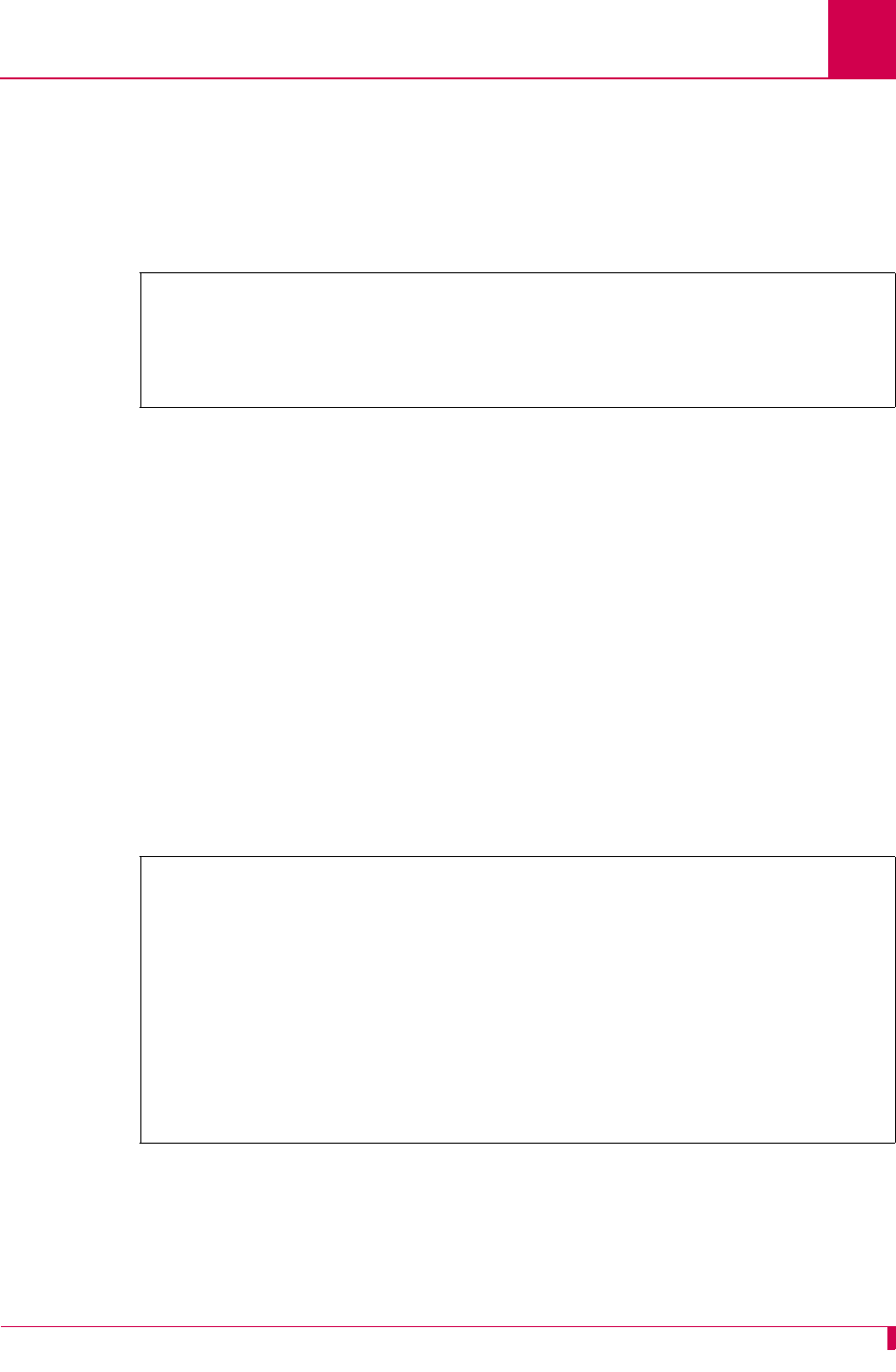
AI296 Version 9.8x User’s Guide
Link Configuration: General PPP Properties Configuration
6-43
This example displays:
z 01*Network Control Protocol set to IPCP
z 02 Local IP Address set to 099.045.006.033
z 03 Remote IP Address set to 106.046.092.004
z 04 Subnet Mask set to 255.255.255.000.
Configuration in the AI296 Local Menu System
1. Access the AsyncPPP or SyncPPP Link Menu.
2. Select
PPP Configuration Menu. The PPP Configuration Menu appears.
3. For
Local IP address, enter the IP address. Entering 0.0.0.0 specifies that the
remote device will assign the IP address for AI296. The default is
0.0.0.0.
4. For
Remote IP address, enter the IP address. Entering 0.0.0.0 specifies that the
remote device will assign its own IP address. The default is
0.0.0.0.
5. For
Subnet Mask, enter the subnet mask. The default is 255.255.255.240.
This example displays:
z Local IP address set to 23.230.34.5
z Remote IP address set to 23.230.34.6
z Subnet Mask set to 255.255.255.000.
>4,255.255.255.000
Menu 4.2.11.12.8
01*Network Control Protocol (IPCP, BCP)------------------------------------IPCP
02 Local IP Address---------------------------------------------099.045.006.033
03 Remote IP Address--------------------------------------------106.046.092.004
04 Subnet Mask--------------------------------------------------255.255.255.000
PPP Configuration Menu
Link being configured . . . . . . . . . . . . . . . . . . . . . . . . . 3
Network Control Protocol . . . . . . . . . . . . . . . . . . [IPCP] BCP
IPCP Address Parameters
Local IP address . . . . . . . . . . . . . . . . . . . . . . ... 23.230.34.5
Remote IP address . . . . . . . . . . . . . . . . . . . . . . ... 23.230.34.6
Subnet Mask . . . . . . . . . . . . . . . . . . . . . . . . . 255.255.255.000


















