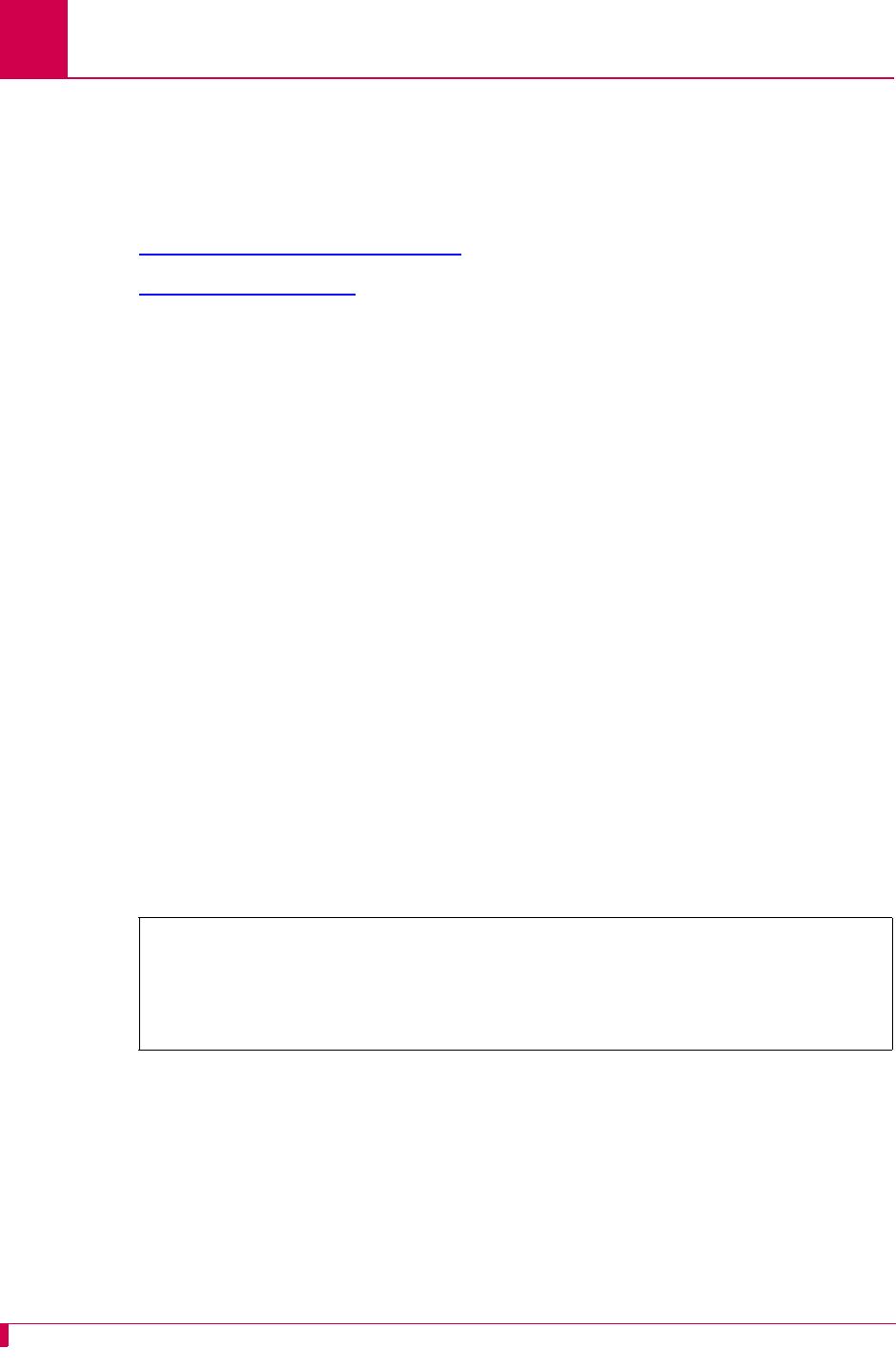
AI296 Version 9.8x User’s Guide
IP Over X.25 Subnet Configuration: Remote Settings
5-6
Remote Settings
IXE can be configured using either one local and one remote AI296 or one local AI296
and a router that supports IP over X.25. The following configuration components are
available:
z Remote IP Address for this Subnet
z Remote X.121 Address
Remote IP Address for this Subnet
Description
This menu item configures the remote IXE IP address for the subnet.
Note: This address is not the same as the remote AI296 (or router) IP address.
Menu Item Type
Data
Configuration in the AI198 Menu System
1. Access Menu 4.2.11.13. This menu displays a list of all the configured IP over
X.25 subnets.
2. From Menu 4.2.11.13, enter a value (
02 through 11) associated with the IP over
X.25 subnet to be configured. Menu 4.2.11.13.1 appears.
3. For
04 Remote IP address for this subnet, enter the remote IP address value. The
default is
0.0.0.0.
This example displays
04 Remote IP address for this subnet set to 36.82.234.54.
Configuration in the AI296 Local Menu System
1. Access the IP Over X.25 Subnet Menu.
2. From the IP Over X.25 Subnet Menu, select
Add. The IP Over X.25 Subnet Edit
Menu appears.
3. For
Remote IP Address for this Subnet, enter the remote IP address value. The
default is
0.0.0.0.
>4,36.82.234.54
Menu 4.2.11.13.1
01 Local IP address for this subnet-----------------------------000.000.000.000
02 Local IP Mask for this subnet--------------------------------255.255.255.252
03 Local X.25 link number----------------------------------------------------01
04 Remote IP address for this subnet----------------------------036.082.234.054


















