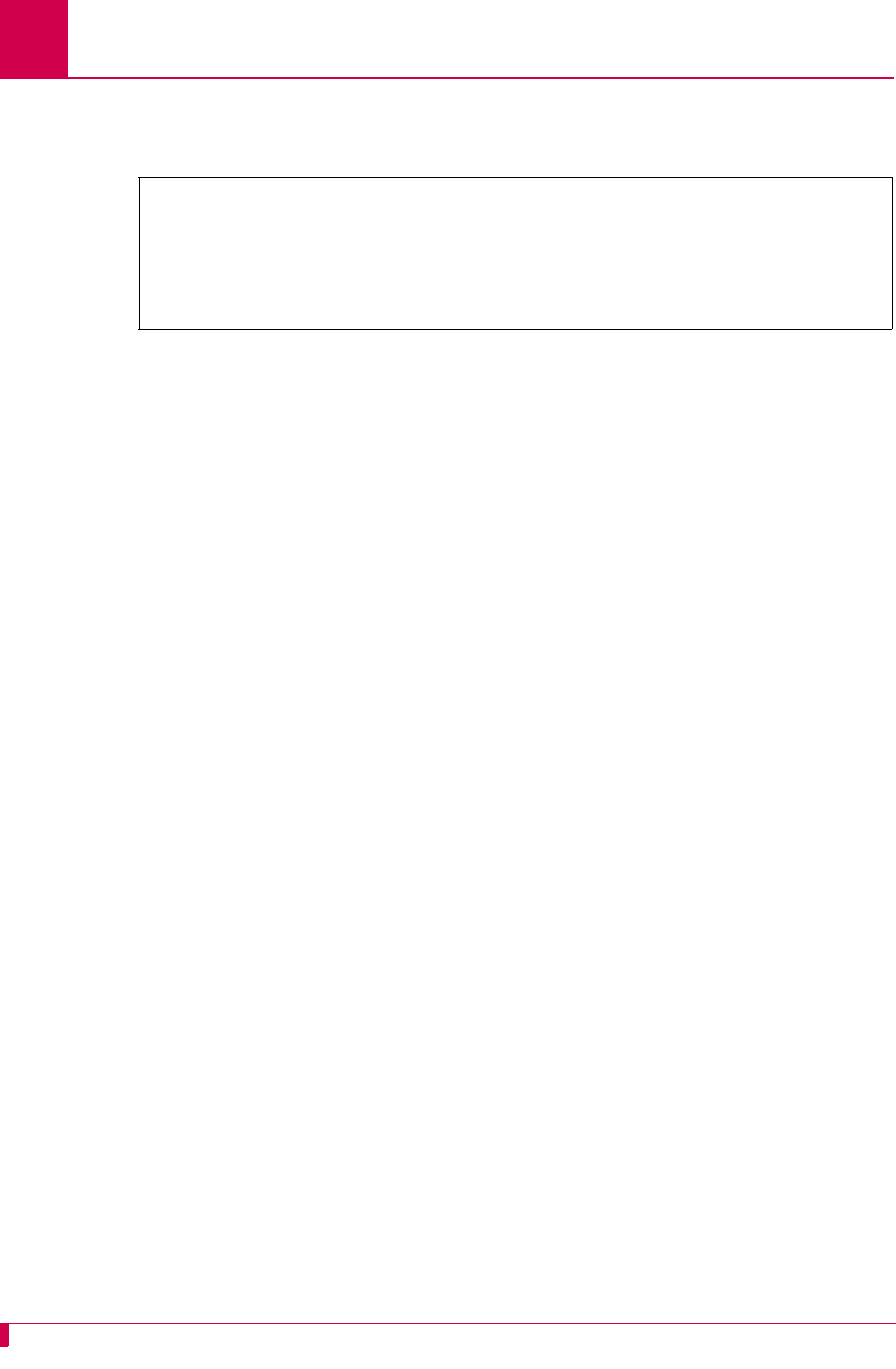
AI296 Version 9.8x User’s Guide
System Configuration: SNMP Configuration
4-22
The following example displays the selection of On for menu item Send authentication
traps
.
Community Names
Description
SNMP community names provide embedded password access to MIB contents.
There are three menu items available for configuring AI296 SNMP community name
information:
z Read Community Name—Sets the name that permits read only access to all objects in
the MIB.
z MIB2 Read Community Name—Sets the name that permits read only access to all
objects in MIB2.
z Write Community Name—Sets the name that permits read and write access to all
objects in the MIB.
Menu Item Types
Data for all menu items
Configuration in the AI198 Menu System
1. Access Menu 4.2.11.8.
2. For
05 Read Community Name, enter 5, and the community name value. The
maximum length is 32 characters. The default value is
readonly.
3. For
06 MIB2 Read Community Name, enter 6, and the community name value. The
maximum length is 32 characters. The default value is
public.
4. For
07 Write Community Name, enter 7, and the community name value. The
maximum length is 32 characters. The default value is
administrator.
SNMP Menu
Contact person for this managed node . . . . . . . . . . . . .
Node name . . . . . . . . . . . . . . . . . . . . . . . . . . ...............
Node location . . . . . . . . . . . . . . . . . . . . . . . . ...............
Send authentication traps . . . . . . . . . . . . . . . . . . [On] Off


















