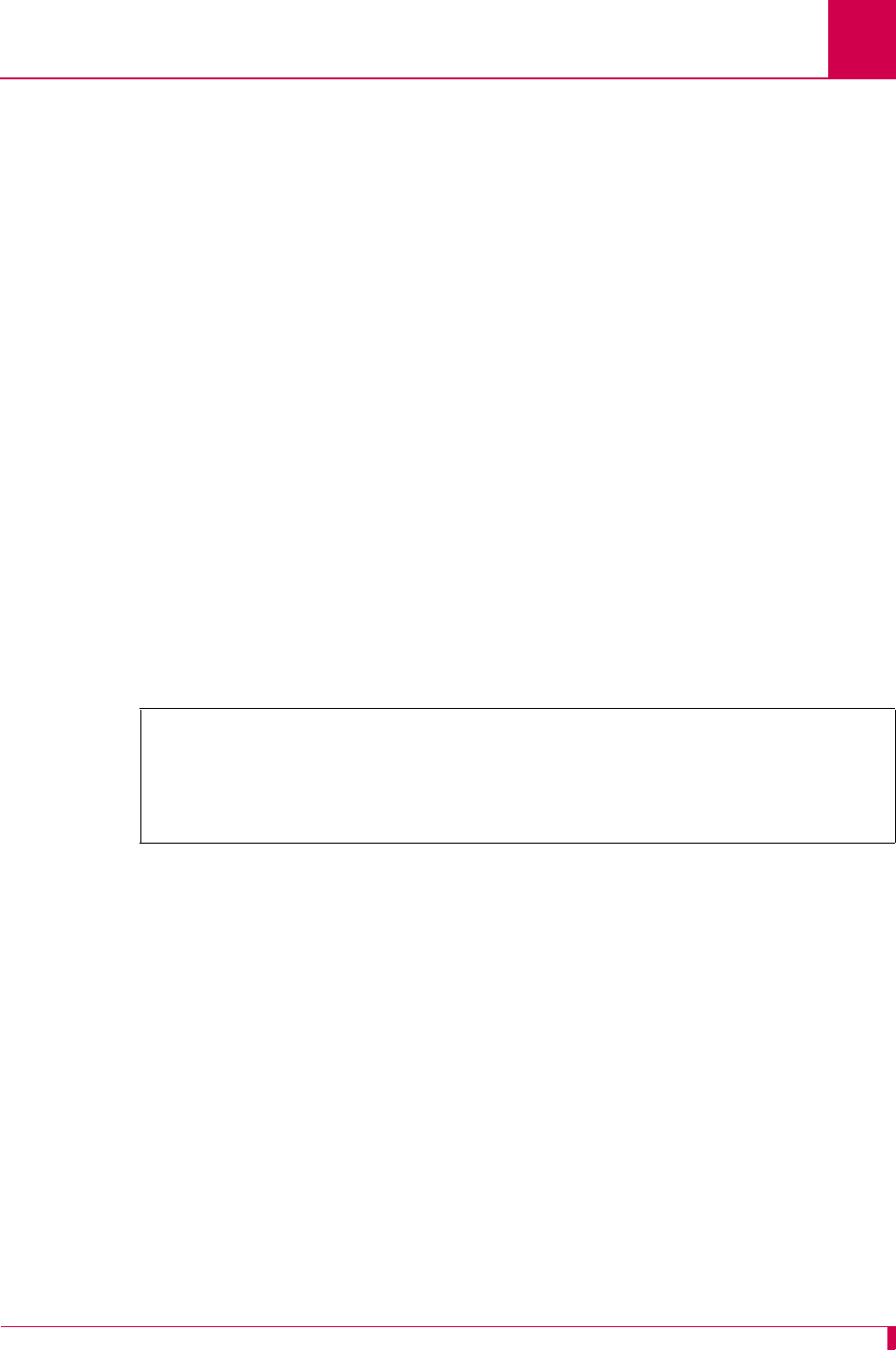
AI296 Version 9.8x User’s Guide
Link Configuration: RTS/DTR Lead Control Configuration
6-73
RTS disconnect state—Sets the RTS disconnect state to one of the following options:
z On—Sets RTS to on when the link disconnects.
z Off—Sets RTS to off when the link disconnects.
z Toggle—Makes RTS pulse when the link disconnects. The pulse polarity is
opposite to the sense specified for the connected state.
Menu Item Type
Toggle
Link Type Availability
Async and AsyncPPP and SyncPPP
Configuration in the AI198 Menu System
1. For an asynchronous or asynchronous PPP link, access menu 4.2.11.12.13.
2. For
03*RTS connect state, enter 3 to select ON, OFF, or FLOW CONTROL. The default is ON.
3. For
04*RTS disconnect state, enter 4 to select ON, OFF, or TOGGLE. The default is OFF.
This example displays
03*RTS connect state set to FLOW CONTROL and 04*RTS disconnect
state
set to TOGGLE.
Configuration in the AI296 Local Menu System
1. Access the Async Link Menu or AsyncPPP Link Menu.
2. Select
RTS/DTR Lead Control Options Menu. The RTS/DTR Lead Control Options
Menu appears.
3. For
RTS connect state, select On, Off, or FlowControl. The default is On.
4. For
RTS disconnect state, select On, Off, or Toggle. The default is Off.
>4
Menu 4.2.11.12.13
01*DTR connect state---------------------------------------------------------ON
02*DTR disconnect state (On, Off, Toggle)-----------------------------------OFF
03*RTS connect state (On, Off, Flow Control)-----------------------FLOW CONTROL
04*RTS disconnect state (On, Off, Toggle)--------------------------------TOGGLE


















