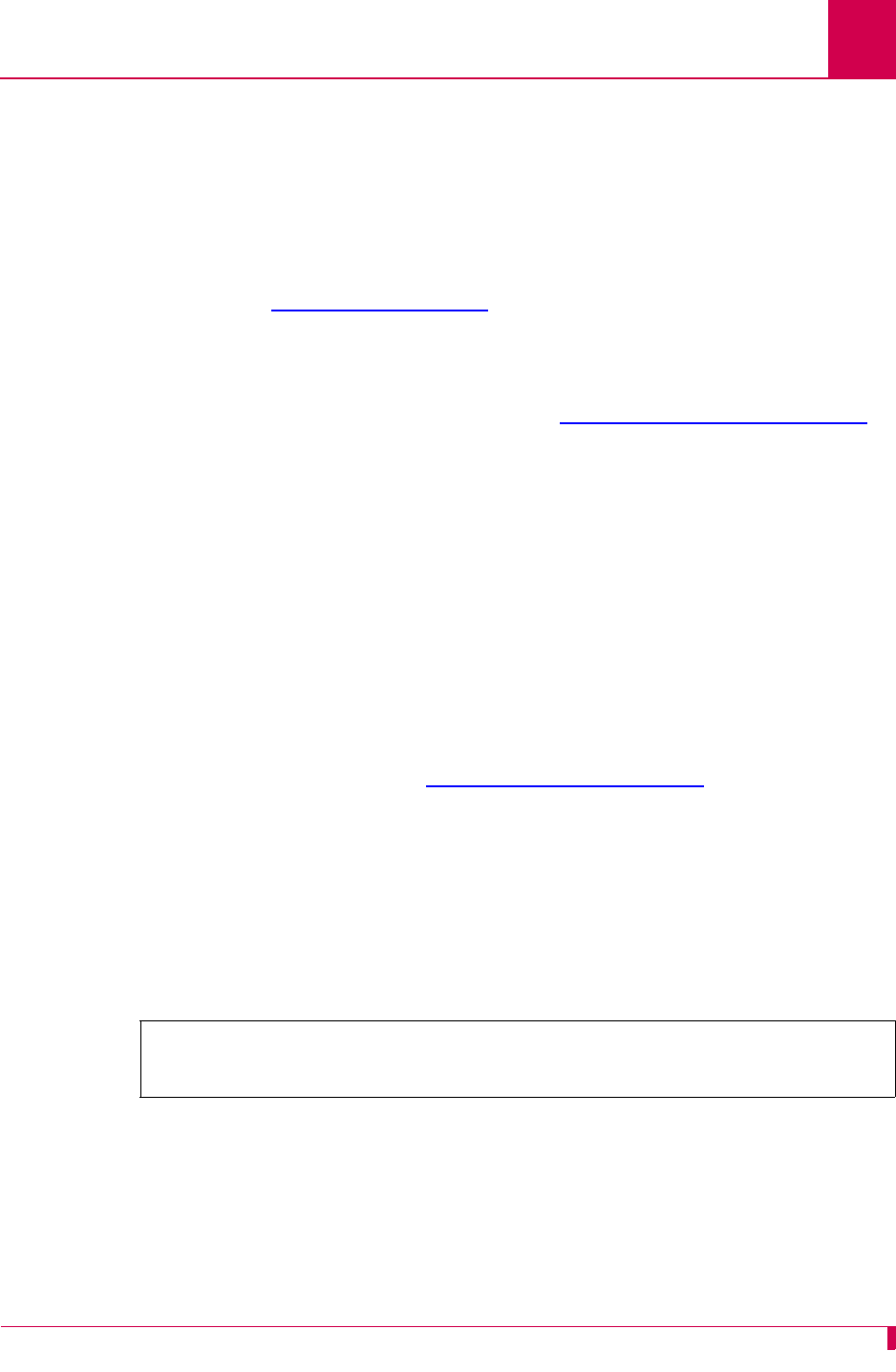
AI296 Version 9.8x User’s Guide
AI296 Local Menu System: Logging Into AI296
3-3
Logging Into AI296
Log into AI296 with a Telnet connection or with any of AI296’s asynchronous ports
that are configured as Login ports.
Note: ai is the default user ID and password. AI296 prompts you to create a new
user ID and password after the fifth login with the default values. Refer to
command useradd on page 9-118
to create a new user ID and password.
Using a Telnet Connection for Login
Logging in using a Telnet connection requires that AI296 has a configured IP address.
If an IP address has not been configured, refer to Chapter 4: System Configuration
to
assign an IP address.
To log into AI296 using a Telnet connection:
1. Power on AI296.
2. Connect the Ethernet network connection to the 10BaseT port on the front panel
of AI296.
3. Telnet to AI296. The login prompt appears.
Note: ai is the default user ID and password. There are five grace period logins.
If after the fifth login a new ID and password have not been created, AI296
prompts you to create a user ID and password. Use the useradd
command described in Chapter 9: AI296 Commands
to create a user ID
and password.
4. Enter your user ID. The password prompt appears.
5. Enter your password. The destination menu appears. You are now logged into
AI296.
The following message appears when AI296 is configured to contact a TACACS+
server during authentication:
login: test
Password:
Contacting TACACS+ server. Please wait.


















