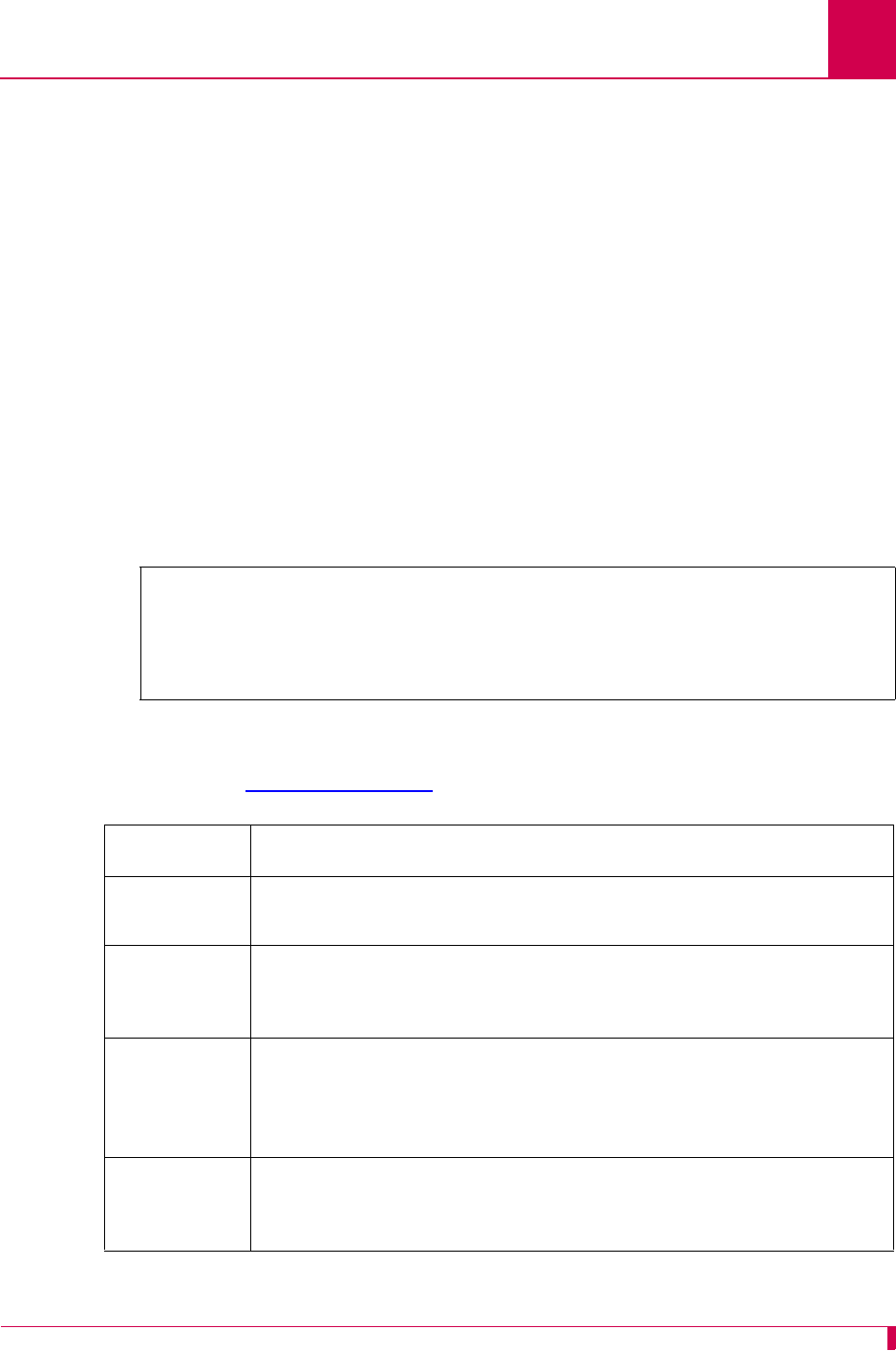
AI296 Version 9.8x User’s Guide
AI296 Commands: diag-conn
9-27
diag-conn
Description
This command displays a list of enabled links along with connection information for
each link. Data can be displayed continuously, one page at a time, or sent to the
screen one time only for all connections. The default mode is a continuous display.
Command Type
shell
Formats
diag-conn
Examples
This example displays existing connections across AI296.
Note: For explanations of the states shown, such as idle and data transfer, refer to
section pvclist on page 9-80
.
C O N N E C T I O N S Mode: Continuous [Search Inactive]
103. ASY.1.1 [ Idle ]
113. TCP 172.16.2.9#1032 <--Data Transfer--> SHELL
Enter S-kip, I-nternal, A-ll, M-ore, D-etail, F-ind, P-revPg, N-extPg or Q-uit:
Display Item Description
S-kip
This option bypasses connections. It gives a prompt for the number
of connections to skip.
I-nternal
This option toggles between I-nternal and H-ide Int. I-nternal
displays all the internal loopback connections along with other
connections.
A-ll
This option displays all connections without page breaks. The
display does not show duplicate connections. For example, if
connection number 15 is connected to 30, the connection from 30
to 15 will not appear.
M-ore
This option toggles between M-ore and L-ess. It displays the link and
PVC number for X.25 PVCs, the link and X.121 addresses for X.25
SVCs, and the alias used to make the connection.


















