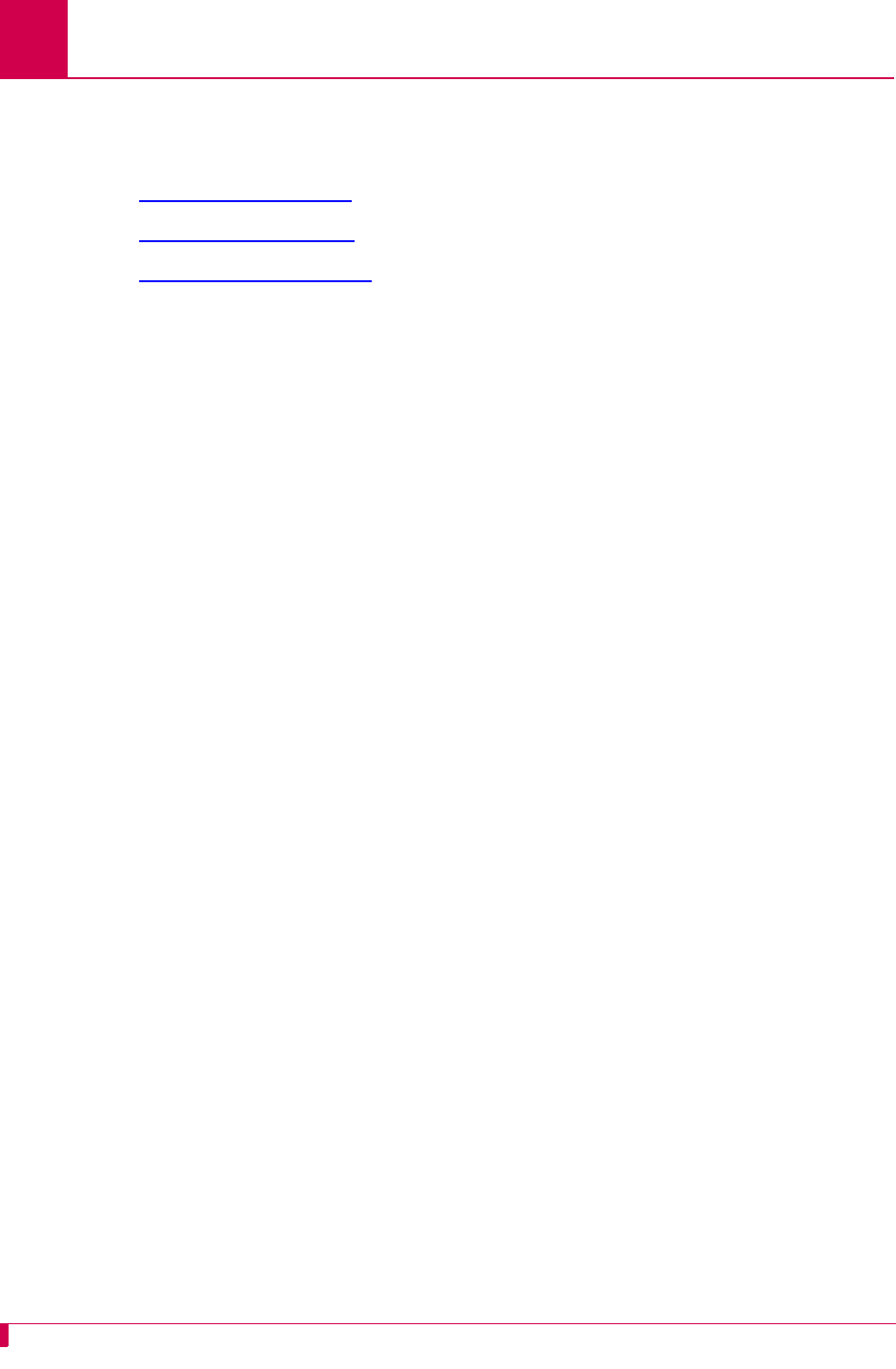
AI296 Version 9.8x User’s Guide
Link Configuration: General PPP Properties Configuration
6-42
General PPP Properties Configuration
The following menu items are available for PPP configuration:
z IPCP Address Settings
z Maximum Unit Settings
z Network Control Protocol
IPCP Address Settings
Description
The IPCP address settings are configured using three menu items:
z Local IP address—Defines a valid local IP address for AI296.
z Remote IP address—Defines an IP address for the remote device.
z Subnet mask—Defines a subnet mask for the link.
Menu Item Type
Data
Link Type Availability
AsyncPPP and SyncPPP
Configuration in the AI198 Menu System
1. Do one of the following:
z For an asynchronous PPP link, access Menu 4.2.11.12-2.2.
z For a synchronous PPP link, access Menu 4.2.11.12.8.
2. For
01*Network Control Protocol, enter 1 to select IPCP. The default is IPCP.
3. For
02 Local IP Address, enter 2, and the IP address. Entering 0.0.0.0 specifies
that the remote device will assign the IP address for AI296. The default is
0.0.0.0.
4. For
03 Remote IP Address, enter 3, and the IP address. Entering 0.0.0.0 specifies
that the remote device will assign its own IP address. The default is
0.0.0.0.
5. For
04 Subnet Mask, enter 4, and the subnet mask. The default is 255.255.255.240.


















