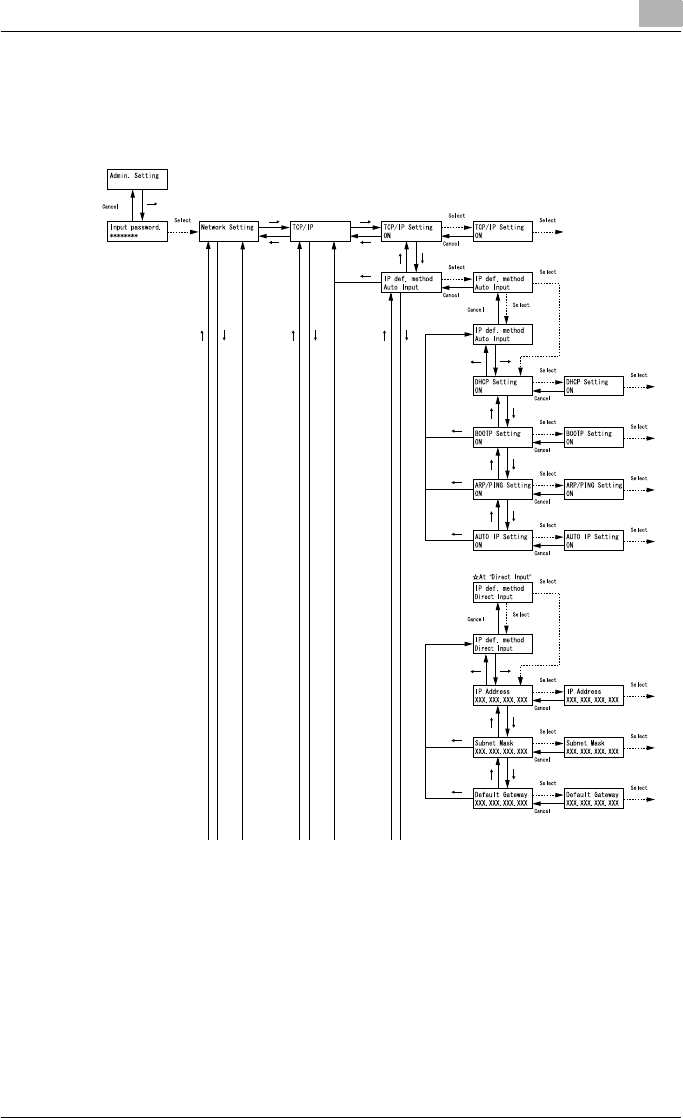
Setting up the printer driver
2
C250P 2-38
– IP def. method: Select whether the “Auto Input” or “Direct Input”
method is used to specify the IP address. If “Direct Input” is select-
ed, specify settings for “IP Address”, “Subnet Mask”, and “Default
Gateway”.
6 To apply the settings, restart this machine (turn it off, then on again).
– When turning the machine off, then on again, wait at least 10 sec-
onds to turn the machine on after turning it off. The machine may
not operate correctly if it is turned on immediately after being turned
off.
Turn this machine back on to apply the IP address.


















