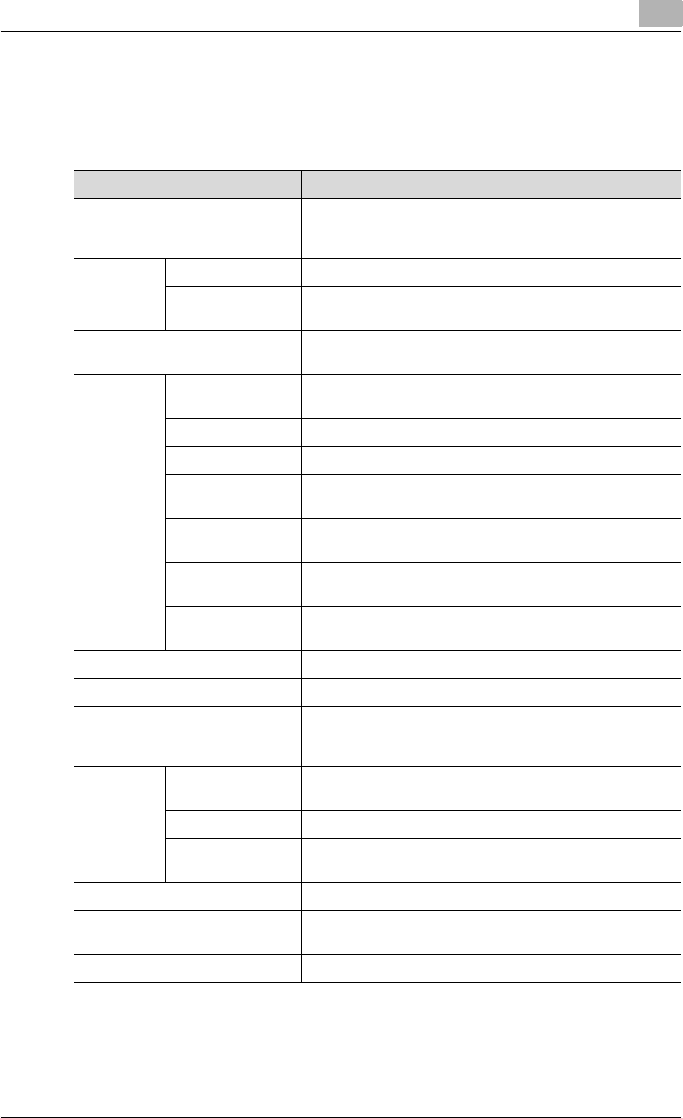
Additional settings
9
C250P 9-12
System tab
On the System tab, information and settings concerning the system config-
uration of this machine are displayed.
Menus Description
Import/Export Information from this machine can be saved as a file (ex-
ported) or information can be written to this machine (im-
ported).
Date/Time Manual Setting Type in the date and time to specify them.
Time Adjustment
Setting
Specify whether the date and time can be set by acquiring
them from the NTP server.
Machine Setting Specify the device name, location and the name of the ad-
ministrator.
Device In-
formation
Consumables Information about consumables for this machine is dis-
played.
Input Tray The status of each paper tray is displayed.
Output Tray The status of each of installed output tray is displayed.
Configuration
Summary
A summary of the system configuration for the machine
and its status is displayed.
HDD The capacity and size used for the machine’s HDD are dis-
played.
Interface Informa-
tion
The usability of each protocol and network information are
displayed.
Administrator Infor-
mation
Information about the administrator for this machine is dis-
played.
ROM Version The ROM version is displayed.
Meter Count The counters managed by the machine are displayed.
Online Assistance Specify the support information for this machine. To dis-
play this information, click the System tab in User mode,
and then click “Online Assistance”.
Mainte-
nance
Network Setting
Clear
The machine’s network settings can be reset to those
specified when the machine was shipped from the factory.
Reset The printer can be reset.
Format All Destina-
tion
This item is not available with this machine.
Status Notification Setting This item is not available with this machine.
Total Counter Report Setting (De-
vice Nickname)
This item is not available with this machine.
Network TWAIN This item is not available with this machine.


















