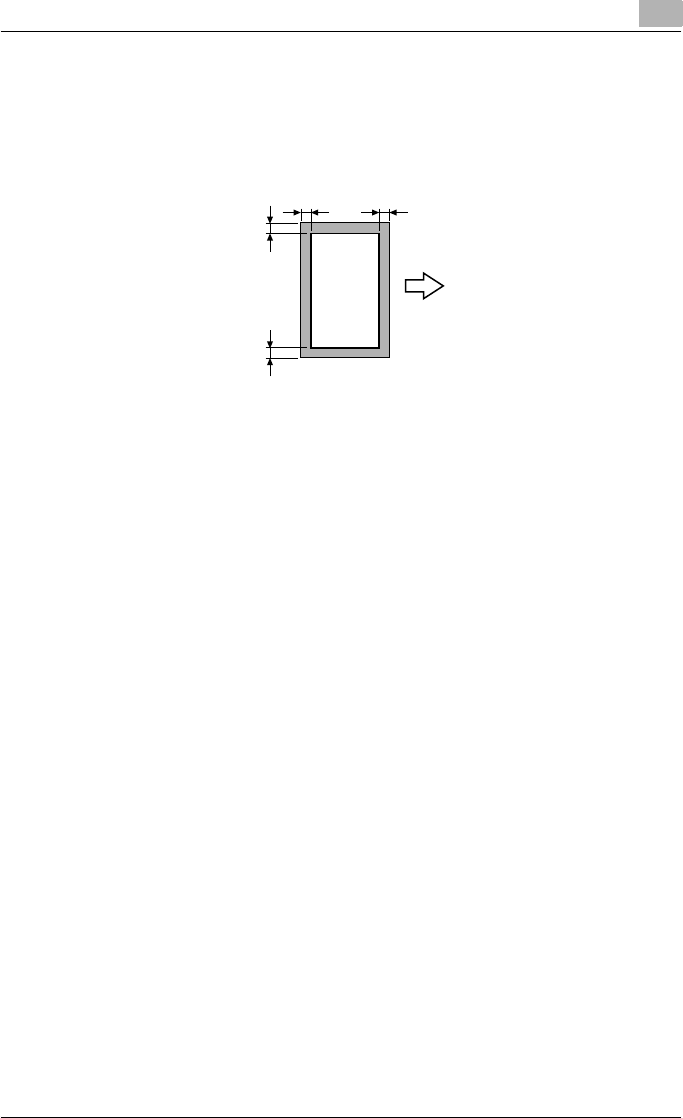
Loading copy paper
5
C250P 5-8
Print area
Any part of the image within the area indicated below is not copied.
- A margin 3/16 inch from the leading edge of the paper (A)
- A margin 3/16 inch from the trailing edge of the paper (B)
- A margin 3/16 inch on both sides of the paper (C)
Auto tray switch feature
If the selected paper tray runs out of paper while a job is being printed and a
different paper tray is loaded with paper meeting the following conditions,
the other paper tray is automatically selected so printing can continue. If the
optional LCT is installed, a maximum of 3,400 pages (with 8-1/2 × 11 v pa-
per) can be made continuously. (The paper tray is automatically switched
only if the “Auto Tray Switch ON/OFF” parameter in the Utility mode is set to
“Allow”.)
Operating conditions
- The paper is the same size.
- The paper is positioned in the same orientation.
- The paper is the same type.
- Paper trays that are selected when the paper tray is automatically
switched.
!
Detail
For details on the specifying the paper trays that are selected when the
paper tray is automatically switched, refer to “User Setting” on
page 4-33.
A: 3/16 inch
B: 3/16 inch
C: 3/16 inch
AB
C
C


















