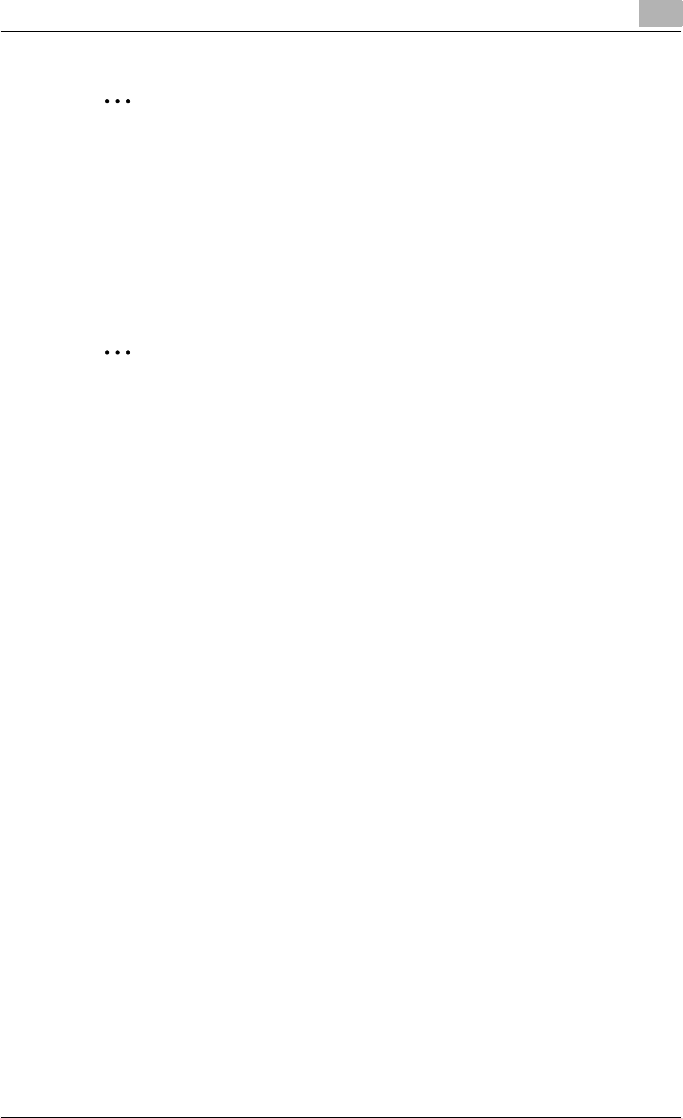
Loading copy paper
5
C250P 5-17
2
Reminder
If the lateral guides are not positioned correctly for the loaded paper, the
paper size will not be correctly detected. Be sure to adjust the lateral
guides to the size of the loaded paper.
For details on the paper that can be loaded into Tray 2, 3, and 4, refer to
“Paper” on page 5-2.
Be careful not to touch the film.
2
Note
To print on overhead projector transparencies and envelopes, use the by-
pass tray or the Tray 1.
!
Detail
If special paper is loaded, the paper type setting must be specified. For
details, refer to “Paper Tray” on page 4-32.


















