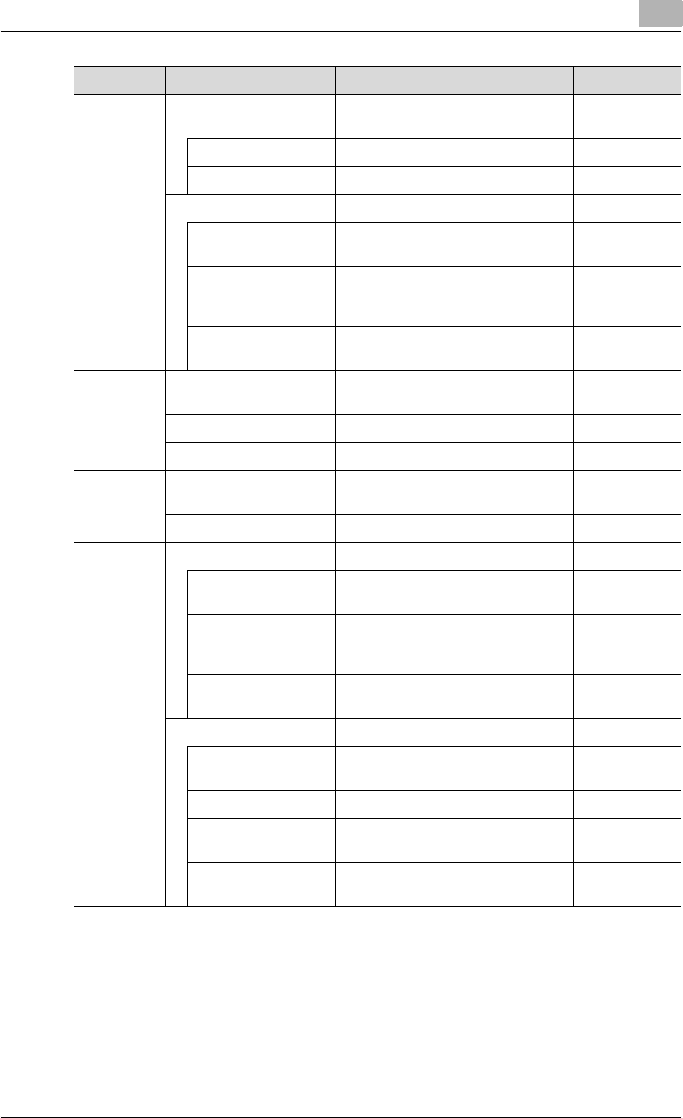
Control panel settings
4
C250P 4-39
NetWare IPX Setting Specify the name of the DNS do-
main.
—
IPX Setting Select whether or not IPX is used. ON
Ethernet Frame Select the frame type. —
Print Setting Specify the server conditions. —
Print Mode Select whether or not the print
mode is used.
OFF
Pserver Specify the various parameters
(password, Bindery/NDS, server
name, etc.) for the print server.
—
N/R Printer Specify the printer name and printer
number.
—
AppleTalk AppleTalk Set Select whether or not AppleTalk is
used.
ON
Printer Name Specify the name of the printer. —
Zone Name Specify the zone name. —
Bonjour Bonjour Setting Select whether or not Bonjour is
used.
ON
Bonjour Name Specify the Bonjour name. —
SMB WINS Specify the WINS function for SMB. —
WINS Setting Select whether or not the WINS
function is used.
ON
DNS Auto Obtain Select whether or not the IP address
of the WINS server is automatically
acquired from the DHCP server.
Enable
WINS Server IP 1 & 2 Register the IP address of the WINS
server.
—
Printer Specify the print function for SMB. —
Printer Setting Select whether or not the SMB port
is used in Print mode.
ON
NetBIOS Name Register the NetBIOS name. —
Print Server Register the name of the print serv-
ice.
—
Workgroup Register the name of the work-
group.
—
Parameters Description Initial Setting


















