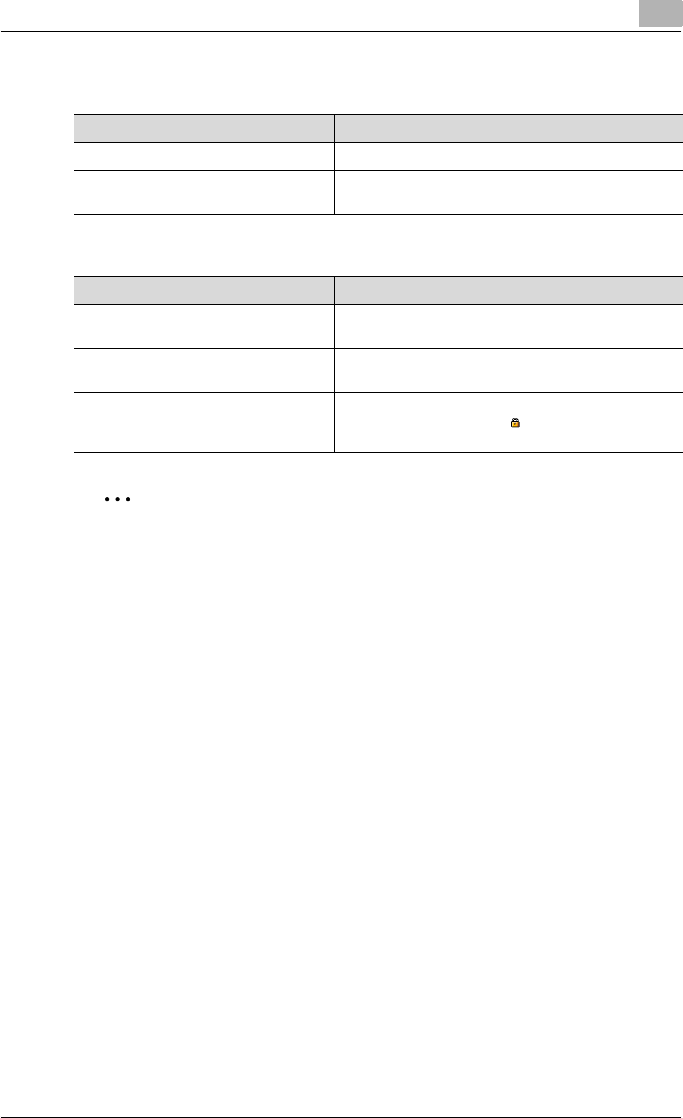
Additional settings
9
C250P 9-17
Open Public User Box
Public User Box List
2
Note
When logged on to Administrator mode, the settings of boxes can be
specified or the boxes can be deleted without the box password being
entered.
Item Description
User Box No. Type in the number of the box to be opened.
User Box Password Type in the password if a password has been set for
the box.
Item Description
Page (Display by 50 cases) If there are more than 50 boxes, specify the page to be
displayed.
Search from Index Displays the list of boxes according the index search
characters selected when the box was created.
Box list Displays the box number, box name and date/time
that the box was created. appears beside boxes
that have a password specified.


















