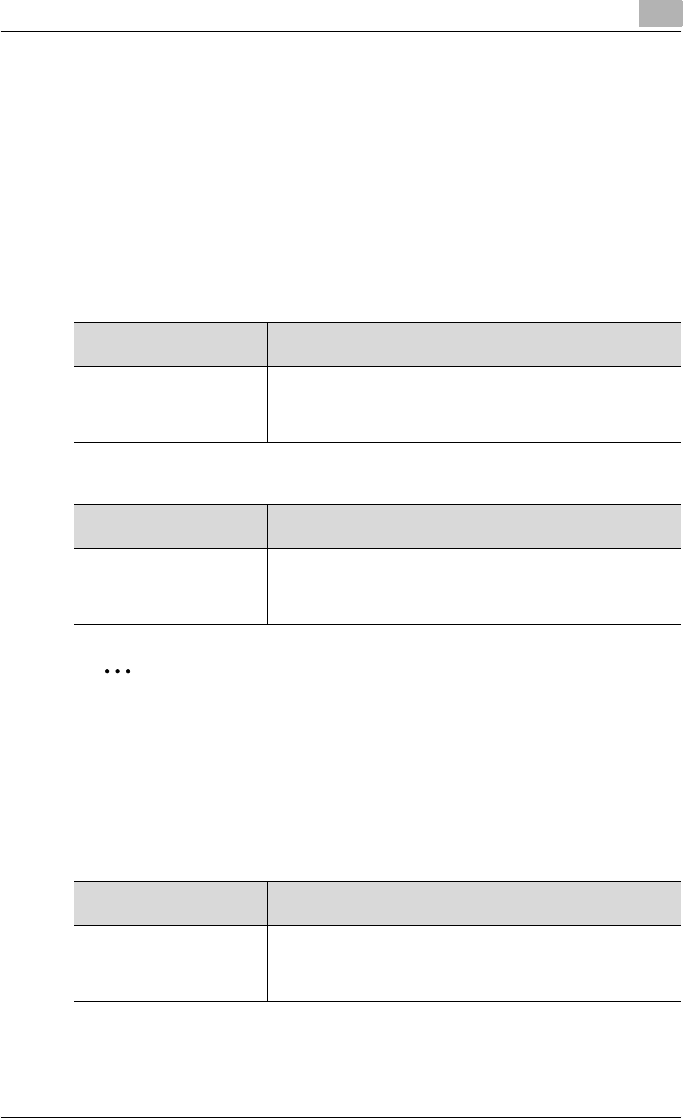
Control panel settings
4
C250P 4-47
Password Rules
If password rules have been applied, the following limitations are applied to
the passwords in order to increase security.
If password rules are applied and already specified passwords do not meet
the password rules, those passwords are not accepted when they are en-
tered. In that case, the administrator should temporarily turn off the pass-
word rules, then specify the passwords according to the following
conditions.
Administrator password
Account passwords
2
Note
When password authentication has failed the number of times specified
for “No. of Tries”, the control panel can no longer be operated (authenti-
cation lock). If operation of the control panel is restricted, select “Prohibit
Func.”, then “Release Setting”, and then select the prohibited operations
to be allowed.
Box passwords
Limitations on the number
of characters
Limitations on registering/changing
8 alphanumeric characters
(case-sensitive)
• A password that consists of a repetition of the same character
cannot be registered.
• The same password as one before being changed cannot be
registered.
Limitations on the number
of characters
Limitations on registering/changing
8 or more alphanumeric
characters (case-sensitive)
• A password that consists of a repetition of the same character
cannot be registered.
• The same password as one before being changed cannot be
registered.
Limitations on the number
of characters
Limitations on registering/changing
8 alphanumeric characters
(case-sensitive)
• A password that consists of a repetition of the same character
cannot be registered.
• The same password as one before being changed cannot be
registered.


















