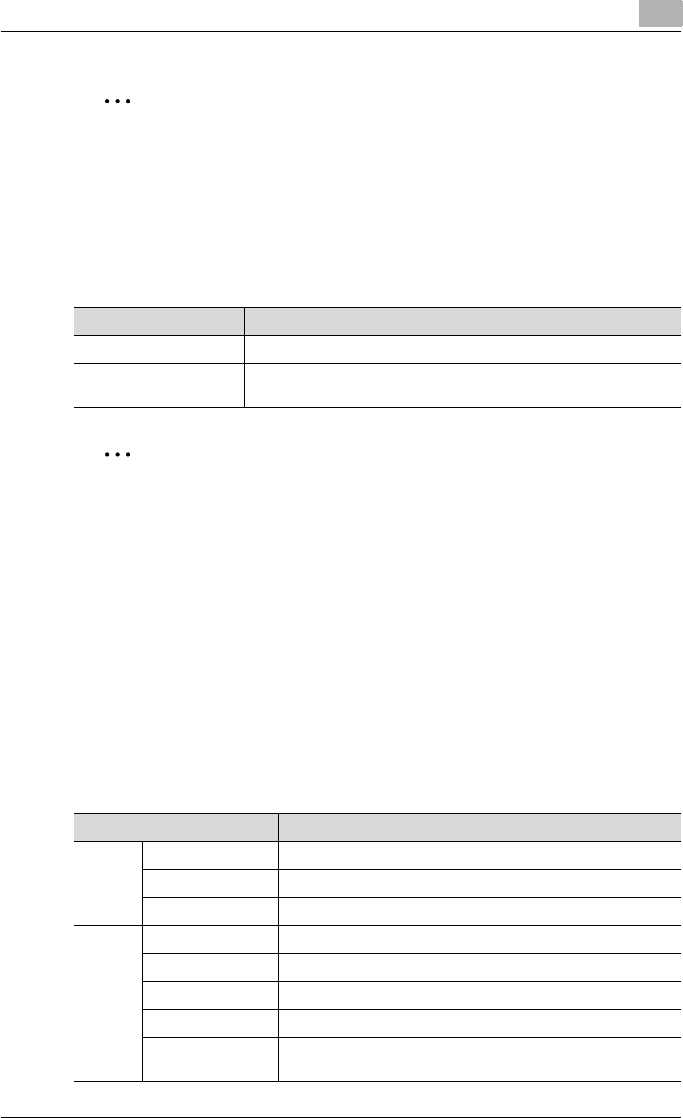
Additional settings
9
C250P 9-10
2
Note
The number assigned to the job when it was queued in the machine ap-
pears as the job number.
Box tab
From the Box tab, you can create boxes and check and download files from
boxes.
2
Note
Some operations cannot be performed while a box or file is being ac-
cessed from a different print of PageScope Web Connection or from the
control panel.
The Box tab appears only if the optional HDD is installed.
!
Detail
For details on creating boxes,
refer to
“Box operations” on page 9-16.
Print tab
From the Print tab, you can check the default printer settings and print the
various reports.
Menus Description
Open User Box Type in the box number and password for the box to be opened.
Create User Box Create a new box. Specify the necessary information for the type of
box to be created.
Menus Description
Default
Setting
General Setting The default printer settings are displayed.
PCL Setting The PCL settings are displayed.
PS Setting The PostScript settings are displayed.
Print
Reports
PS Font List The list of fonts that can be used with PostScript are printed.
PCL Font List The list of fonts that can be used with PCL are printed.
GDI Demo Page The demo page is printed.
Configuration Page A list of the machine settings is printed.
Paper Tray Select the paper tray loaded with the paper used for printing
the reports.


















