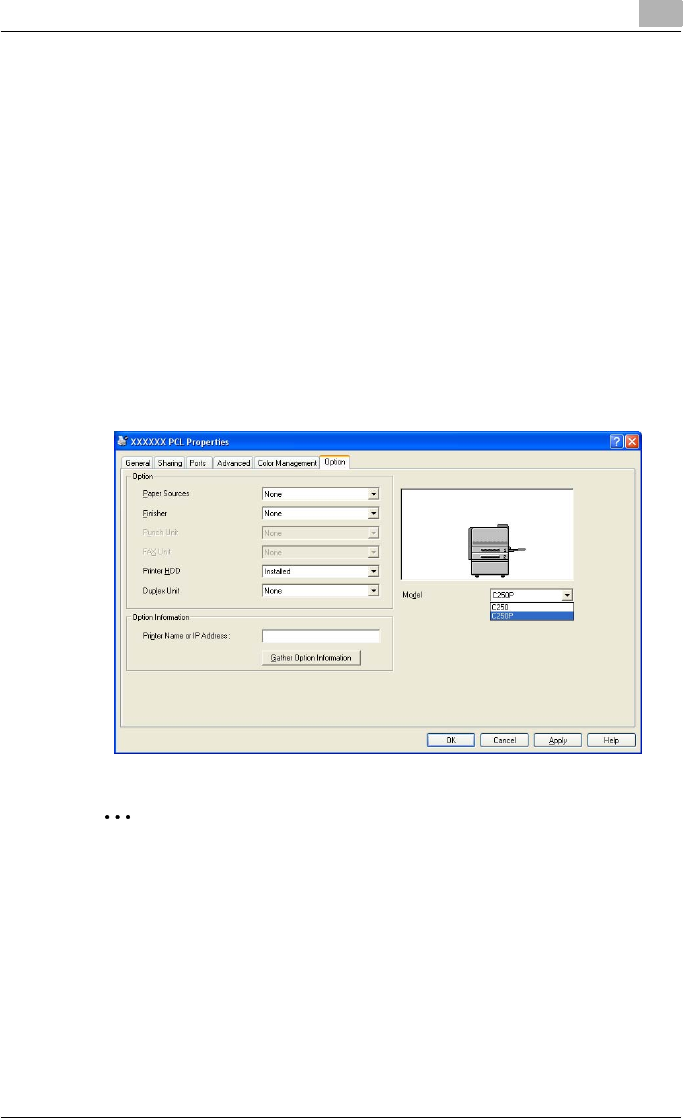
Specifying printer driver settings
3
C250P 3-5
3.2 Setting up the PCL driver
Selecting the printer
Before printing, specify the model name for this machine.
1 For Windows 98SE/Me/2000/NT 4.0, click the [Start] button, point to
“Settings”, and then click “Printers”.
For Windows XP/Server 2003, click the [Start] button, and then click
“Printers and Faxes”.
2 Right-click the icon for the installed printer, and then click “Properties”.
3 Click the Option tab.
4 From the “Model” drop-down list, select “C250P”.
2
Note
If the model name for this machine is not specified from the Option tab,
the appropriate printer driver functions cannot be used. Be sure to spec-
ify the settings before printing.


















