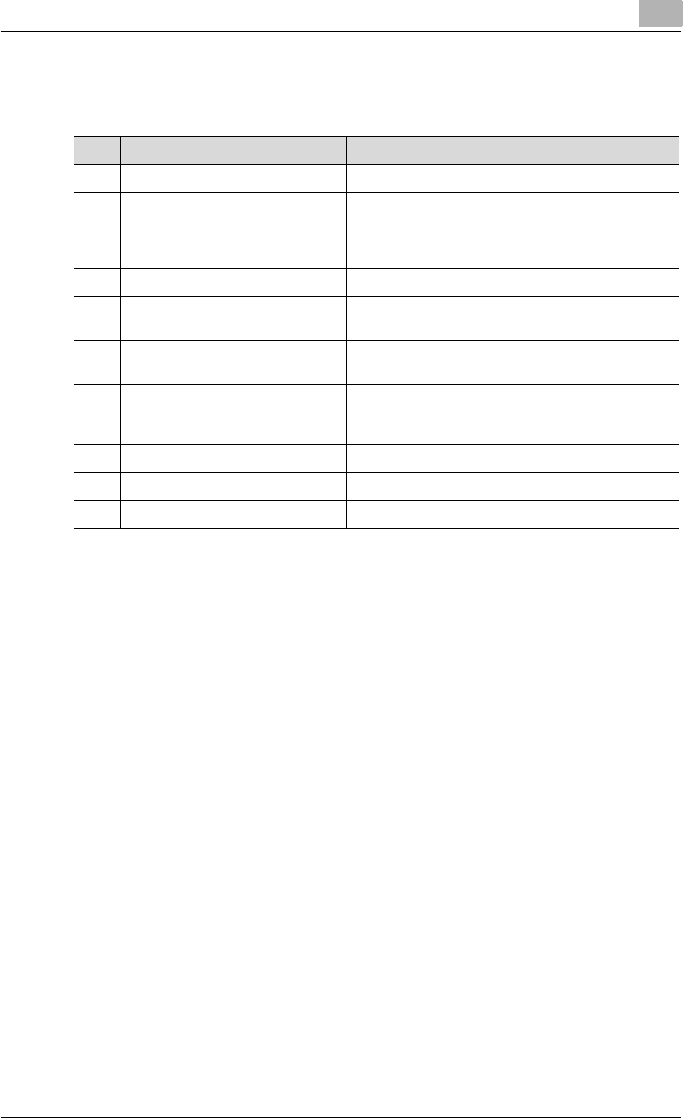
Installation and operation precautions
1
C250P 1-27
The illustration above shows the main unit with the optional automatic duplex
unit, LCT, and dehumidifier heater installed.
No. Part Name Description
20 Power connector Used for connecting the power cord
21 Dehumidifier heater power switch Used to turn the dehumidifier heater on and off.
Turning on the dehumidifier heater reduces mois-
ture in the paper. This switch is used when the op-
tional dehumidifier heater is installed.
22 Filter 2 Collects the toner dust generated in the machine
23 IEEE1284 port (type C) Used for connecting the parallel cable from the
computer
24 USB port (type B)
USB 2.0/1.1-compliant
Used for connecting a USB cable from the compu-
ter
25 Network connector
(10 Base-T/100 Base-TX)
Used for connecting the network cable when this
machine is used for network printing and network
scanning
26 Ozone filter Collects the ozone generated in the machine
27 Finisher connector Used for connecting the finisher hookup cord
28 Filter 1 Collects the toner dust generated in the machine


















