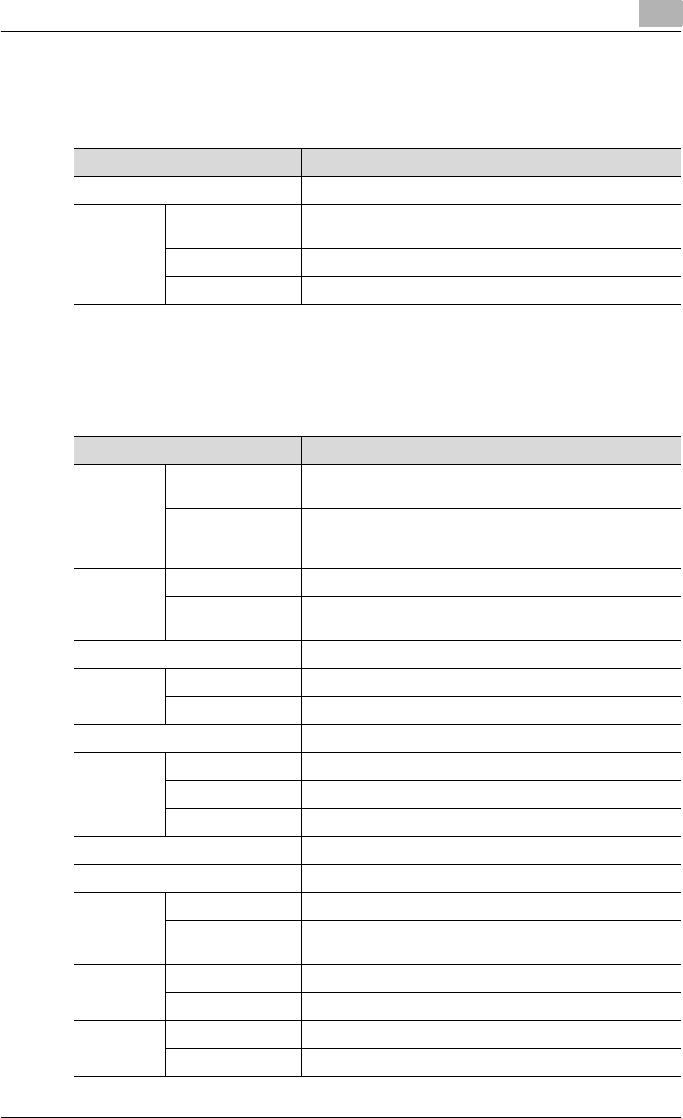
Additional settings
9
C250P 9-14
Print tab
From the Print tab, the default print settings can be changed.
Network tab
From the Network tab, settings concerning the network connection can be
changed.
Menus Description
Interface Specify the amount of time until the interface times out.
Default Set-
ting
General Setting Change the default print settings, such as the paper tray
and paper size.
PCL Setting Change the PCL settings.
PS Setting Change the PostScript settings.
Menus Description
TCP/IP Set-
ting
TCP/IP Setting Change the TCP/IP settings, such as the IP address for the
connection.
IP Filtering Setting Specify the settings for IP address filtering.
Limitations can be set on access by specifying the IP ad-
dress of the host.
NetWare
Setting
NetWare Setting Change the NetWare settings.
NetWare Status The NetWare file server and print queue name are dis-
played to show the NetWare connection status.
IPP Setting Change the settings for IPP printing.
FTP Setting TX This item is not available with this machine.
Server This item is not available with this machine.
SNMP Setting Change the SNMP settings.
SMB Set-
ting
WINS Setting Change the WINS settings.
Client Setting This item is not available with this machine.
Print Setting Change the settings for SMB printing.
AppleTalk Setting Change the AppleTalk settings.
Bonjour Setting Change the Bonjour settings.
LDAP Set-
ting
LDAP Setting This item is not available with this machine.
LDAP Sever
Registration
This item is not available with this machine.
E-Mail Set-
ting
E-mail RX (POP) This item is not available with this machine.
E-mail TX (SMTP) This item is not available with this machine.
Network
Fax Setting
SMTP TX Setting This item is not available with this machine.
SMTP RX Setting This item is not available with this machine.


















