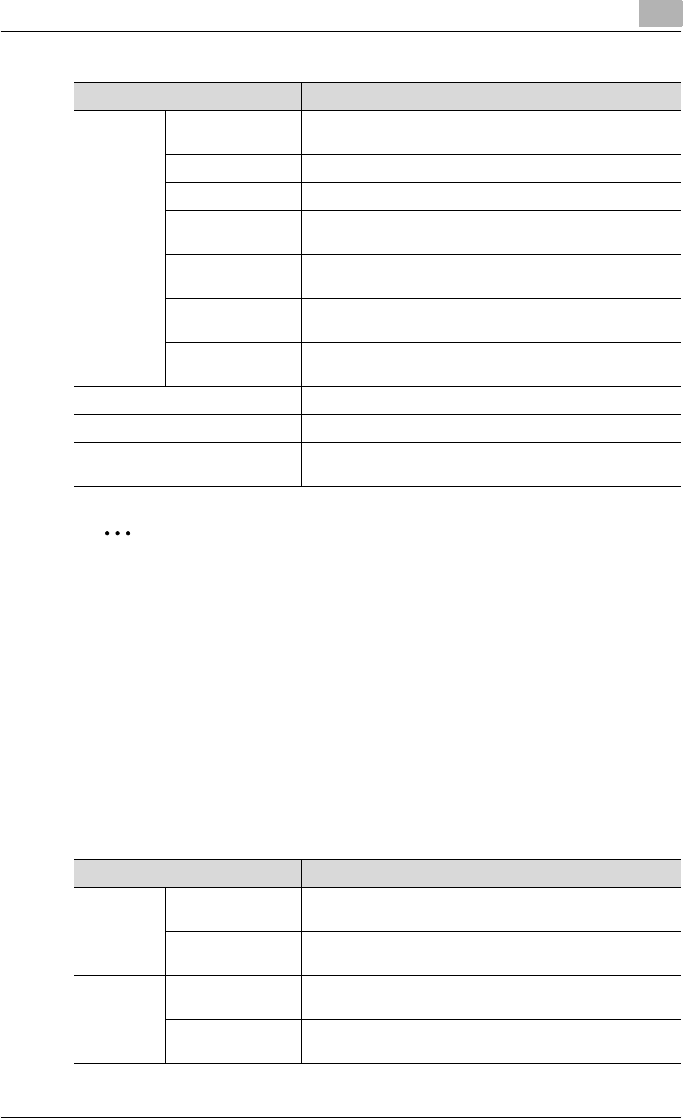
Additional settings
9
C250P 9-9
2
Note
If the consumables are not installed, their status may not be correctly in-
dicated on the page displayed by clicking “Consumables” in the menu
under “Device Information”.
The information that appears in the Device Information page differs de-
pending on the options that are installed.
If account track settings have not been specified from the machine, “Ac-
count Track Information” does not appear.
Job tab
From the Job tab, jobs managed by the machine can be checked.
Menus Description
Device In-
formation
Consumables Information about consumables for this machine is dis-
played.
Input Tray The status of each paper tray is displayed.
Output Tray The status of each of installed output tray is displayed.
Configuration
Summary
A summary of the system configuration for the machine
and its status is displayed.
HDD The capacity and size used for the machine’s HDD are dis-
played.
Interface Informa-
tion
The usability of each protocol and network information are
displayed.
Administrator Infor-
mation
Information about the administrator for this machine is dis-
played.
Meter Count The counters managed by the machine are displayed.
Online Assistance Support information for the machine is displayed.
Account Track Information The account information for the users that are logged on is
displayed.
Menus Description
Current
Jobs
Print The list of print jobs being performed and queued to be per-
formed and their details are displayed.
HDD/Memory The list of box jobs being performed and queued to be per-
formed and their details are displayed.
Job History Print The list of completed print jobs and their details are dis-
played.
HDD/Memory The list of completed box jobs and their details are dis-
played.


















