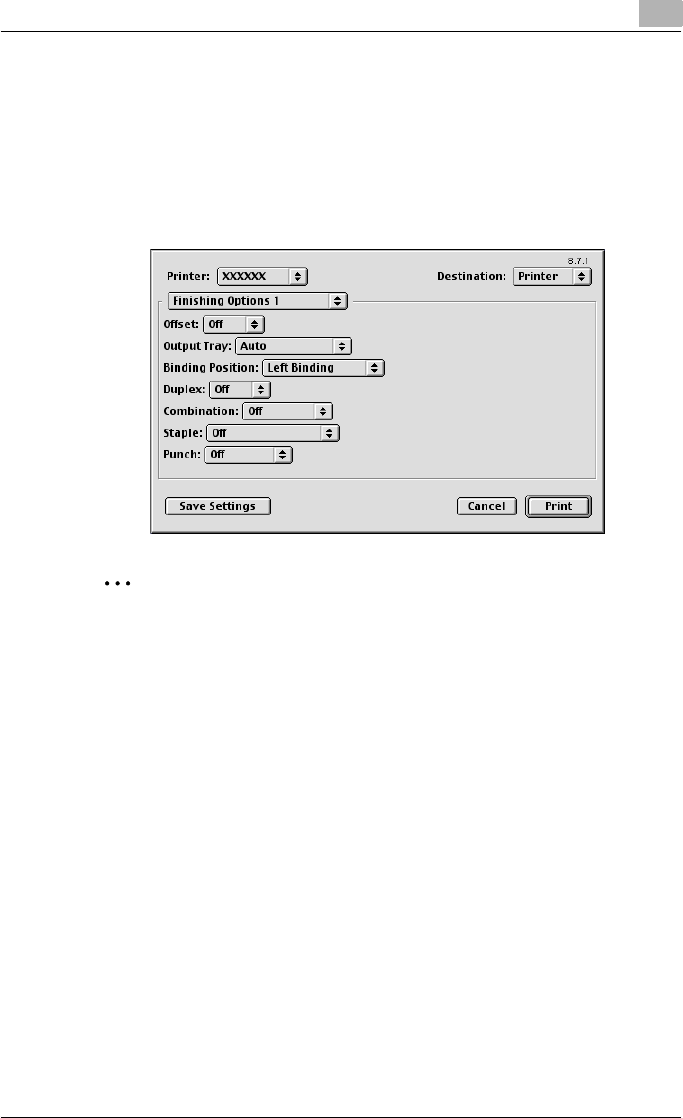
Specifying printer driver settings
3
C250P 3-87
– Screen (Photo): Select if screening of photos in a document is per-
formed.
– Smoothing (Photo): Select if smoothing of photos in a document is
performed.
– Color Setting (Graphic): Adjust the color quality of charts and
graphs in a document to the text or photo settings.
– Smoothing (Graphic): Adjust the smoothing process of charts and
graphs in a document to the text or photo settings.
2
Note
The double-sided printing function is available only when the optional
auto duplex unit is installed.
“Staple” is available only if the optional finisher is installed.
“Punch” is available only when optional finisher FS-603 and punch kit
PK-501 are installed or when optional finisher FS-514 and punch kit PK-
510 are installed.
“Center Staple and Fold” is available if optional finisher FS-603 or if sad-
dle stitcher SD-503 is installed on optional finisher FS-514 is installed.
“Center Erase” is available only if finisher FS-603 is installed.


















