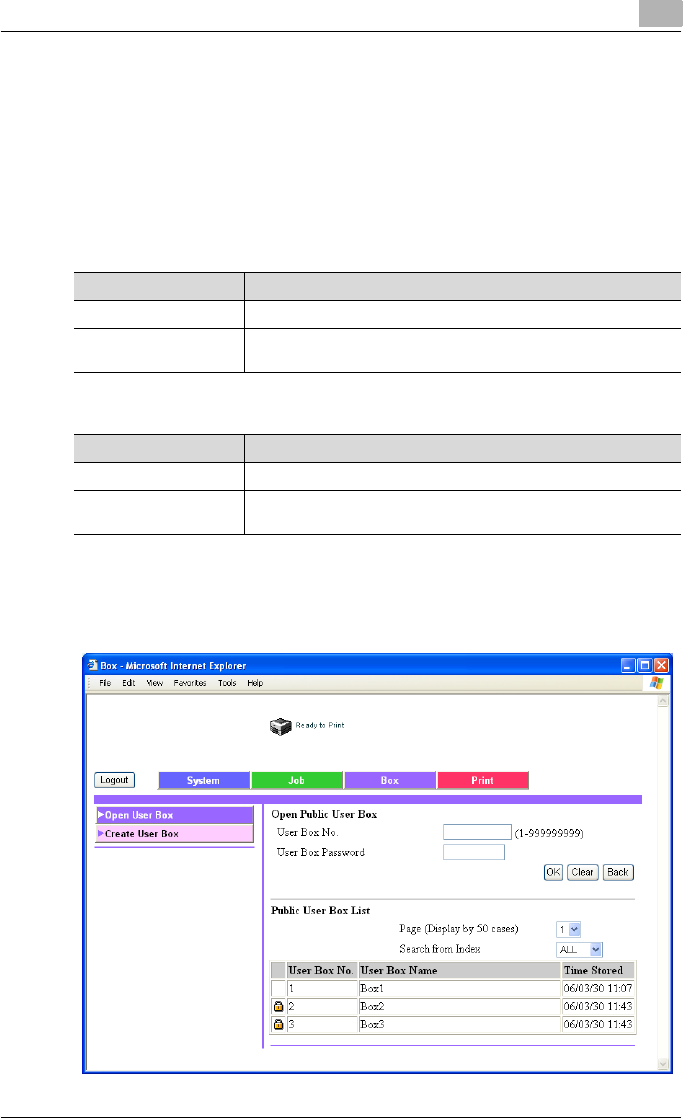
Additional settings
9
C250P 9-16
9.2 Box operations
Box operations allow document print data to be saved on the HDD and print-
ed when desired. Various boxes can be created for specific uses, and data
can be saved in a specified box.
Available parameters
User mode
Administrator mode
Opening Boxes
The list of boxes currently created and the list of data saved in those boxes
can be viewed.
Menu Description
Open User Box Type in the box number and password for the box to be opened.
Create User Box Create a new box. Specify the necessary information for the type of
box to be created.
Menu Description
Open User Box Type in the box number for the box to be opened.
Create User Box Create a new box. Specify the necessary information for the type of
box to be created.


















