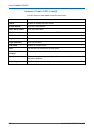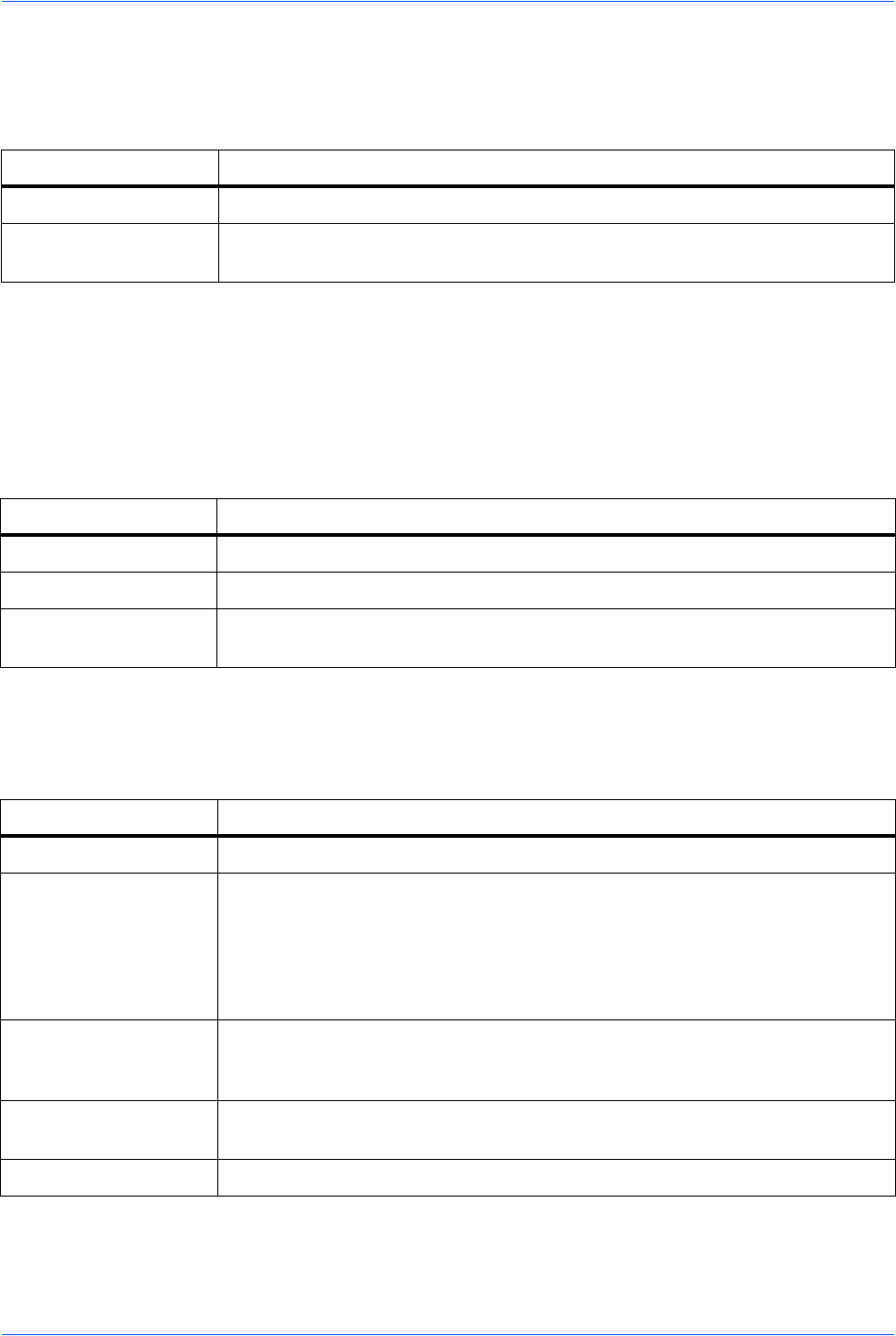
Using COMMAND CENTER
ADVANCED OPERATION GUIDE 8-21
Advanced > Protocols > IPP
Using IPP (Internet Printing Protocol), you can output to the printer over the Internet
or an intranet.
Advanced > Protocols > AppleTalk
The printing system network component supports Mac OS of various versions (refer
to System Requirements on page 8-1.) and is compatible with LaserWriter driver
version 8.x.
To set up the Ethernet interface to communicate via AppleTalk, enables AppleTalk
protocol operation on the printing system.
Advanced > Protocols > NetBEUI
Peer-to-peer printing is available using NetBEUI protocol. With this method, the
printing system is conveniently located in Windows Network Neighborhood.
Item Description
IPP Enables or disable IPP (Internet Printing Protocol).
IPP Port Number Sets the IPP Port Number. Be sure to set the default port number to either 80 or
631.
Item Description
AppleTalk Enables or disables AppleTalk protocol.
Printer Name Specifies the name of the printing system in the AppleTalk network.
Zone Name Specifies the name of the AppleTalk zone (network). An asterisk (*) means the
default zone.
Item Description
NetBEUI Protocol Enables or disables NetBEUI protocol.
Browse Master With this option set to On, the printing system becomes the browse master and
creates a workgroup in Windows Network Neighborhood. With this option set to
Off, the printing system can only join an existing workgroup. Note that with
Browse Master disabled, the printing system will only appear on the network if at
least one machine in its workgroup is turned on and can perform the browse
master function.
Printer Name Printer Name correlates with Host Name in the TCP/IP General tab (Advanced >
Protocols > TCP/IP > General). If you want to change the NetBEUI printer name,
change the TCP/IP Host Name.
Workgroup Workgroup represents the workgroup which will appear in Entire Network in
Windows Network Neighborhood.
Comment You can enter comments here. (This can also be left blank.)