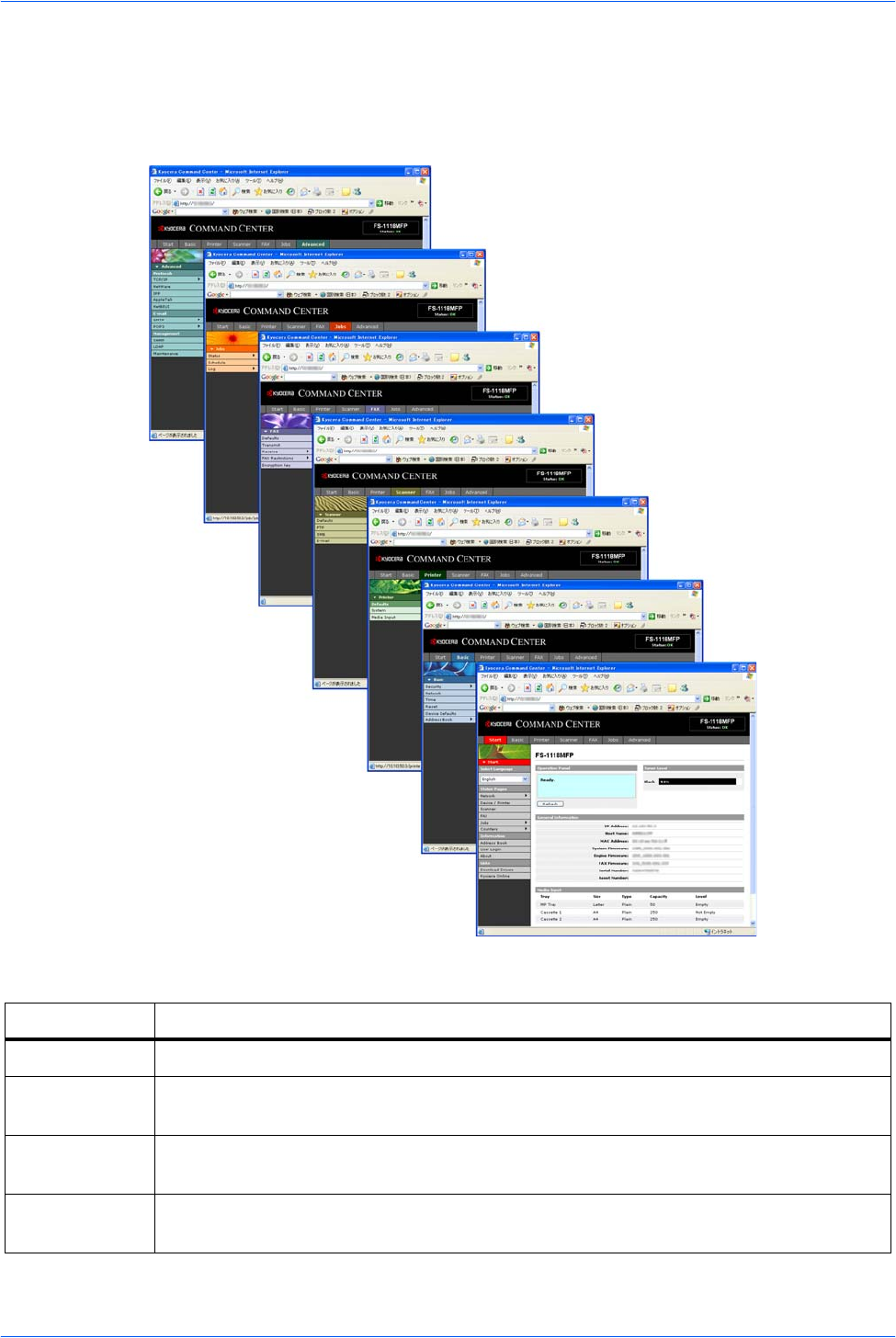
Using COMMAND CENTER
ADVANCED OPERATION GUIDE 8-3
COMMAND CENTER Pages
The COMMAND CENTER home page divides the seven functions onto separate
pages. The following is an outline of each page accessed.
Advanced Page
Scanner Page
Printer Page
Basic Page
Start Page
Fax Page
Job Page
Page Description
Start page This page allows you to verify this machine’s operating status and current settings.
Basic page This page includes settings that apply to the entire machine, such as Device Defaults,
Security, and Basic Networking.
Printer page This page includes settings that apply to the printing function of the machine, such as
Default Print Resolution and Copy Count.
Scanner page This page includes settings that apply to the scanning function of the machine, such as
Default Scan Resolution and Original Placement.


















