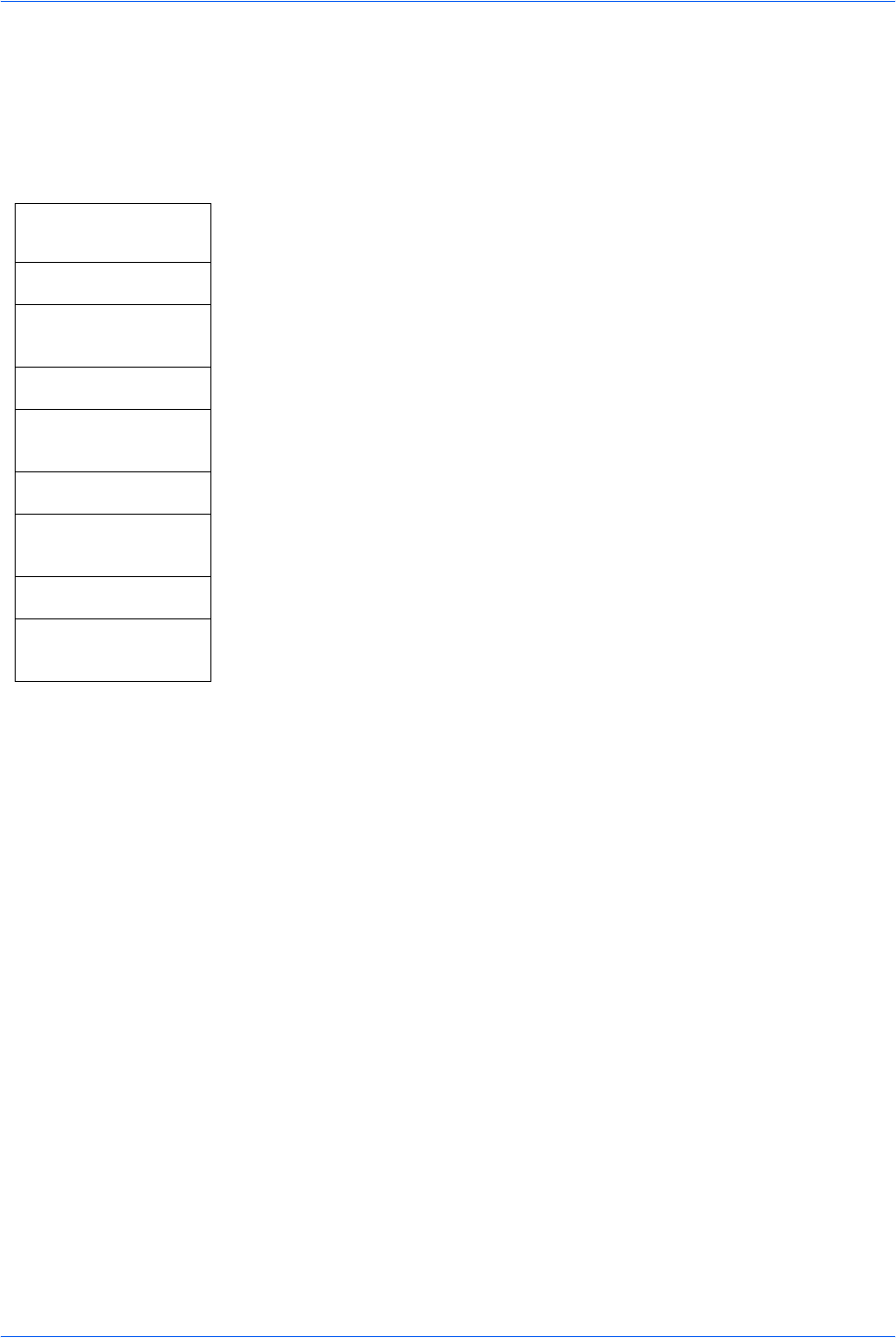
Introduction
ADVANCED OPERATION GUIDE vii
Accessing Menu Items
When you configure the machine, you do so by accessing a menu item and making
your setting from there. Each configuration instruction in this guide tells you to
access the menu item and provides a route map to direct you to that item. An
example of a route map and its significance is shown below.
.
System Menu/
Counter
This represents the control panel button to be pressed.
S or T
Press the up or down button until System Setting is displayed.
System Setting
Enter
S or T
Press the up or down button until Network Setting is displayed.
Network Setting
Enter
S or T
Press the up or down button until TCP/IP Setting is displayed.
TCP/IP Setting
Enter
S or T
Press the up or down button until IP Address is displayed.
IP Address
Enter


















