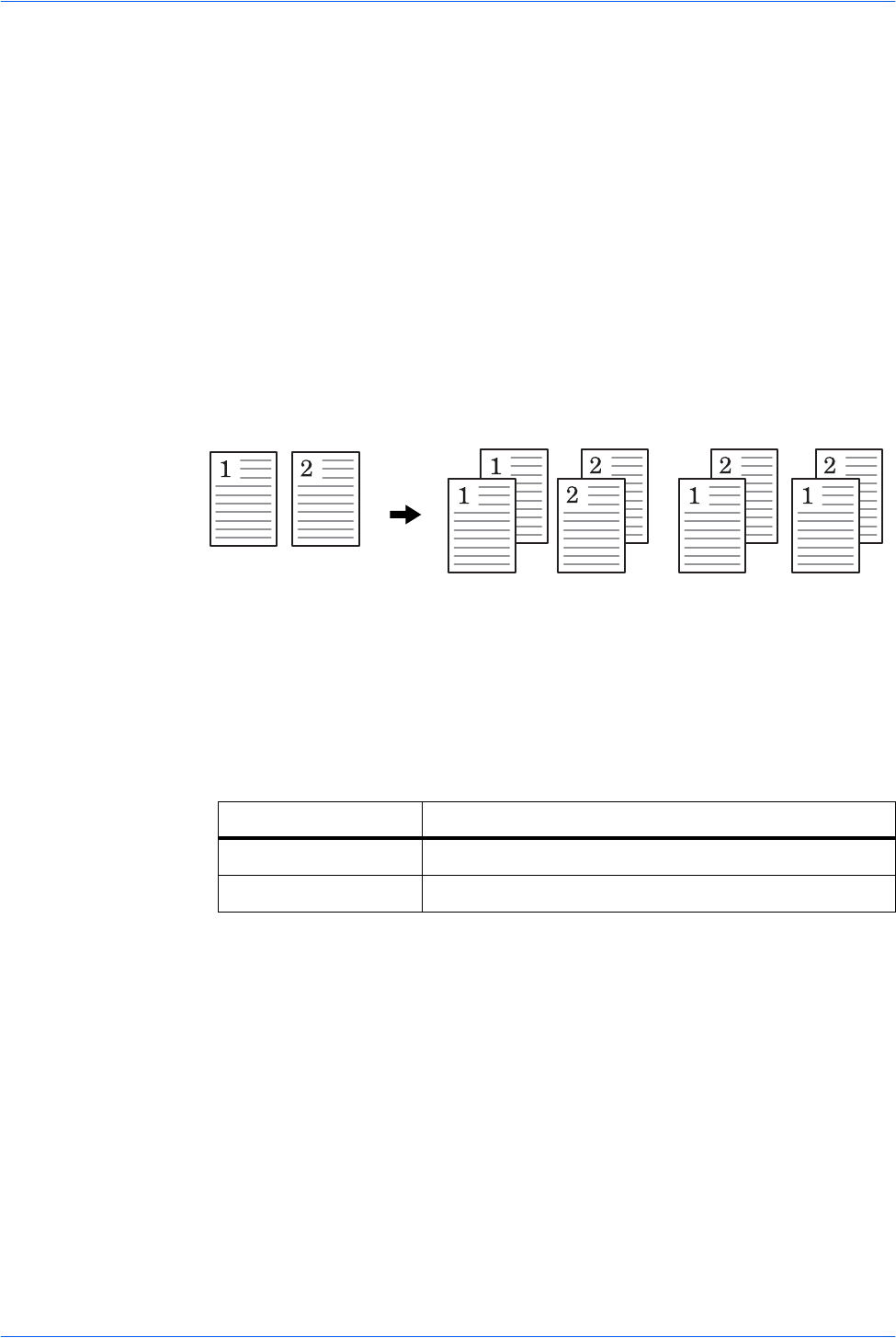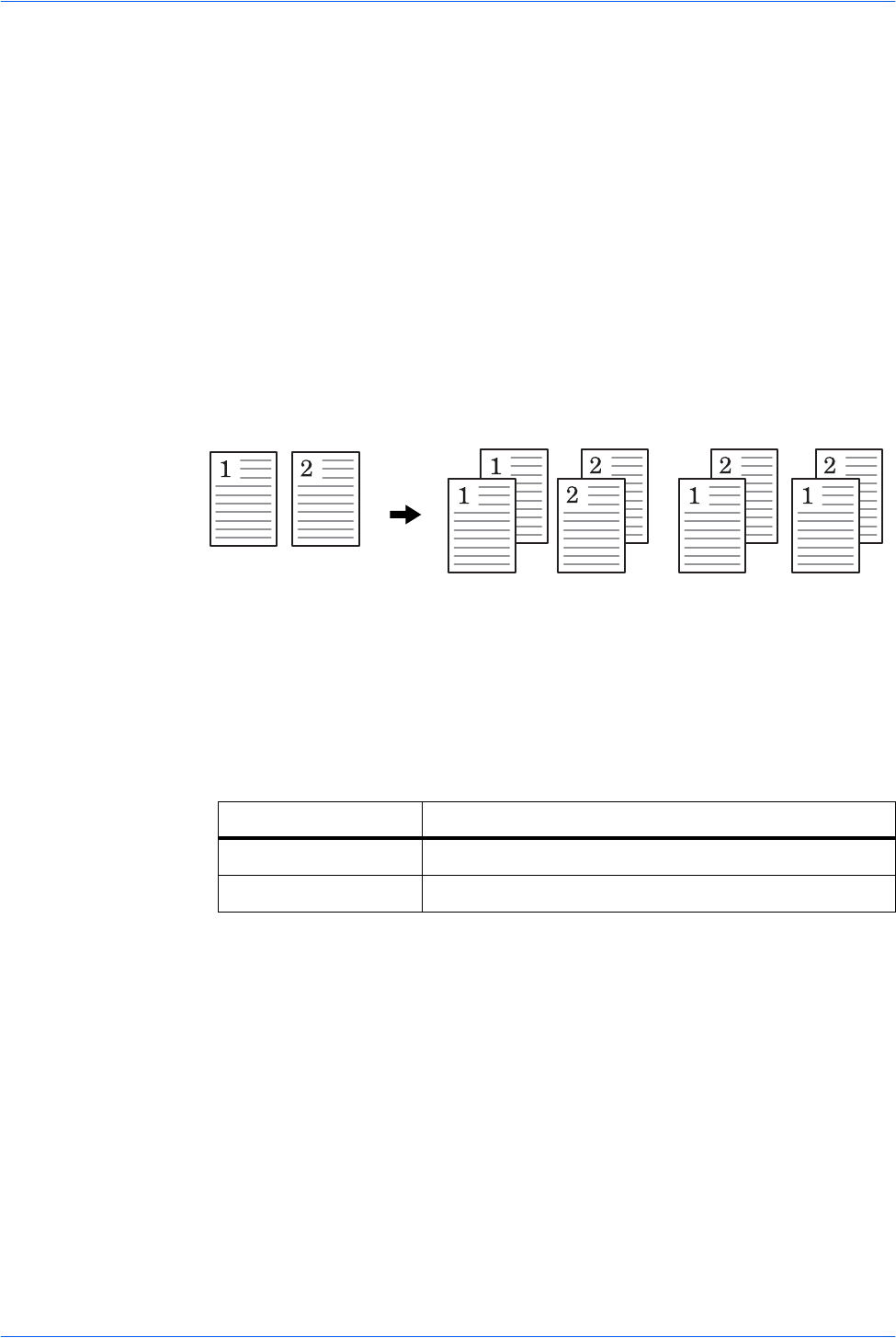
Copying Functions
ADVANCED OPERATION GUIDE 1-5
Using Collate Mode
Multiple originals can be scanned into memory in a single operation and the number
of copy sets created.
1
Press Copy. The basic screen is displayed.
2
Press Function.
3
Press S or T to select Collate and press Enter. The Collate screen is displayed.
4
Press S or T to select either On or Off and press Enter. The display shows
Completed and returns to the Function screen.
5
Press right Select. The display returns to the basic screen.
Using Combine Mode
The images from either 2 or 4 originals can be reduced and combined onto a single
copy. The borderline of each original can also be marked with a solid line or a dotted
line.
1
Press Copy. The basic screen is displayed.
2
Press Function.
3
Press S or T to select Combine and press Enter. The Combine screen is displayed.
4
Press S or T to select either 2 in 1 or 4 in 1 and press Enter. The Layout screen is
displayed.
5
Press S or T to select the direction of the layout and press Enter. The Border Line
screen is displayed.
Original Collate: OnCollate: Off
Mode Description
2 in 1 Copies two originals onto one sheet.
4 in 1 Copies four originals onto one sheet.