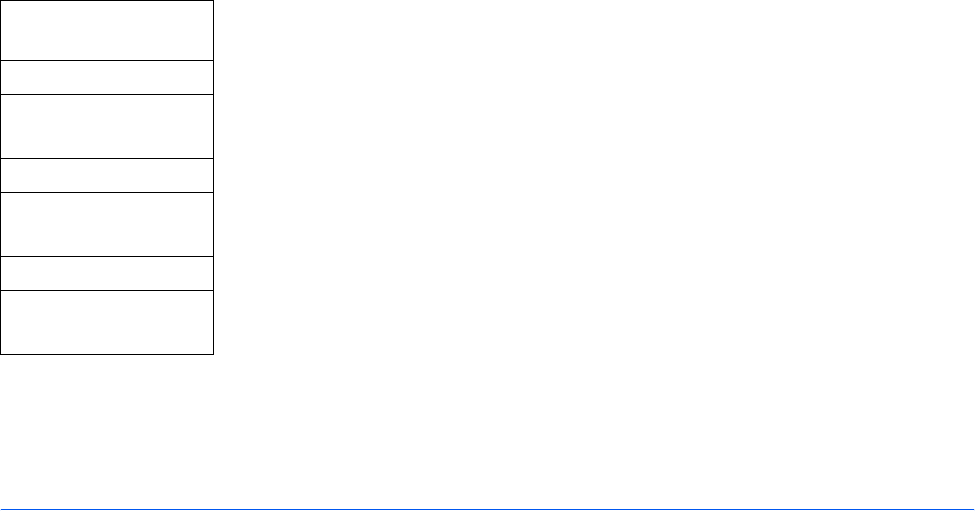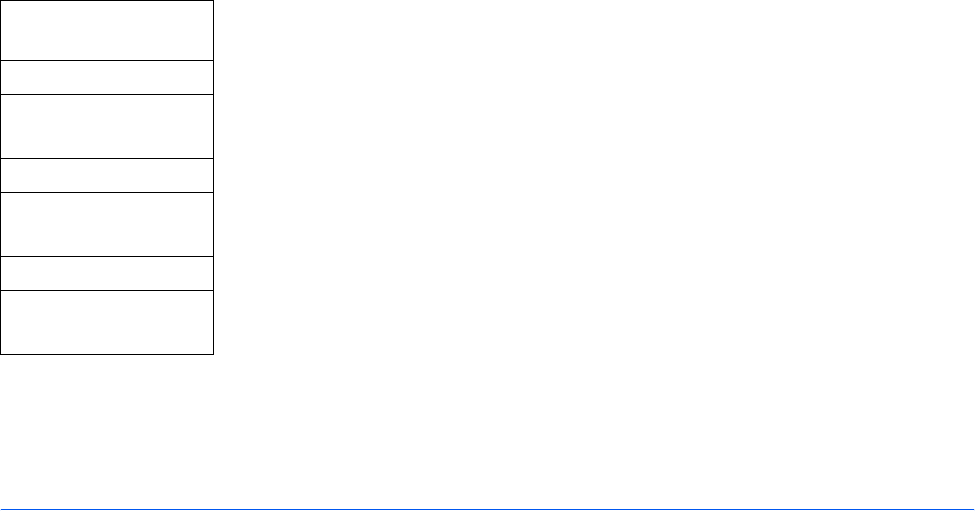
ADVANCED OPERATION GUIDE 6-1
6 User Login Management
When User ID is indicated on this machine, the administrator has enabled the User
Login function and you will need to enter your User ID in order to use the machine.
Additionally, the administrator may have set a password which you will also need to
enter.
The factory default User ID and Password is 1118.
Entering User Login
If the message display prompts you to login, follow the instructions below:
1
Use the numeric keys to enter the User ID.
2
When the password has been set, press T to select Password, use the numeric keys
to enter the Password and press Enter. The basic screen is displayed.
If the administrator has not set the password, press Enter. The basic screen is
displayed.
3
On completion, press Log Out.
ID management
User Login must be enabled by the administrator before it can be used.
Enabling User Login
Use to switch the User Login function On or Off.
1 Access User Login.
If you are unsure how to use this route map refer to Accessing Menu Items on
page vii.
If the User Login setting is enabled you will need to enter an administrator's
User ID, press T and enter an administrator's Password and press Enter
before the User/Job Account screen is displayed.
2 Press S or T to select On or Off and press Enter. The display shows
Completed and returns to the User Login Set screen.
System Menu/
Counter
S or T
User/Job Account
Enter
S or T
User Login Set
Enter
S or T
User Login
Enter