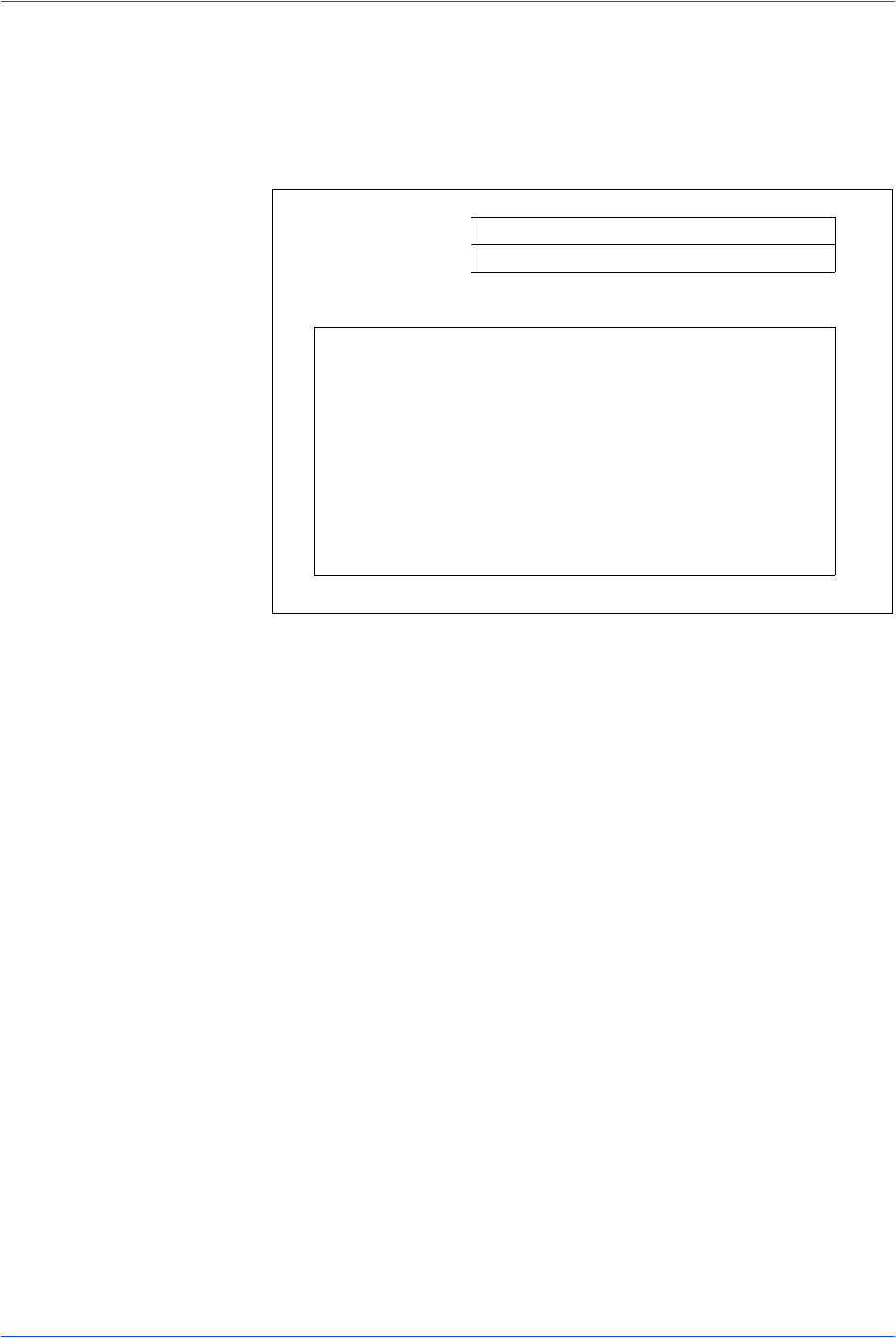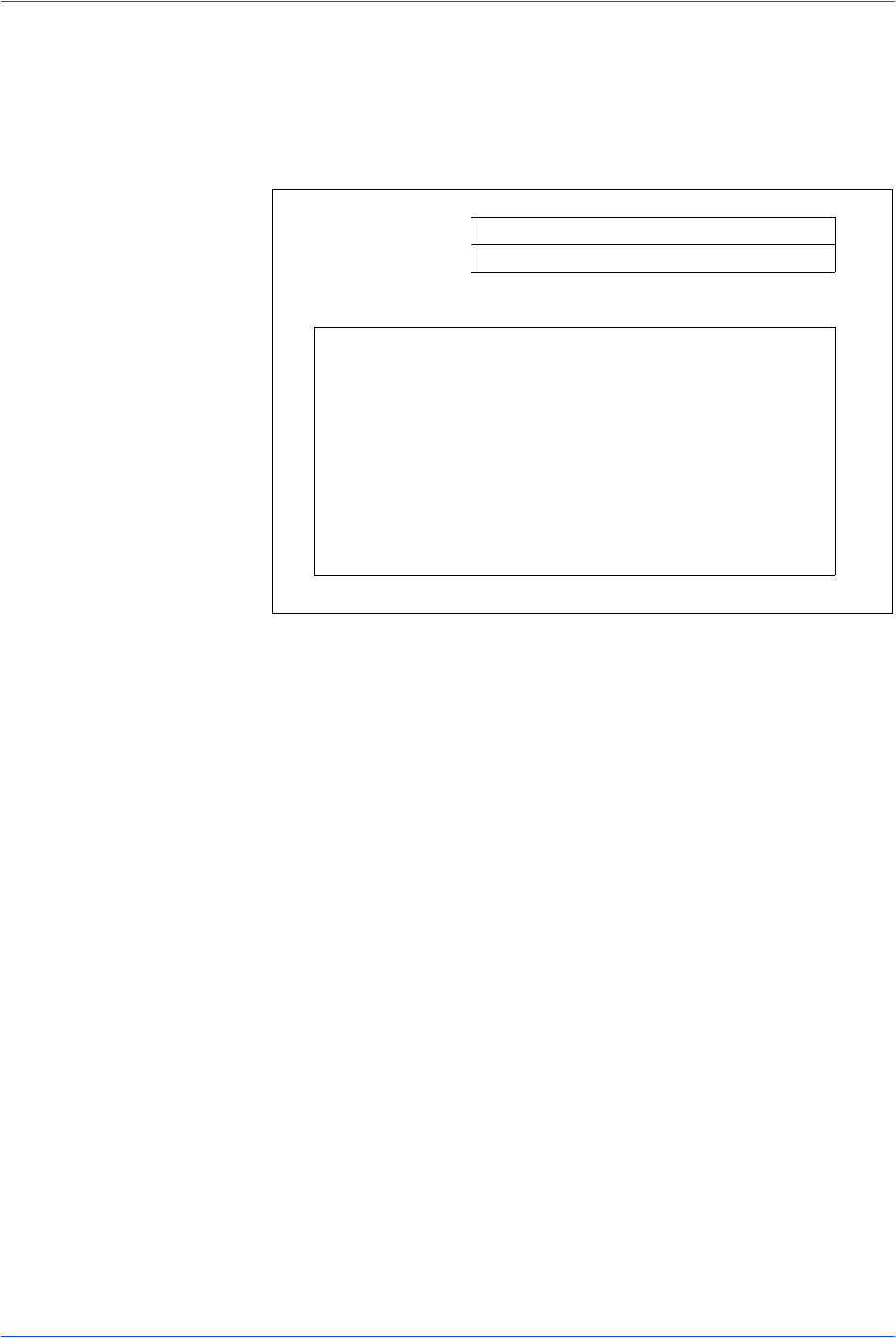
Copying Functions
ADVANCED OPERATION GUIDE 1-13
Sending the Job End Report
Once the appropriate e-mail settings have been made, this function notifies you by
e-mail when copying is complete.
The following is an example of the information that is sent by e-mail.
1
Press Copy. The basic screen is displayed.
2
Press Function.
3
Press S or T to select Job End Report and press Enter. The Job End Report screen
is displayed.
4
Press S or T to select On. Press Enter. The Destination screen is displayed.
5
Press S or T to select Address Book or Address Entry. Press Enter.
When Selecting an Address Book
1
Press S or T to select the contact address required and press Enter. A contact
address screen is displayed.
2
Press Enter. The display shows Completed and returns to the Function screen.
3
Press right Select. The display returns to the basic screen.
When there is no address to send, press left Select and return to the Function
screen.
To:
h_pttr@owl-net.net
Subject:
1234 Job end report mail
Job No.:
0002
Result:
OK
End Time:
Wed 27 Apr 2005 14:56:08
File Name:
doc27042005145608
Job Type:
Copy
------------------------------------------------
1234
[00:c0:ee:d0:01:14]
------------------------------------------------