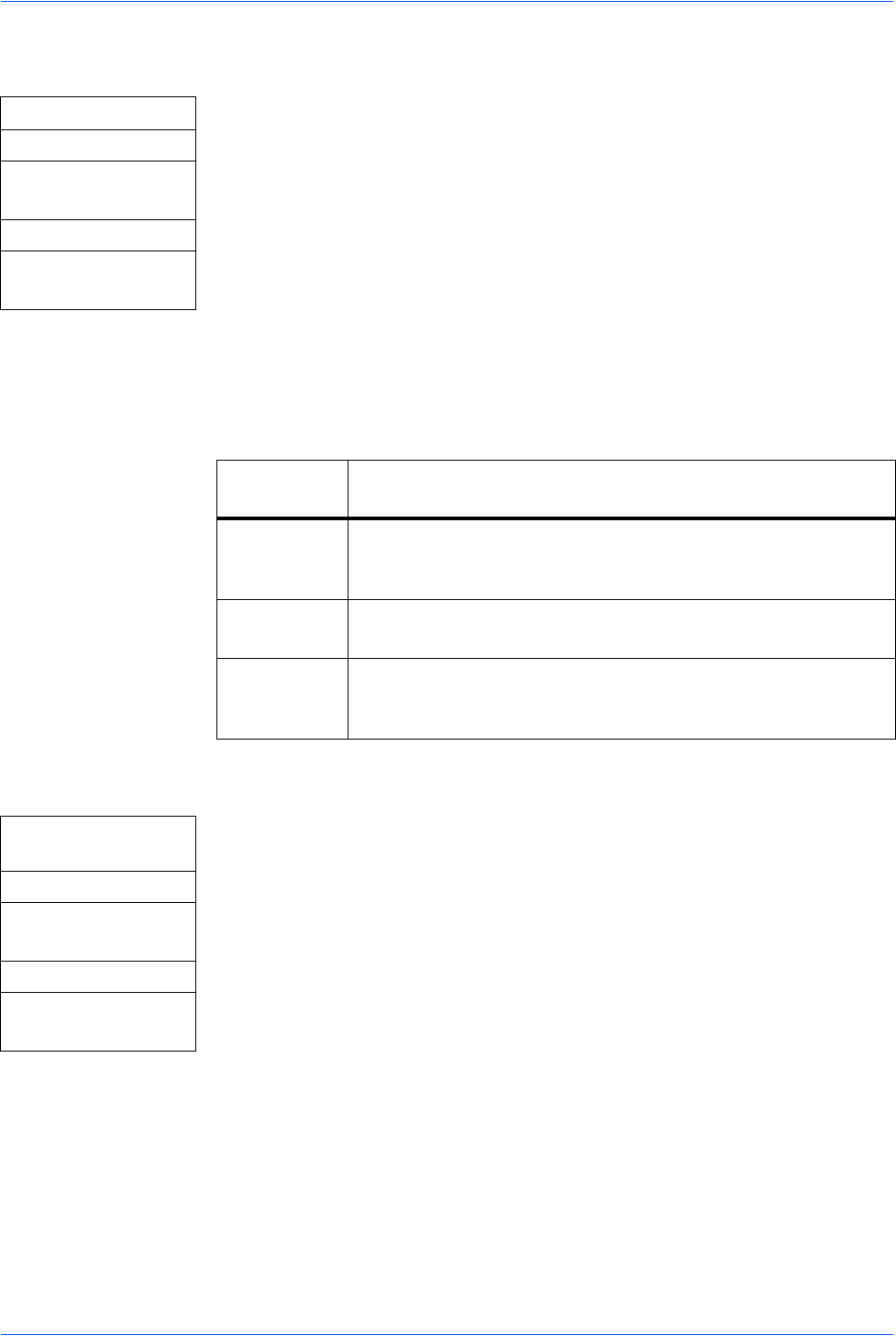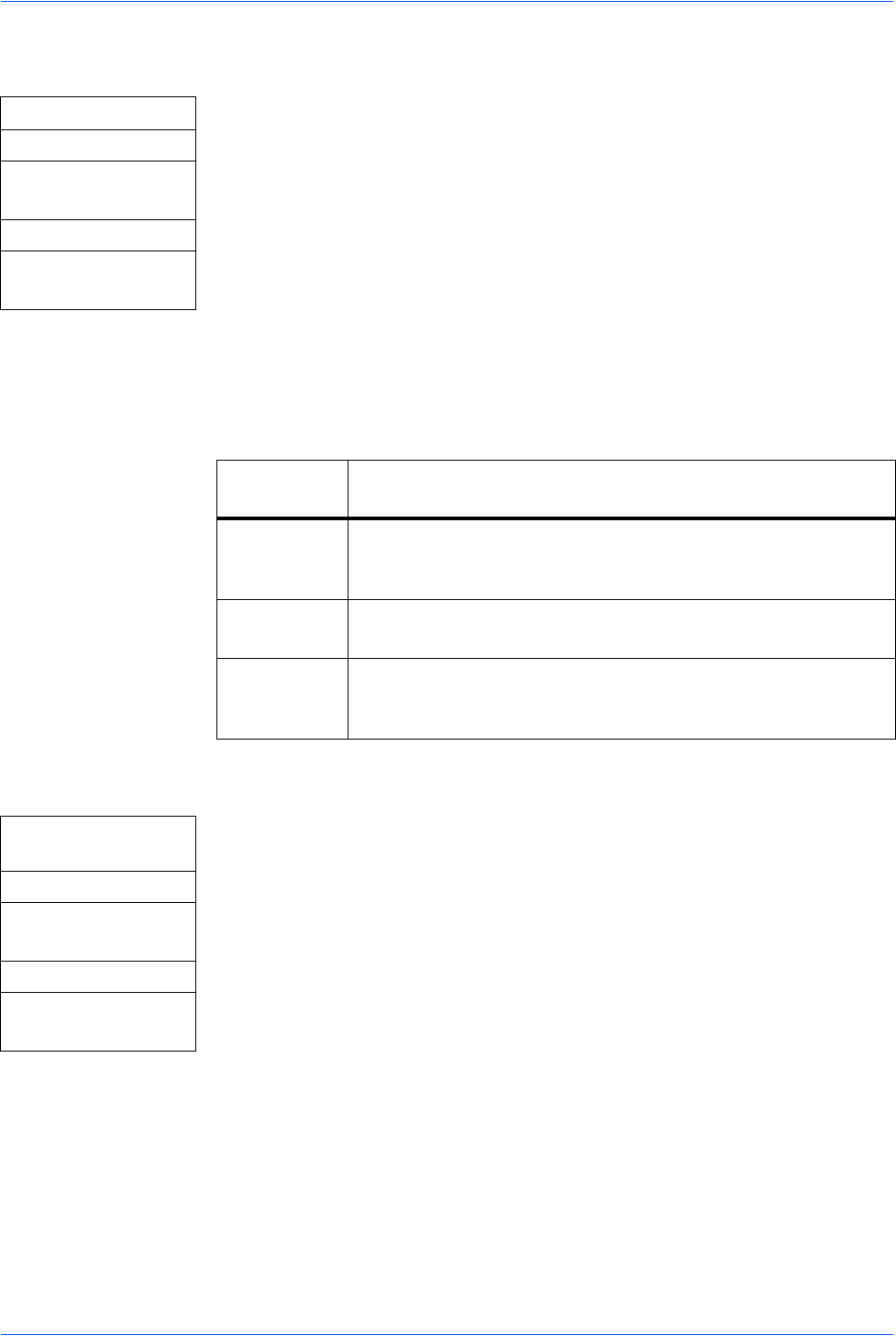
Operation Status
ADVANCED OPERATION GUIDE 4-5
Verifying Settings for the Cassettes and MP Tray
1 Access Paper Input.
If you are unsure how to use this route map refer to Accessing Menu Items on
page vii.
2 Verify the paper size and type settings currently selected for cassette 1. You
can also switch the screen to display the settings for cassette 2 and the MP
tray by pressing S or T.
3 Once you have completed verifying the settings, press Enter. The display
returns to the Status Menu screen.
Printing Reports
The following shows the reports that are available for printing.
Procedure to Print Reports
1 Access Report Print.
If you are unsure how to use this route map refer to Accessing Menu Items on
page vii.
2 Press S or T to select the report that you want to print out and press Enter.
Are you sure? is displayed.
3 Press left Select.
4 Accepted is displayed and printing of the report will begin. After the report is
printed, the display returns to the Report Print screen.
Status/Job Cancel
S or T
Status Menu
Enter
S or T
Paper Input
Enter
Report
Name
Description
Menu Map The machine prints a full list of the menu selection system. Note
that menus shown in the list may vary depending on the optional
units installed in the machine.
Status Page You can check the machine’s current status, including available
memory space and option settings by printing a status page.
Font List To help you decide in selecting a font, you can print out lists of
the internal fonts or the optional fonts including downloaded
fonts.
System Menu/
Counter
S or T
Report
Enter
S or T
Report Print
Enter