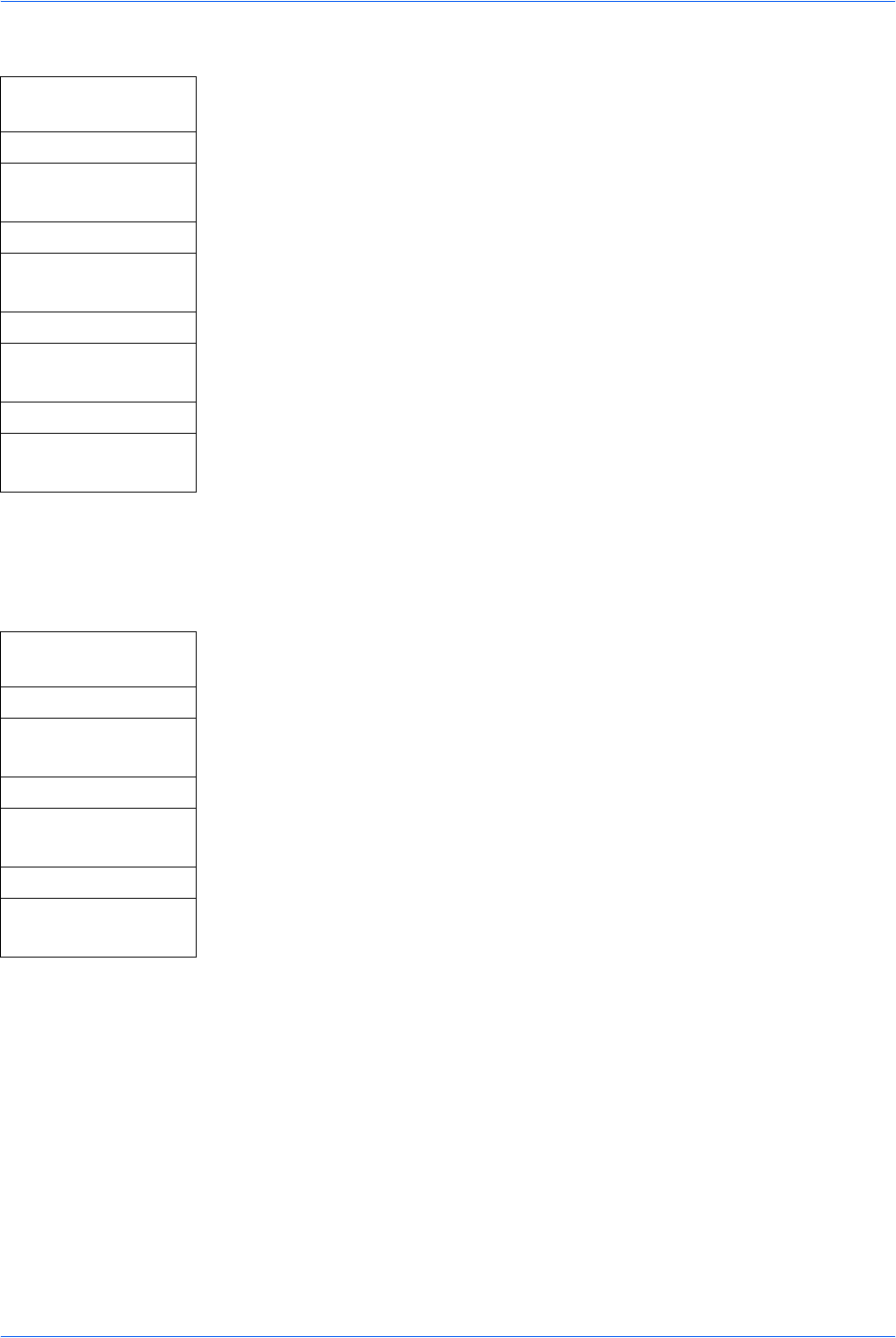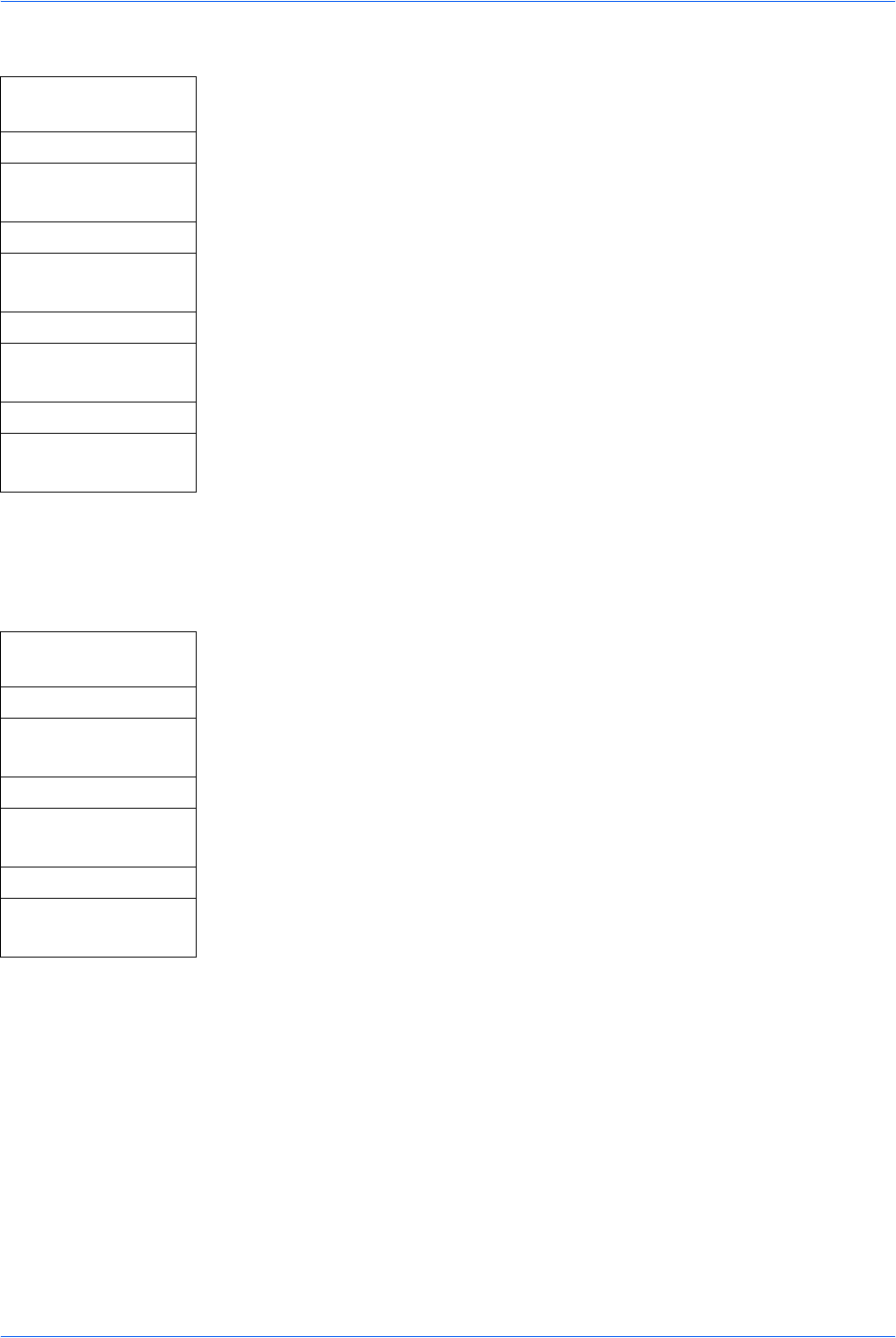
System Settings
ADVANCED OPERATION GUIDE 5-19
MP Tray
1 Access MP Tray Size.
If you are unsure how to use this route map refer to Accessing Menu Items on
page vii.
2 Press S or T to select the paper size to be used on the MP tray and press
Enter. The display shows Completed and returns to the MP Tray Set screen.
3 Press S or T to select MP Tray Type and press Enter. The MP Tray Type
screen is displayed.
4 Press S or T to select the media type to be used on the MP tray and press
Enter. The display shows Completed and returns to the MP Tray Set screen.
5 Press S to select Back and press Enter. The display returns to the Orig./Paper
Set screen.
Registering Custom Media Type
It is possible to use this procedure to register and select names for custom media
types (1 through 8).
1 Access Media Type Adj.
If you are unsure how to use this route map refer to Accessing Menu Items on
page vii.
2 Press S or T to select the media type whose registered paper weight and
printing exposure you want to change, or select one of the custom settings and
press Enter. The Media Weight screen is displayed.
If you selected Custom as the media type, the Media Name Entry screen is
displayed. Enter the name (15 characters maximum) and press Enter.
3 Press S or T to select the media weight and press Enter. The Print Density
screen is displayed.
4 Press S or T to select the print density and press Enter. The display shows
Completed and returns to the Media Type Adj screen.
System Menu/
Counter
S or T
Common Setting
Enter
S or T
Orig./Paper Set
Enter
S or T
MP Tray Set
Enter
S or T
MP Tray Size
Enter
System Menu/
Counter
S or T
Common Setting
Enter
S or T
Orig./Paper Set
Enter
S or T
Media Type Adj
Enter