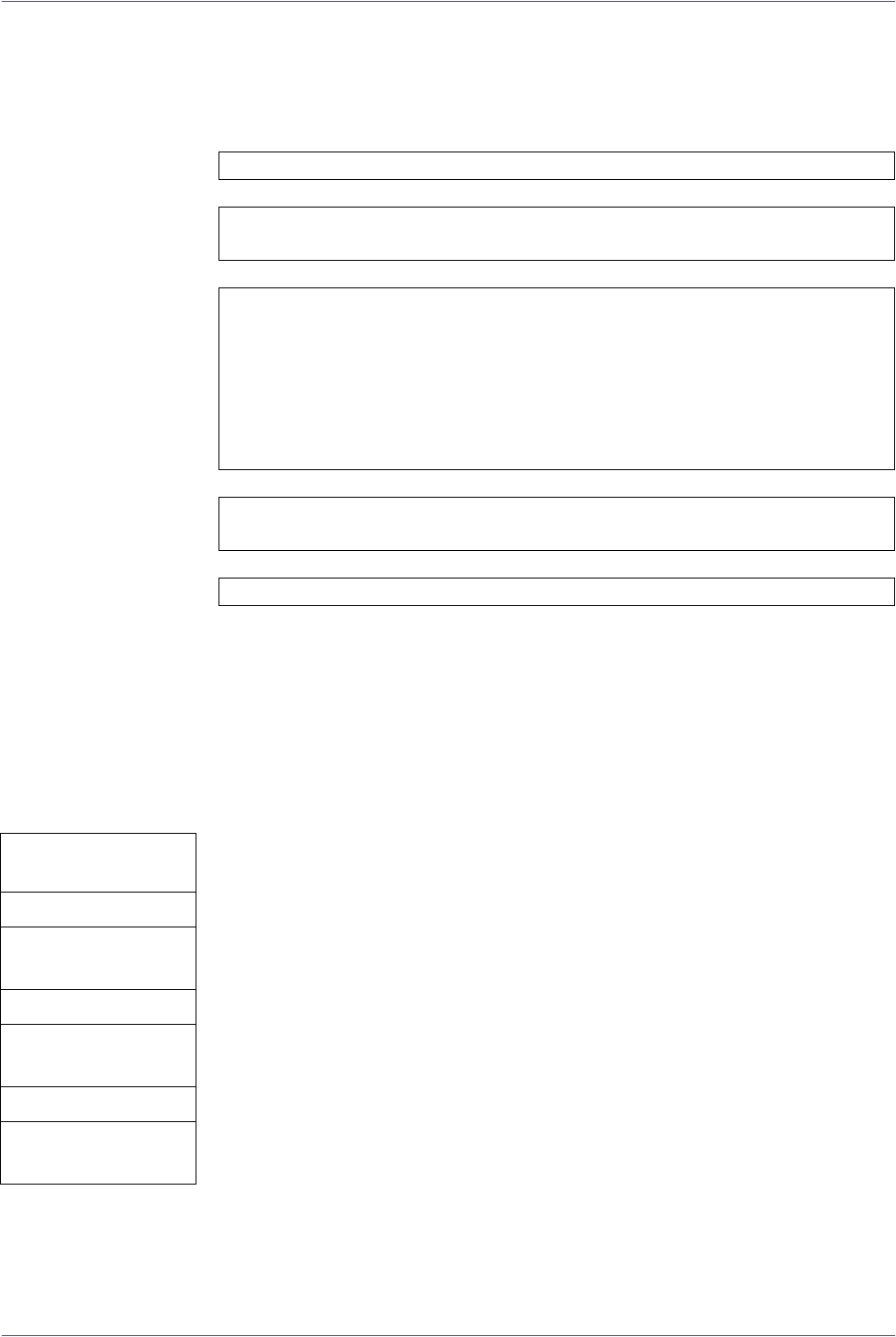
Printer Settings
3-2 ADVANCED OPERATION GUIDE
Network Settings
The procedure to use this machine as a network printer is accomplished in
accordance with the following flow.
Network settings must be made in order to enable network printing as well as to send
e-mail. This section explains the settings required in order to use the network
functions of this machine.
AppleTalk Setting
Turn this setting On when this machine is connected to an Apple Macintosh
computer.
1 Access AppleTalk Set.
If you are unsure how to use this route map refer to Accessing Menu Items on
page vii.
2 If you want to use AppleTalk, select On and press Enter. The display shows
Completed and returns to the Network Setting screen.
Enter IP addresses, etc. for a network connection (see your network administrator)
È
Connect the network cable
(Refer to Connecting the Cables in the Operation Guide)
È
Perform the following procedures on the operation panel or COMMAND CENTER.
Make the network settings (Network Settings on page 3-2)
Restart the machine
Select the emulation mode (Setting the Emulation Mode on page 3-6)
Set the number of prints and select the original placement
Select the original quality mode
Register the paper sizes for the cassette(s) and MP tray
È
Install and set-up the printer driver
(Refer to the Kyocera Extended Driver (KX Driver) User Guide).
È
Print out from the application
System Menu/
Counter
S or T
System Setting
Enter
S or T
Network Setting
Enter
S or T
AppleTalk Set
Enter


















