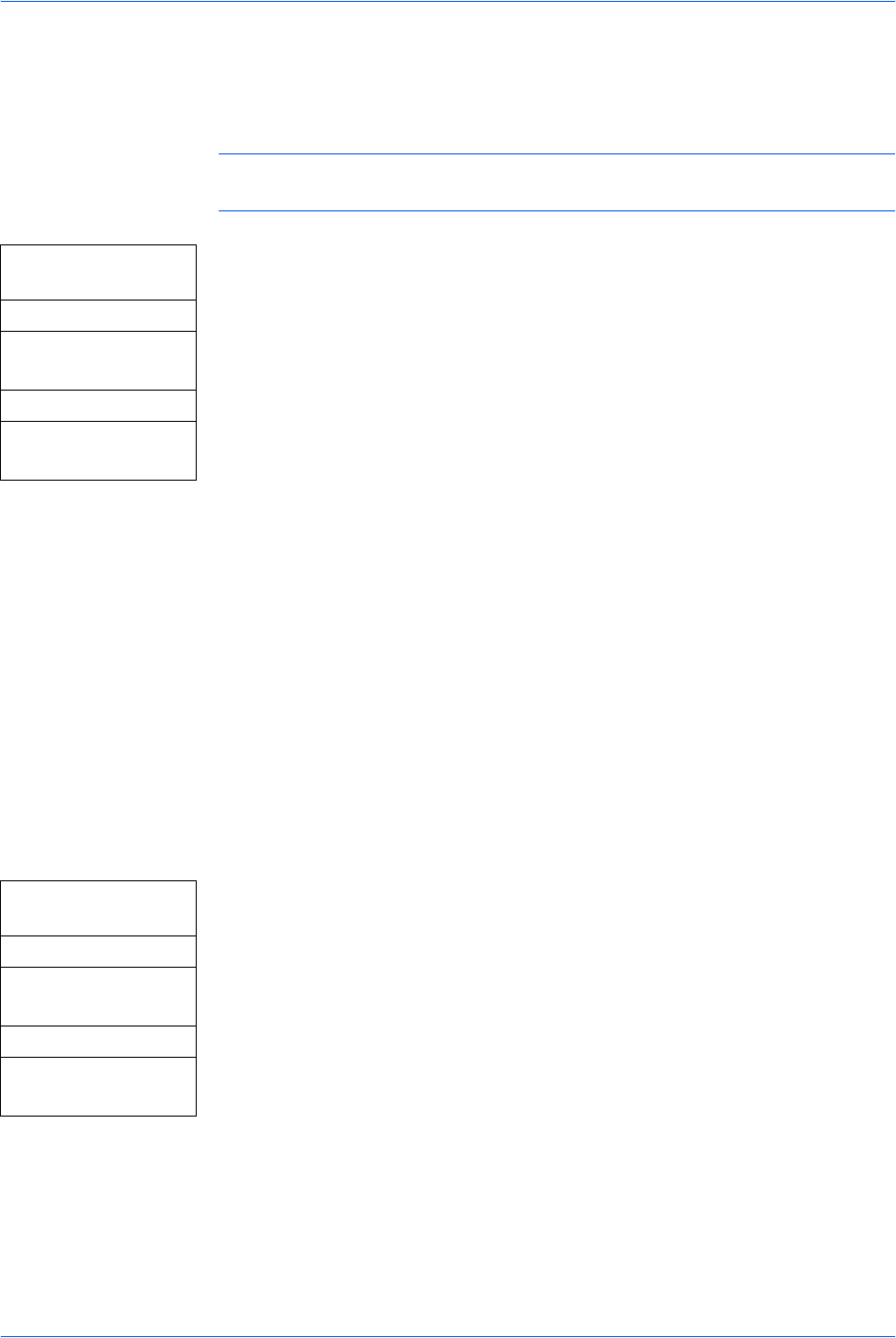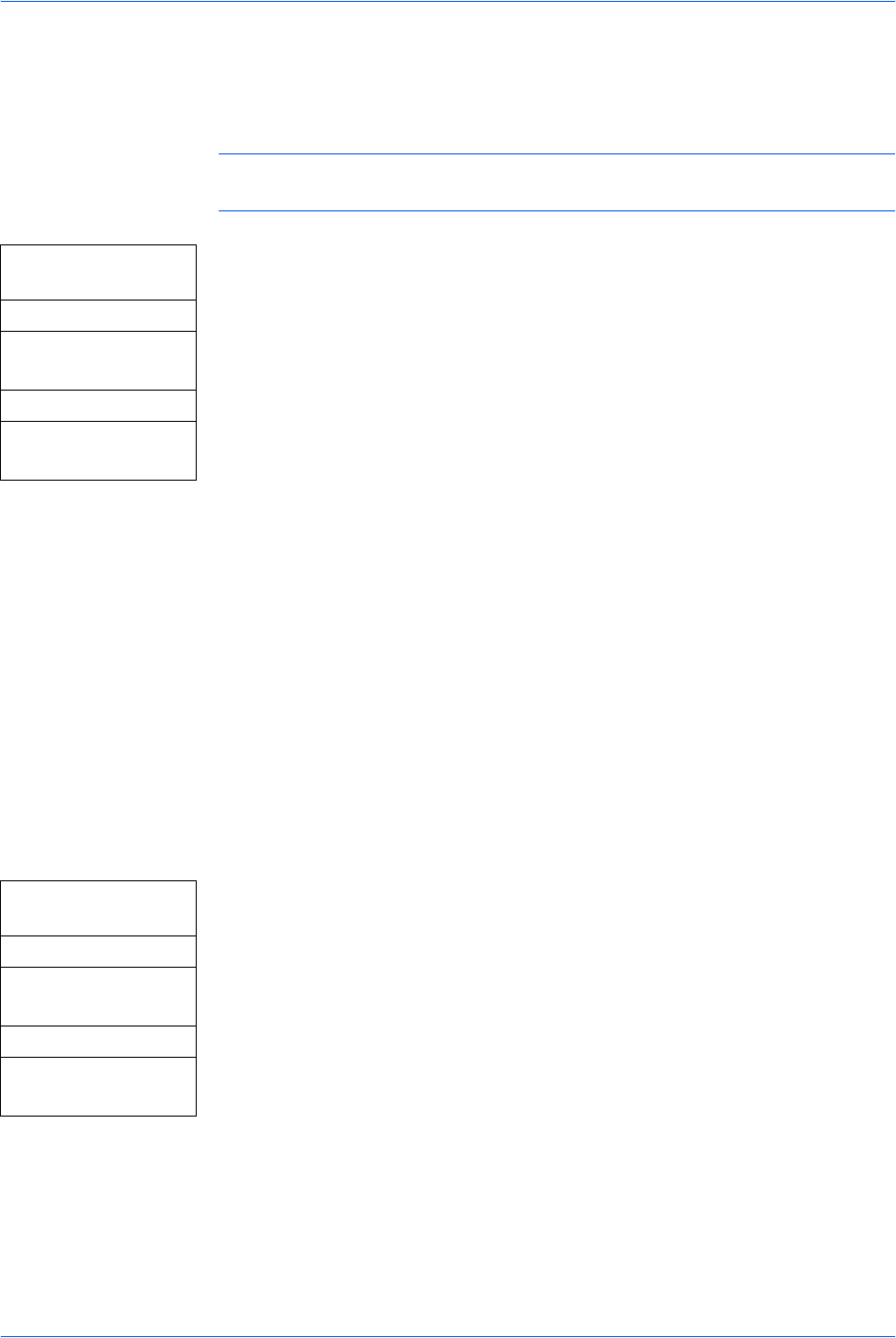
System Settings
ADVANCED OPERATION GUIDE 5-11
Timer Settings
Date and Time
NOTE: Periodically check the time that is shown in the message display and adjust
as necessary to match the current time.
1 Access Year/Time.
If you are unsure how to use this route map refer to Accessing Menu Items on
page vii.
2 Press S or T to register the current year and press X.
3 Press S or T to register the current month and press X.
4 Press S or T to register the current day.
5 Press Enter. The Time Setting screen (hour/minute/second) is displayed.
6 Press S or T to register the current hour and press X.
7 Press S or T to register the current minute and press X.
8 Press S or T to register the current second.
9 Press Enter. The display shows Completed and returns to the Date/Timer Set
screen.
Date Format
The display sequence of the date which is displayed at the operating panel can be
changed to Month/Day/Year, Day/Month/Year or Year/Month/Day.
1 Access Date Format.
If you are unsure how to use this route map refer to Accessing Menu Items on
page vii.
2 Press S or T to select the format that you require and press Enter. The
display shows Completed and returns to the Date/Timer Set screen.
System Menu/
Counter
S or T
Date/Timer Set
Enter
S or T
Year/Time
Enter
System Menu/
Counter
S or T
Date/Timer Set
Enter
S or T
Date Format
Enter