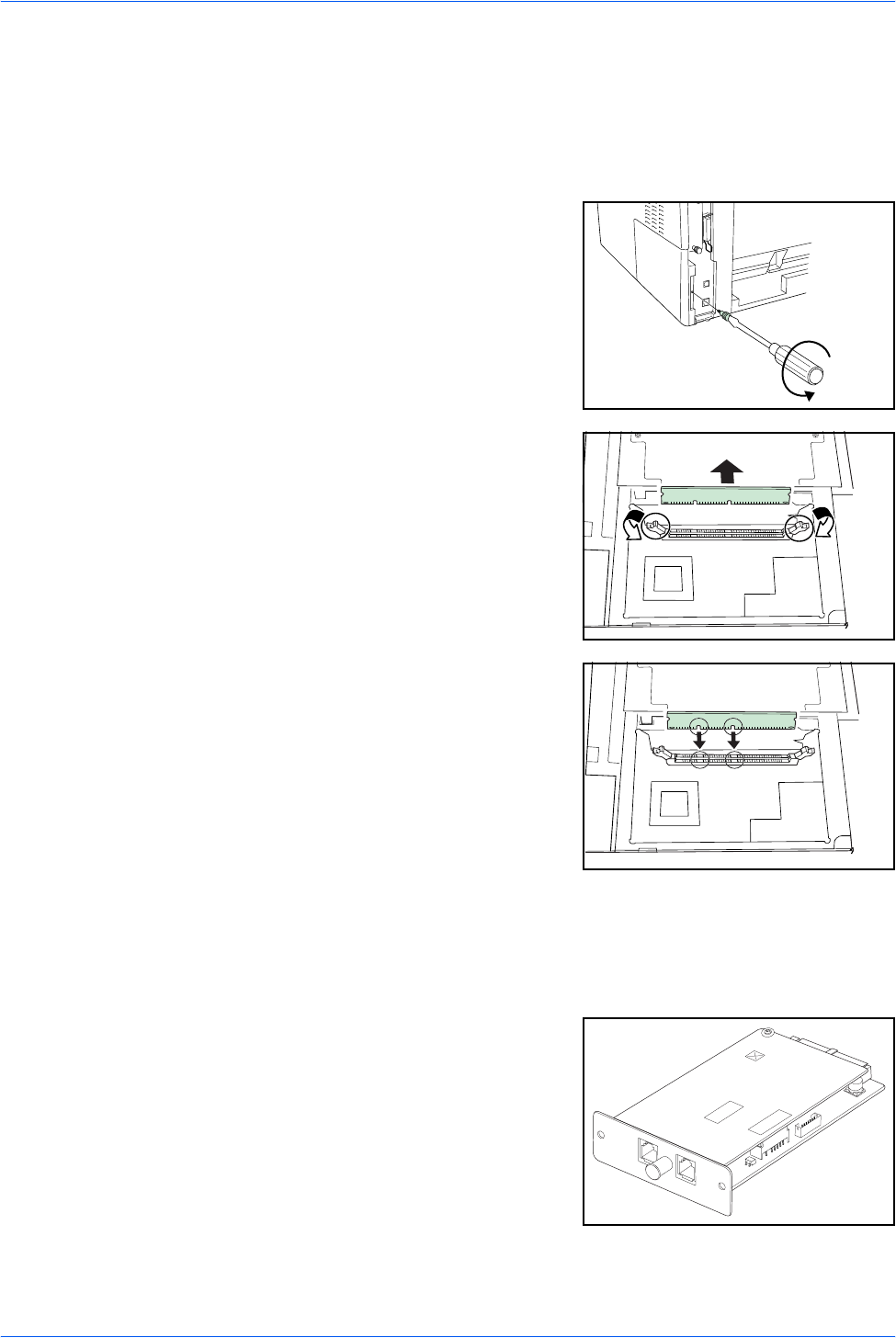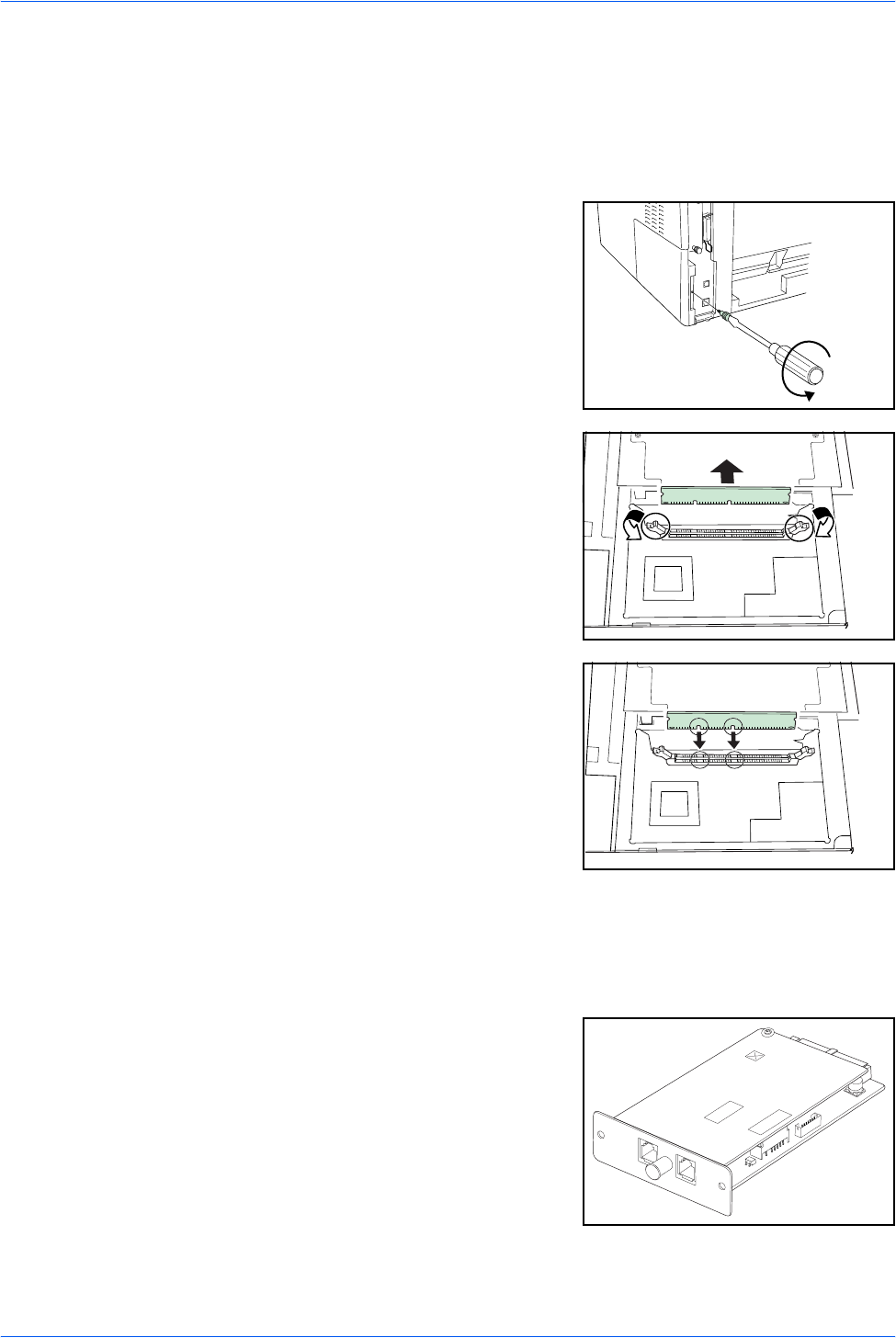
Optional Equipment
ADVANCED OPERATION GUIDE 9-5
Installing DIMM
Contact your dealer for information on purchasing DIMM that is best suited for use
with this machine. Insert DIMM into the socket as follows:
1
Turn off the machine, disconnect the power cord and disconnect the machine cable.
2
Remove the right cover anchor pin from the
rear of the machine and remove the side
cover.
3
Remove DIMM, carefully pull end stoppers
outwards, then pull DIMM out of the socket.
4
Insert DIMM into the DIMM socket so that
the notches on DIMM align with the
corresponding protrusions in the socket.
5
When you have completed installing DIMM, replace the side cover and fasten it with
the right cover anchor pin.
FAX System
Installing the FAX System on the machine
enables the facsimile function. For details,
refer to the Operation Guide for the FAX
System.