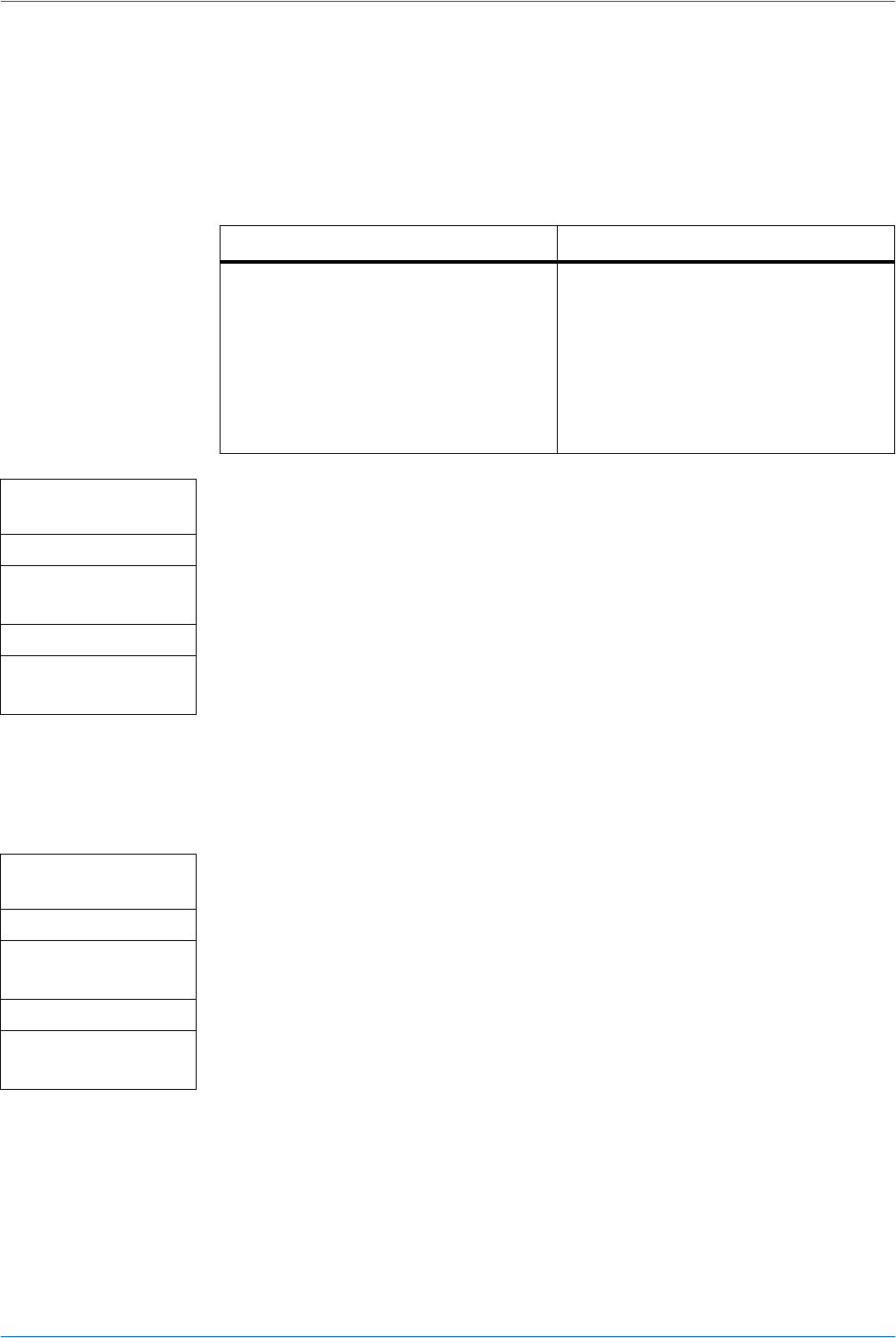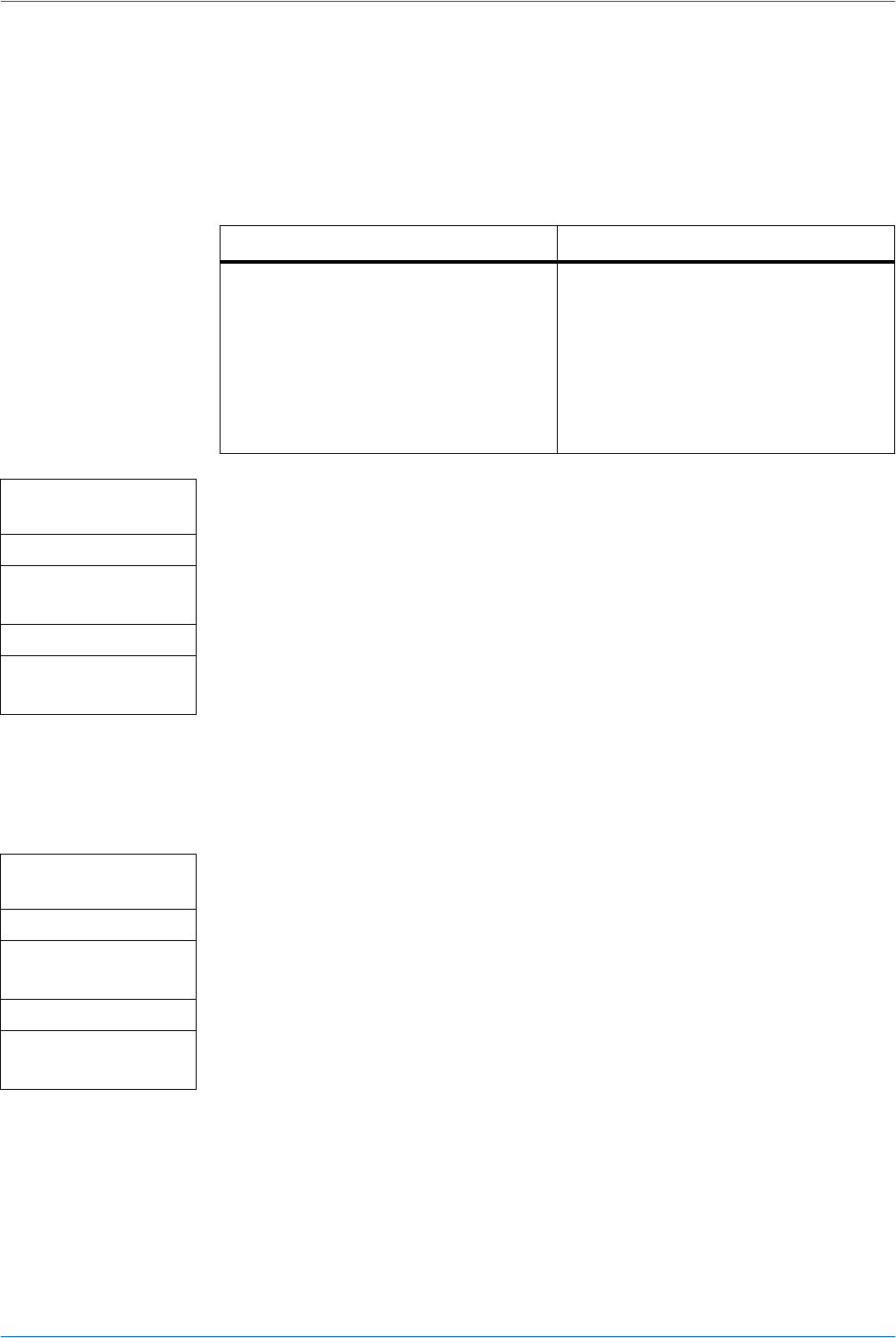
System Settings
ADVANCED OPERATION GUIDE 5-3
Print Quality Settings
Adjusting Copy Exposure
You can adjust the copy exposure for each original quality mode (Auto Exposure
Mode, Text + Photo Mode, Text Mode and Photo Mode) to any one of the seven
available levels.
1 Access Copy Expo. Adj.
If you are unsure how to use this route map refer to Accessing Menu Items on
page vii.
2 Press S or T to select the original quality mode whose copy exposure you
want to adjust and press Enter.
3 Press S or T to adjust the copy exposure and press Enter. The display shows
Completed and returns to the Copy Expo. Adj screen.
Turning Scan Noise Reduction On and Off
Scan noise reduction is used to reduce the appearance of black lines which can
appear on copy and send jobs when using the document processor.
1 Access Scan Noise Redu.
If you are unsure how to use this route map refer to Accessing Menu Items on
page vii.
2 Press S or T to select either On or Off. Press Enter. The display shows
Completed and returns to the Adjust screen.
Available Settings Exposure
Lighter -3
Lighter -2
Lighter -1
Normal
Darker +1
Darker +2
Darker +3
Brighter
K
K
Normal
L
L
Darker
System Menu/
Counter
S or T
Adjust
Enter
S or T
Copy Expo. Adj
Enter
System Menu/
Counter
S or T
Adjust
Enter
S or T
Scan Noise Redu.
Enter