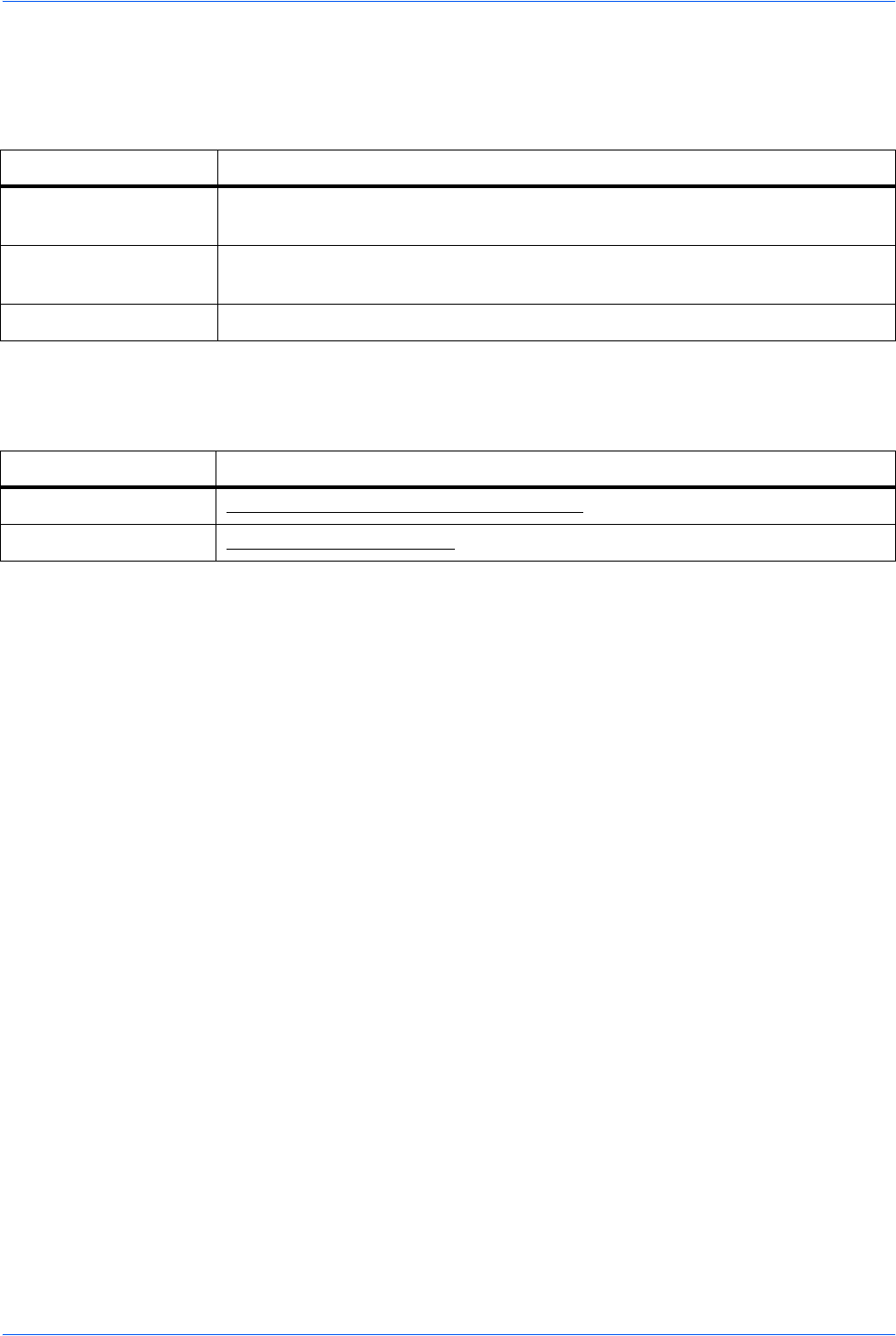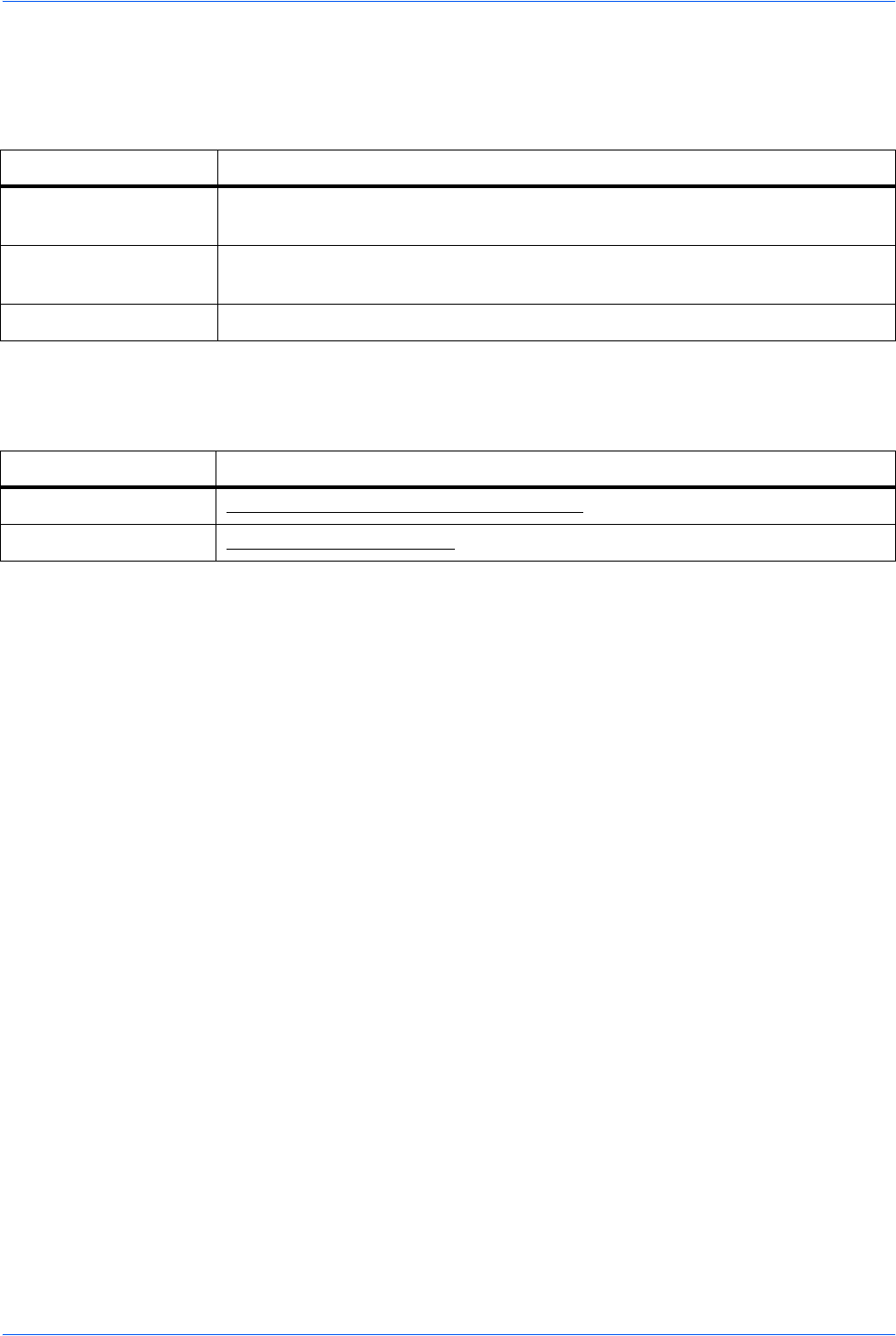
Using COMMAND CENTER
8-6 ADVANCED OPERATION GUIDE
Start > Information
This page provides information about the Address Book, User Login, the model
number of the machine and version of COMMAND CENTER.
Start > Links
Visit the following web site for more information and downloads.
Basic Page
This section includes settings that apply to the machine, such as Device Defaults,
Security, and basic Networking. If the Admin password has been set, pages in this
section are available only to the Administrator.
Setting the Administrator password is highly recommended. See the Security section
for other security options. Function specific settings are found under their respective
sections.
Basic > Security > Account Settings
The Administrator (Admin) account is the master access account. It controls access
to the printer and networking configuration from all setup and management utilities
including the HTML web pages.
The factory default for COMMAND CENTER has no password. Setting the Admin
password is highly recommended to prevent unauthorized changes to the machine
and networking configuration.
To change the password:
1
Enter the Old Password.
2
Enter the password you want to set in New Password. This can be up to 30
character long.
3
Enter the same password in Confirm New Password.
4
Click the Submit button.
Item Description
Address Book This shows the status of Contacts and Groups in the Address Book. For more
information on other items, refer to FAX Page on page 8-14.
User Login This shows the status of User Logins. For more information on other items, refer
to Jobs Page on page 8-17.
About This shows details of the machine and COMMAND CENTER.
Item Description
Download Drivers http://kyoceramita.com/download/index.html
Kyocera Mita Online http://www.kyoceramita.com