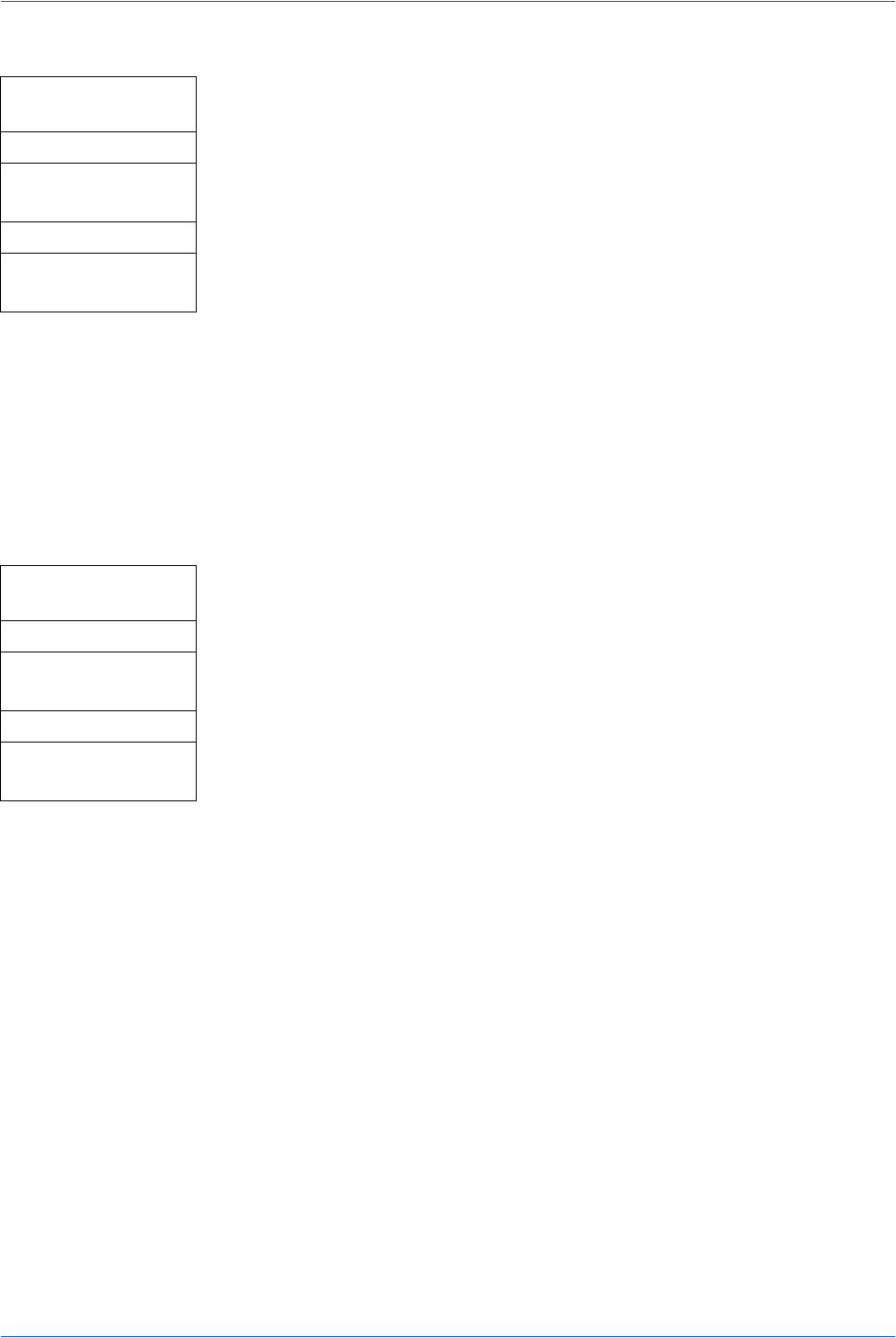
System Settings
ADVANCED OPERATION GUIDE 5-13
Reset Timer
1 Access Reset Timer.
If you are unsure how to use this route map refer to Accessing Menu Items on
page vii.
2 Press S or T to select Reset Timer and press Enter. The Reset Timer screen
is displayed.
3 Press S or T or use the numeric keys to register the current Reset Timer.
Press Enter. The display shows Completed and returns to the Date/Timer Set
screen.
Low Power Timer
The machine has a Low Power Timer that is used to conserve power when it is not
operating. You can adjust this time to between 1 minute and 240 minutes before the
machine enters low power mode. The factory default time is 5 minutes.
The machine wakes from low power mode whenever any one of the keys on the
operation panel is pressed, an original is placed in the document processor, the
cassettes or MP tray are opened or closed, or a print job is received.
1 Access Low Power Timer.
If you are unsure how to use this route map refer to Accessing Menu Items on
page vii.
2 Press S or T or use the numeric keys to select the time for the Low Power
Timer to engage and press Enter. The display shows Completed and returns
to the Date/Timer Set screen.
Auto Sleep Timer
The machine has an Auto Sleep Timer that is used to conserve power when it is not
operating. You can adjust this time to between 1 minute and 240 minutes before the
machine enters sleep mode. The factory default time is 30 minutes.
To engage auto sleep manually, press and hold Reset/Power for at least three
seconds. Auto sleep will engage immediately. The machine wakes from auto sleep
whenever you press Reset/Power.
System Menu/
Counter
S or T
Date/Timer Set
Enter
S or T
Reset Timer
Enter
System Menu/
Counter
S or T
Date/Timer Set
Enter
S or T
Low Power Timer
Enter


















