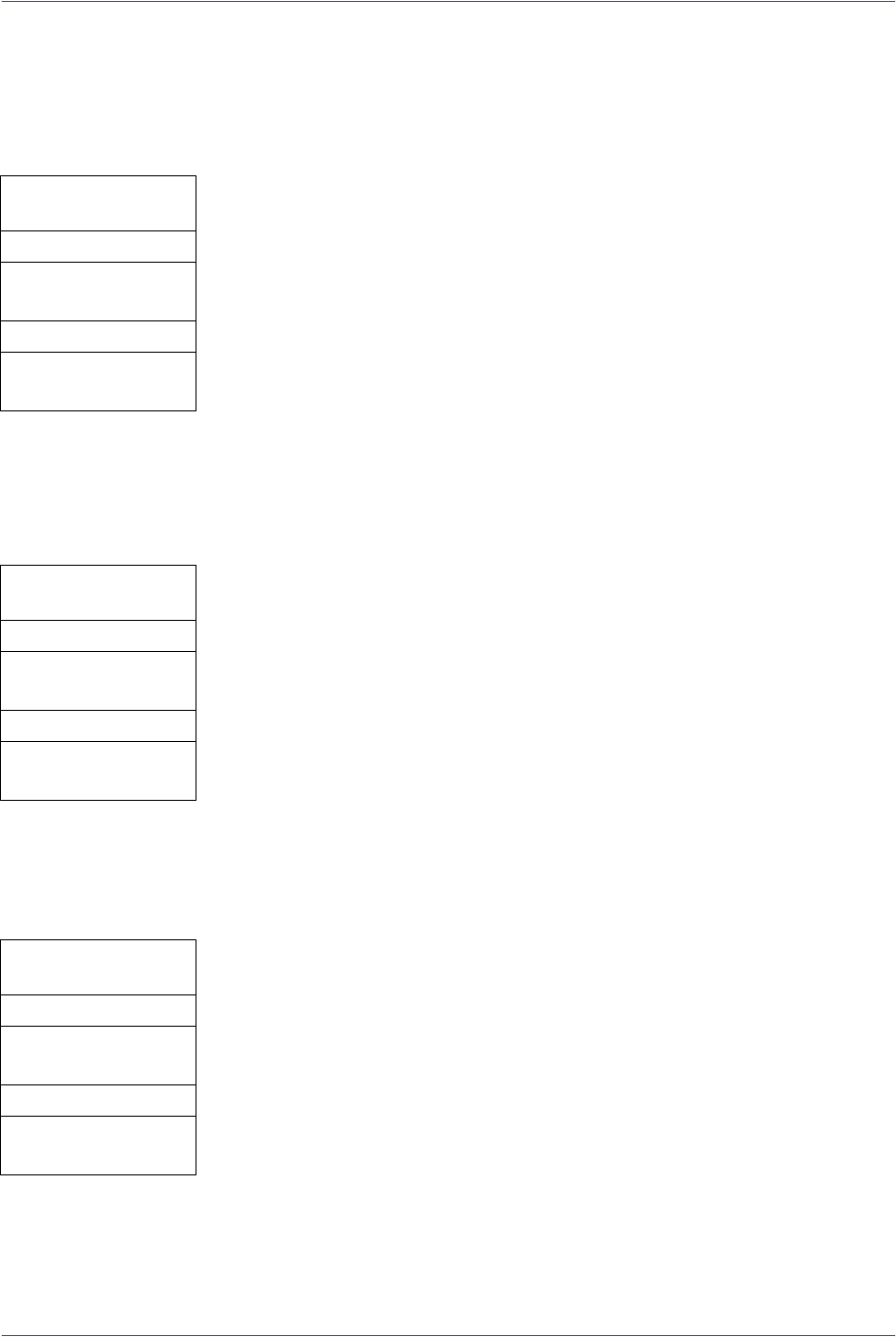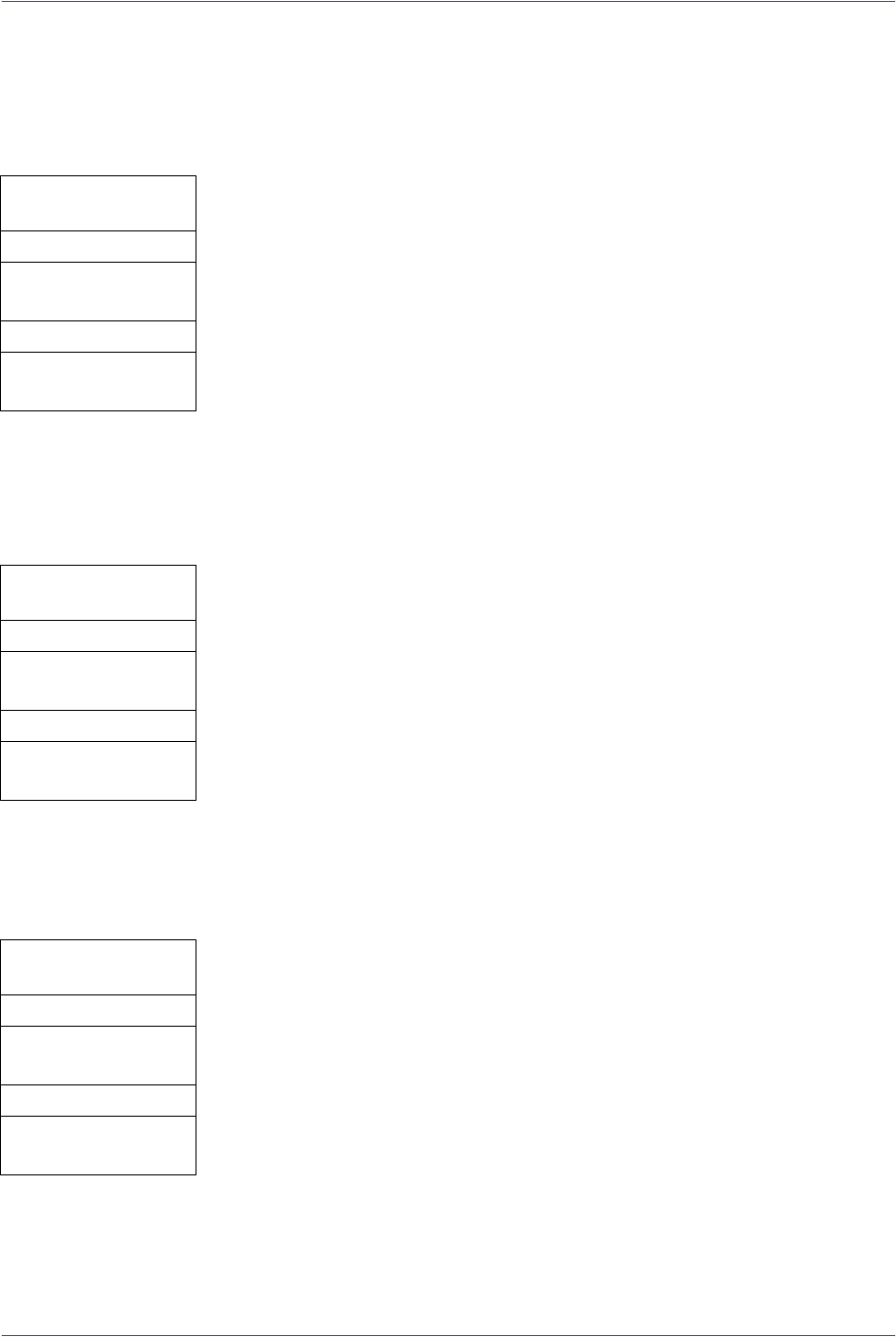
System Settings
5-2 ADVANCED OPERATION GUIDE
Default Operation Mode
The default operation mode will determine whether the operation mode that appears
after power is turned on to the machine will be the copy operation mode, the send
operation mode or the status operation mode.
1 Access Default Operat.
If you are unsure how to use this route map refer to Accessing Menu Items on
page vii.
2 Press S or T to select the default operation mode and press Enter. The
display shows Completed and returns to the Common Setting screen.
Default Send Operation Mode
The default send operation mode will determine whether the send operation mode
displayed when the machine is powered on will be e-mail, SMB, FTP, or FAX. It is
recommended you select the most commonly used mode as the default.
1 Access Default Dest.
If you are unsure how to use this route map refer to Accessing Menu Items on
page vii.
2 Press S or T to select the default operation mode required and press Enter.
The display shows Completed and returns to the Common Setting screen.
Unit of Measurement
The unit of measurement selected will be used in the custom original size and
custom paper size settings.
1 Access Measurement.
If you are unsure how to use this route map refer to Accessing Menu Items on
page vii.
2 Press S or T to select either Inch or mm and press Enter. The display shows
Completed and returns to the Common Setting screen.
System Menu/
Counter
S or T
Common Setting
Enter
S or T
Default Operat
Enter
System Menu/
Counter
S or T
Send Setting
Enter
S or T
Default Dest
Enter
System Menu/
Counter
S or T
Common Setting
Enter
S or T
Measurement
Enter