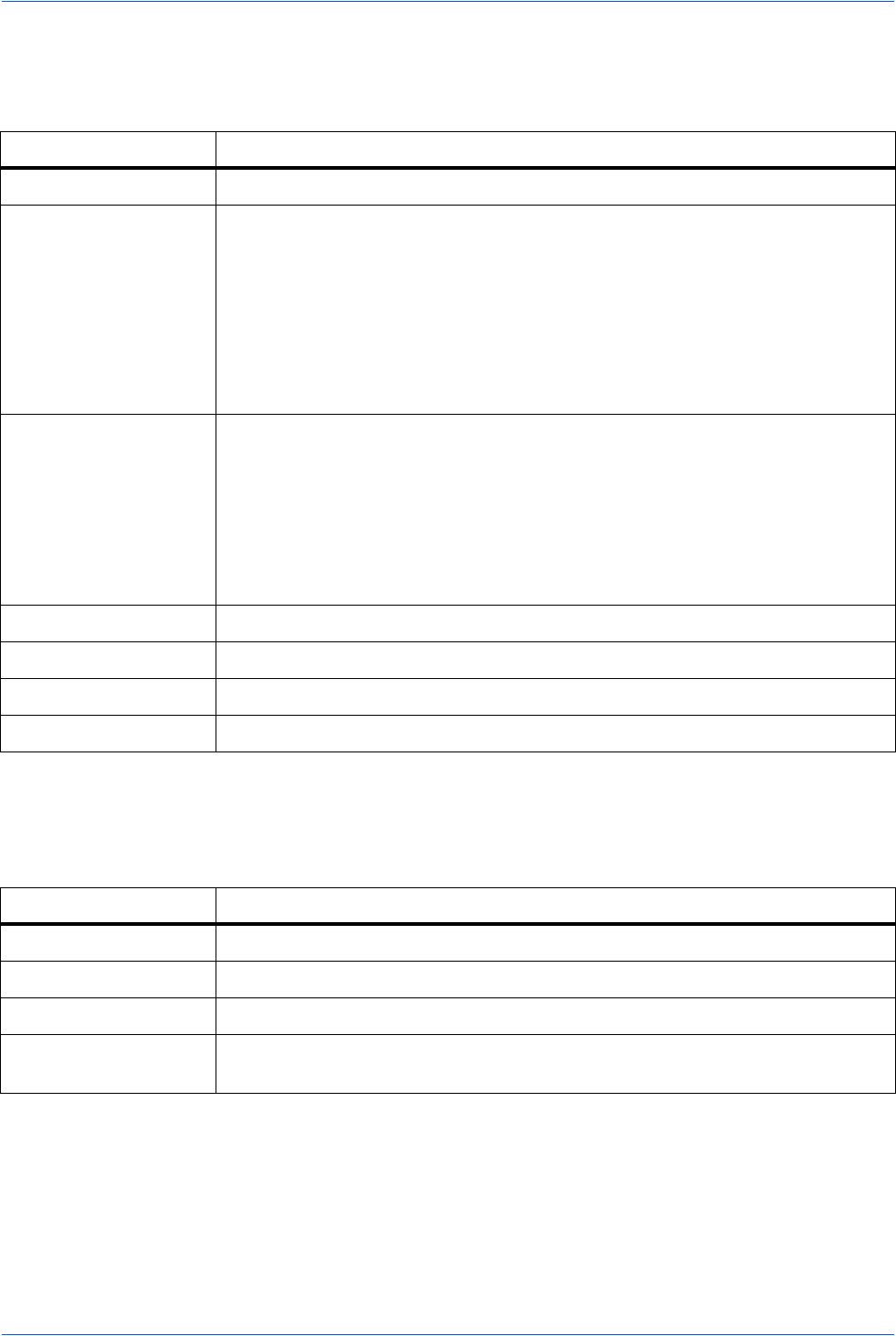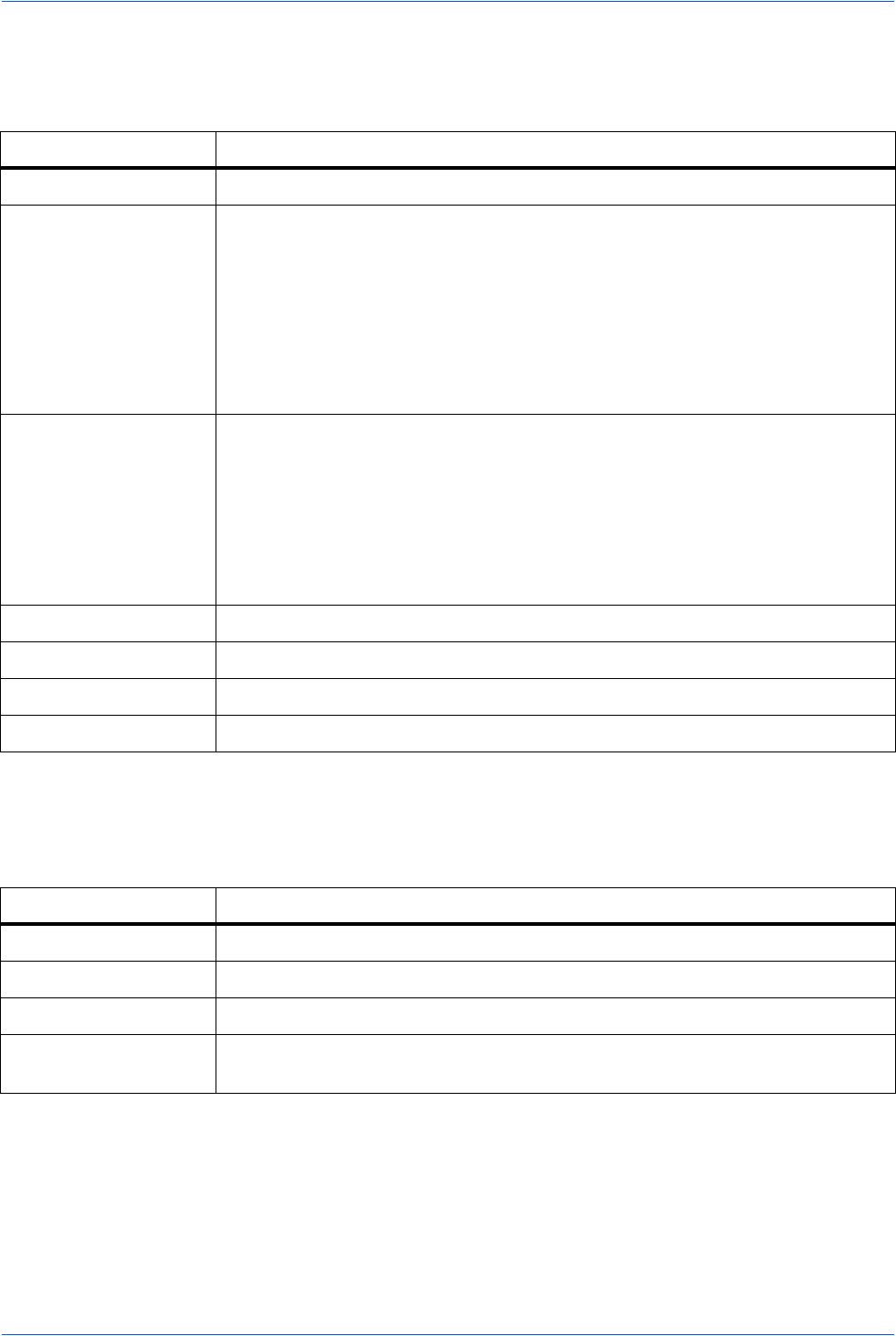
Using COMMAND CENTER
ADVANCED OPERATION GUIDE 8-23
Advanced > E-mail > SMTP > Recipient[#]
You can use this to enter details for each of three SMTP recipients.
Advanced > E-mail > POP3 > General
To use the e-mail function, the printing system needs connection to an e-mail server
using the POP3 protocol.
Item Description
Recipient # Address Enter the e-mail address for this recipient.
Subject You can enter the information that you want to appear in the subject field of the e-
mail. the subject can include the printer model, serial number, MAC address, host
name and IP address by entering any of the following conversion strings:
- %printer = Model
- %serial = Serial Number
- %etheraddr = MAC Address
- %host = Host Name
- %ip = IP Address
Event Reports Items Choose the events you want to be reported. These events are:
- Add Paper
-Low Toner
- Add Toner
- Cover Open
- Paper Jam
- All Other Errors
Event Report Interval Enter the interval between sending reports when at least one of the events occur.
Event Reports Items Check the report items that you want to be scheduled.
Event Report Interval Choose the frequency and timing of the scheduled reports.
Send Sends a report once when pressed.
Item Description
POP3 Protocol Enables or disables POP3 protocol. To use e-mail, this protocol must be enabled.
Check Interval Enter the time.
Run once now Runs the protocol to receive once for each press.
Domain Restrictions Enter the domain names that can be permitted or rejected. You can also specify
the e-mail addresses.