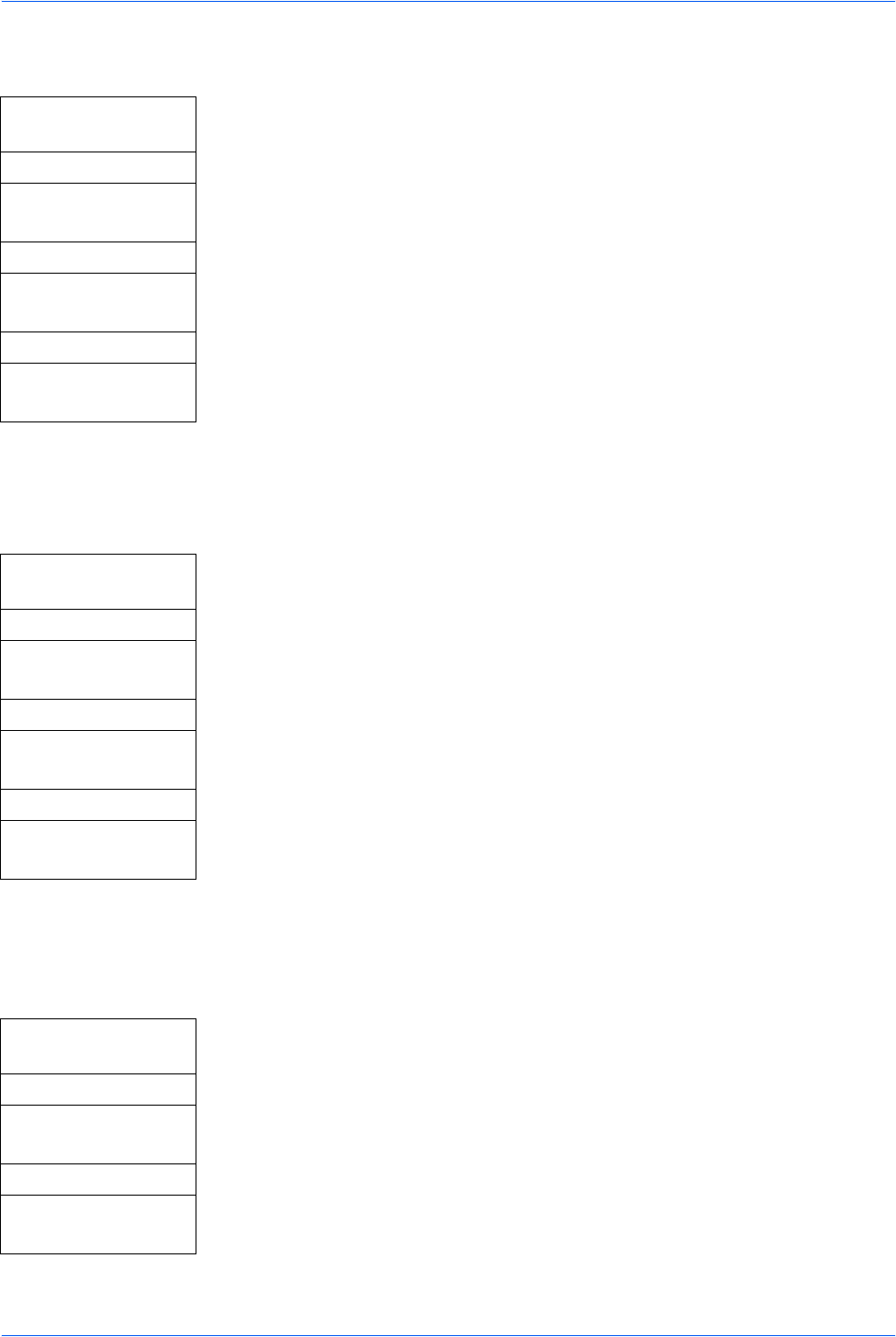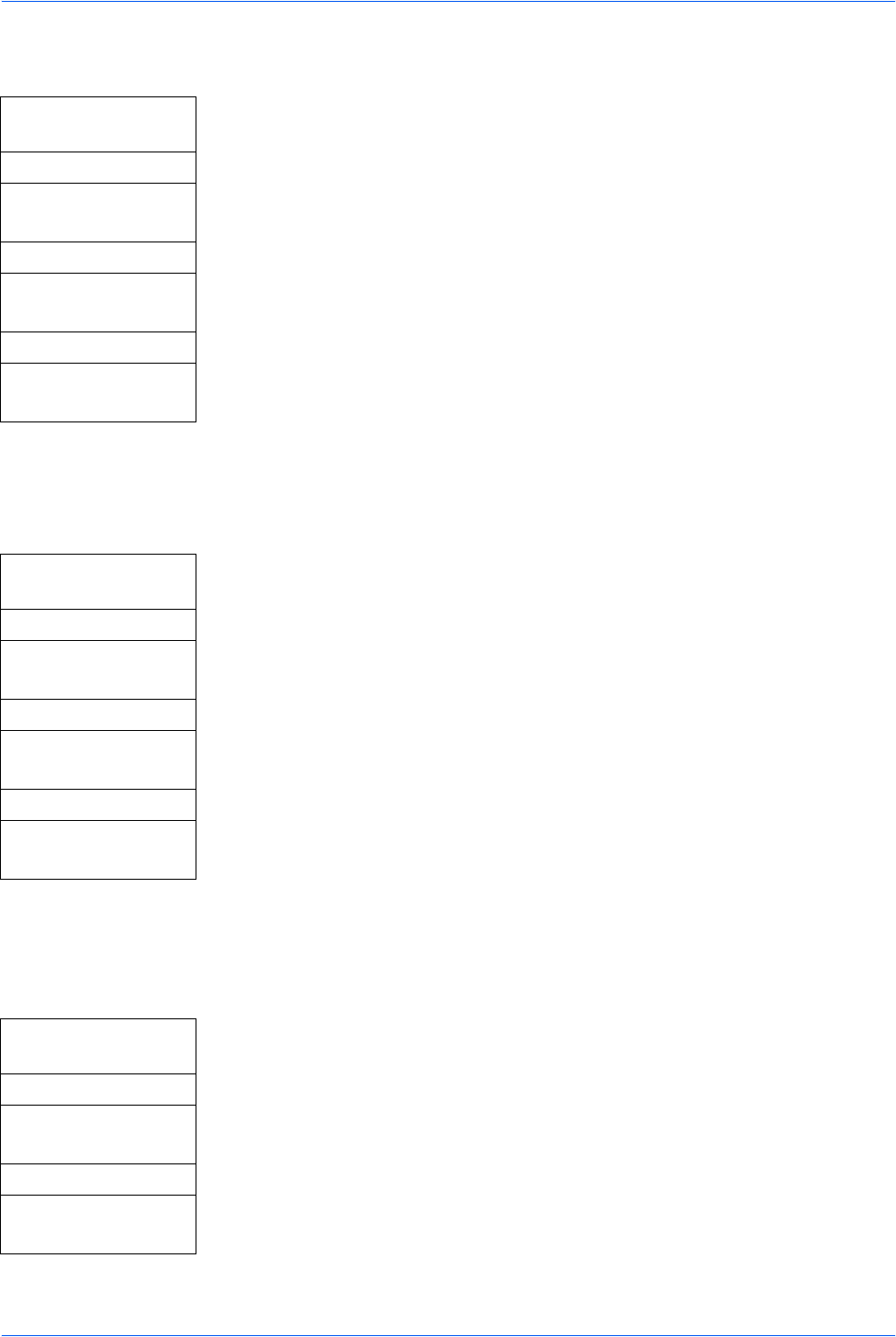
Job Accounting
7-4 ADVANCED OPERATION GUIDE
Deleting an Account
1 Access Account. List.
If you are unsure how to use this route map refer to Accessing Menu Items on
page vii.
2 Press S or T to select the account to be deleted and press right Select.
3 Press S or T to select Delete and press Enter. Delete Are you sure? is
displayed.
4 Press left Select. The display shows Deleted and returns to the Account List
screen.
5 Repeat steps 2 to 4 to delete another account.
6 Press left Select. The display returns to the basic screen.
Changing Limitation of Use
1 Access Account. List.
If you are unsure how to use this route map refer to Accessing Menu Items on
page vii.
2 Press S or T to select the account to change the limitation and press Enter.
3 Change the limitation of use - refer to Setting Limitation of Use on page 7-2.
4 On completion, press left Select twice. The display returns to the basic screen.
All Account Management
Confirming the counter
1 Access Job Account. Set.
If you are unsure how to use this route map refer to Accessing Menu Items on
page vii.
2 Press S or T to select All Accounts and press Enter.
3 Press S or T to confirm the counters for printed pages, scanned pages, FAX
TX pages and FAX TX time and press Enter.
System Menu/
Counter
S or T
User/Job Account
Enter
S or T
Job Account. Set
Enter
S or T
Account. List
Enter
System Menu/
Counter
S or T
User/Job Account
Enter
S or T
Job Account. Set
Enter
S or T
Account. List
Enter
System Menu/
Counter
S or T
User/Job Account
Enter
S or T
Job Account. Set
Enter