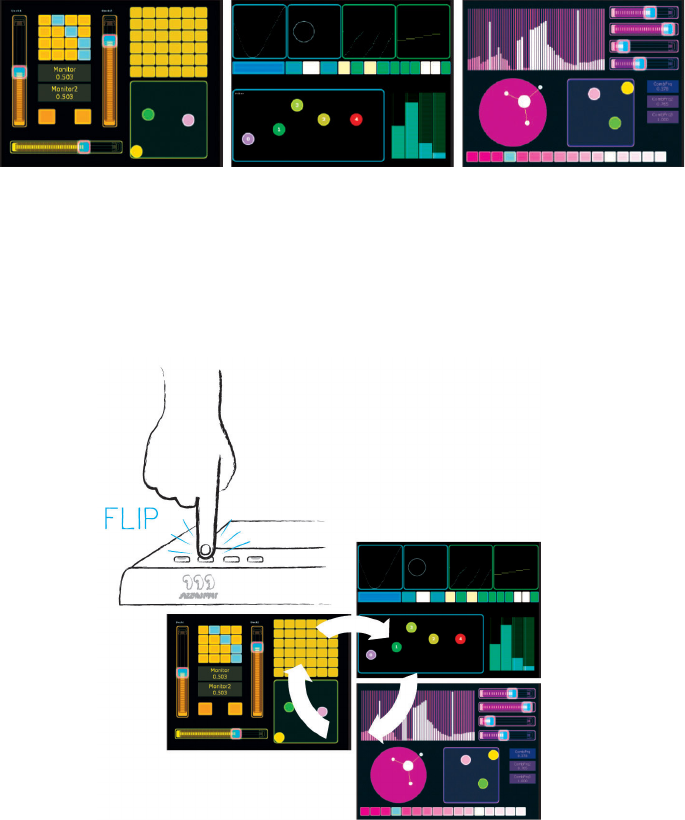
Knowing Your Lemur
10
internal memory of the Lemur, which gives you plenty of room for your creations.
The figure below shows a typical Lemur project, comprised of three different
interfaces.
Once a project is loaded on the Lemur, the different Interfaces can be
browsed through via the Interface List button or switched to with the
Navigation buttons. The Interface List button presents them as an array of
small icons that you can activate by touch. Use the Navigation buttons to step
through the Interfaces one by one, as shown below.
The Containers let you organize the Objects on an Interface.
Containers have a frame around them leading to tidy looks and easy structuring
of your control surface. They can contain multiple Containers themselves building a
hierarchy of Interface elements. The picture below shows an interface featuring
three different containers.


















