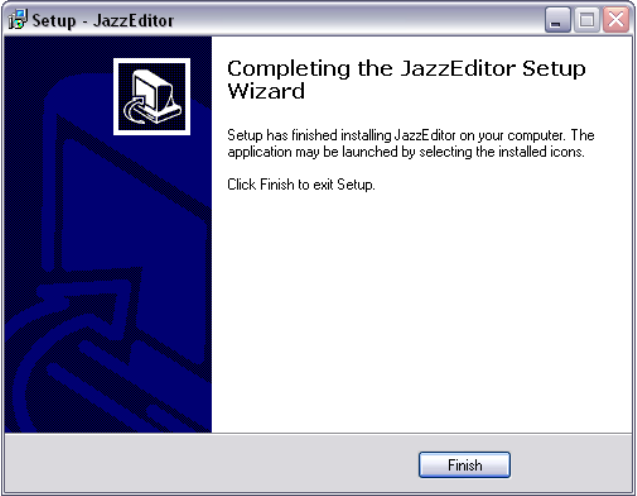
Installing Your Lemur
18
Just click Finish on the last screen of the installation procedure and you
are done.
2.2.
Network configuration – direc t connection
The Lemur uses standard Ethernet to communicate with your computer
or with other devices on the network. You can connect it directly to your computer
with a single, crossover Ethernet cable, or place it on a local area network via a hub
or switch and a non-crossover Ethernet cable.
You may want to use a local area network if any of the following are true:
• You are using your computer’s Ethernet port to connect to the internet, and you want
to keep the connection while working with your Lemur.
• You use a WLAN connection to the internet via a wireless router, and you would like
to access your Lemur wirelessly by connecting it to your router.
• You have several Lemurs you would like to use in parallel (Lemurs are very social
creatures – one is never enough).
You may want to connect your Lemur directly to you computer with a
single cable if any of the following are true:
• Your Lemur is the only Ethernet device you have (either because you don’t own any
others or you connect wirelessly to other Ethernet network devices).
• You are looking for the simplest possible configuration for live performance.
To get in business rapidly, we’ll only cover the latter configuration in this
section. It should suffice on most systems. Should it not work out of the box, or if
you seek more details on OS tinkering and connection to hubs and switches, please
have a look at the Appendix on Network Configuration.
2.2.1. Three steps
The direct connection procedure basically boils down to three steps.
• Connect the Lemur’s Ethernet port to your computer’s one, using the provided
crossover cable.


















