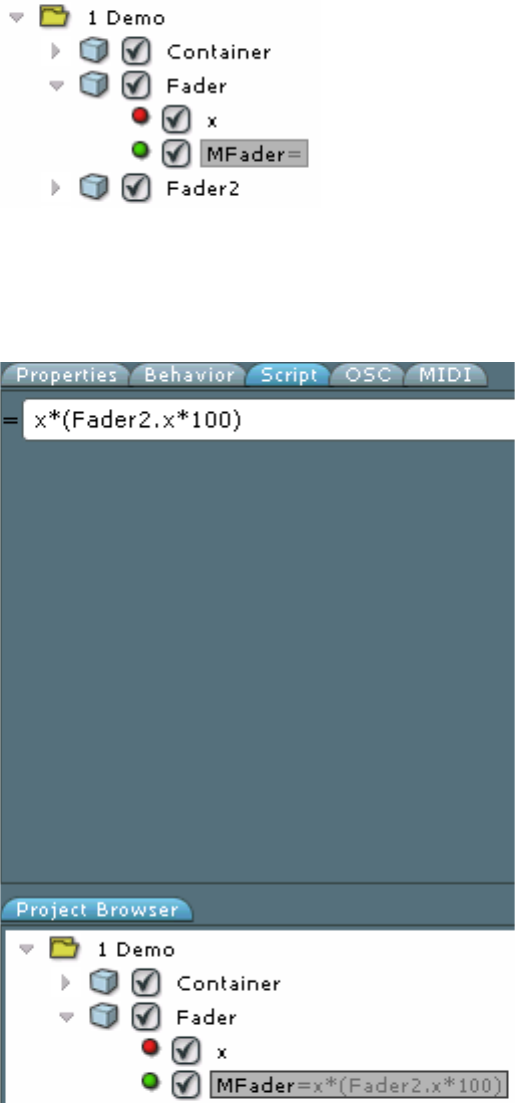
The Lemur User Manual
53
We want to scale the output of the first Fader with the value of the
second. Do this by clicking on the fresh Variable in the Project Browser. Type
x*(Fader2.x*100) into the Script field of the Variable. Make sure that the
checkbox in front of the local Variable is checked. This ensures that the
Variable is actually transmitted via OSC and MIDI. It should look like this:
You might wonder why we addressed the Fader’s value with x directly
and not via Fader.x. This is possible because the Expression we created is local
to the Fader so that it “knows” the address of its parent. If we would have created
the Expression globally, we would have used the full address (Fader.x).
Of course you want to see the output of the Variable. Open the General
Properties of the first Fader and check the value flag. Type MFader into
the value field. As we don’t care about decimal places this time, set the
Precision to 0.


















