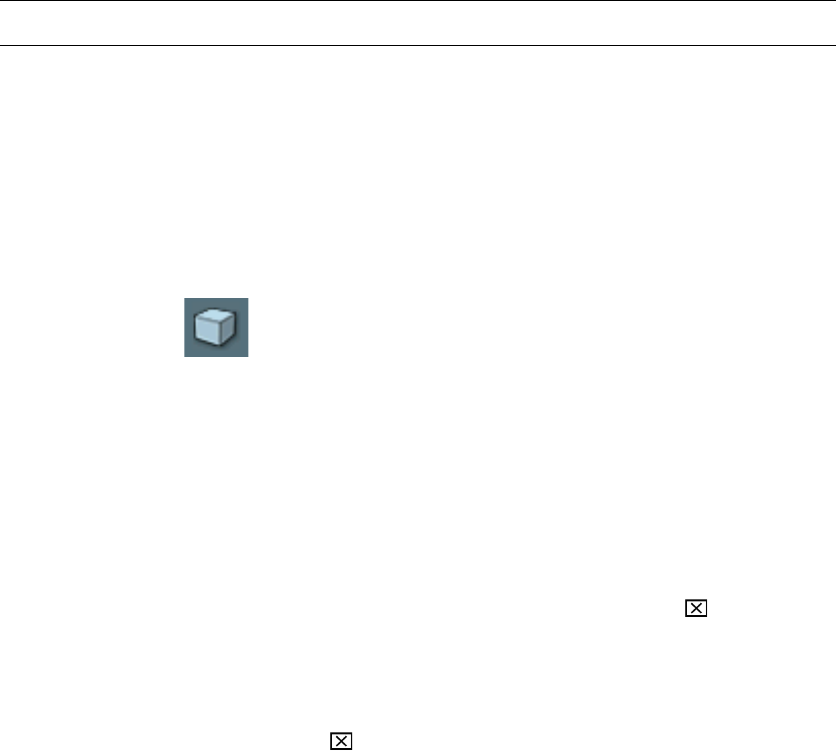
The Lemur User Manual
63
Chapter 4 OBJECT REFERENCE
.
The Lemur contains eleven Objects (and the utility Object
Container) you can use to build interfaces. This section explains the features,
options, and OSC message format of each Object. The Object names appear in the
picker window you see when clicking the Object button at the bottom of the
JazzEditor window.
Make sure to periodically check the JazzMutant website for updates, as
the number of available Objects will grow in the future.
4.1.1. Guide to Object Reference Pages
Variables Lists the built-in Variable names of the Object and what they
represent. All built-in Variables range from 0-1 unless otherwise
noted.
Dimensions Lists the default and minimum dimensions (height and width) of the
Object in pixels.
General Properties Describes the properties shown in the General tab of the Properties
inspector. Properties marked with a checkbox ( ) are on/off
properties (typically check boxes). Otherwise, the properties can
accept constants, Variables, or Expressions.
Behavior Properties Documents the behavior properties of the Object—generally these
are related to physical modelling features. Properties marked with a
checkbox ( ) are on/off properties (typically checkboxes).
Otherwise, the properties can accept constants, Variables, or
Expressions.
OSC Data Describes the format of the data the object receives and transmits
via OSC.
MIDI Data Shows the format of the data the object receives and transmits via
MIDI.


















