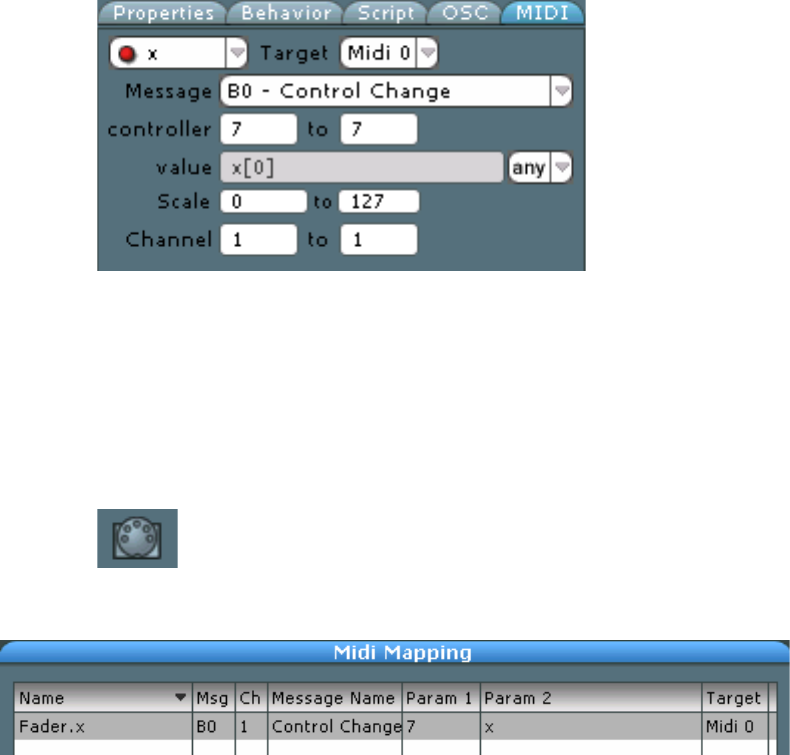
The Lemur User Manual
47
3.3.3.2.
Simple MIDI Mapping
In order to generate MIDI messages from the objects you touch on the
Lemur, you have to establish a mapping between the 0-1 values transmitted by
the Lemur and MIDI values, which are typically integers (whole numbers) between
0 and 127. This is done on a per Variable basis on the MIDI panel of the Object. We’ll
start with a simple example..
• Select a Fader in your project. To assign a MIDI message to this fader, click the
MIDI panel of the Fader.
• Change the settings of the dialog to those shown above (Message is Control
Change, controller number is 7, and value is x). The Scale fields should be set from 0
to 127. Set the MIDI channel according to the channel of the desired Target, which is
chosen via the Target Menu to the upper left. These settings configure the Fader to
transmit MIDI controller 7 (volume) with the fader’s 0-1 floating-point values mapped
to 0-127.
• Verify the MIDI assignment by clicking on the MIDI Map icon at the top of the
JazzEditor window.
The MIDI Mapping window will appear. It displays the assignment we just
configured.
3.3.3.3.
Multiple Controller Mappings
In the next example, we’ll use a MultiSlider object and automatically
assign different control change messages for each slider.
• Create a MultiSlider object. Using the General Properties tab, set the number
of sliders to 16.


















