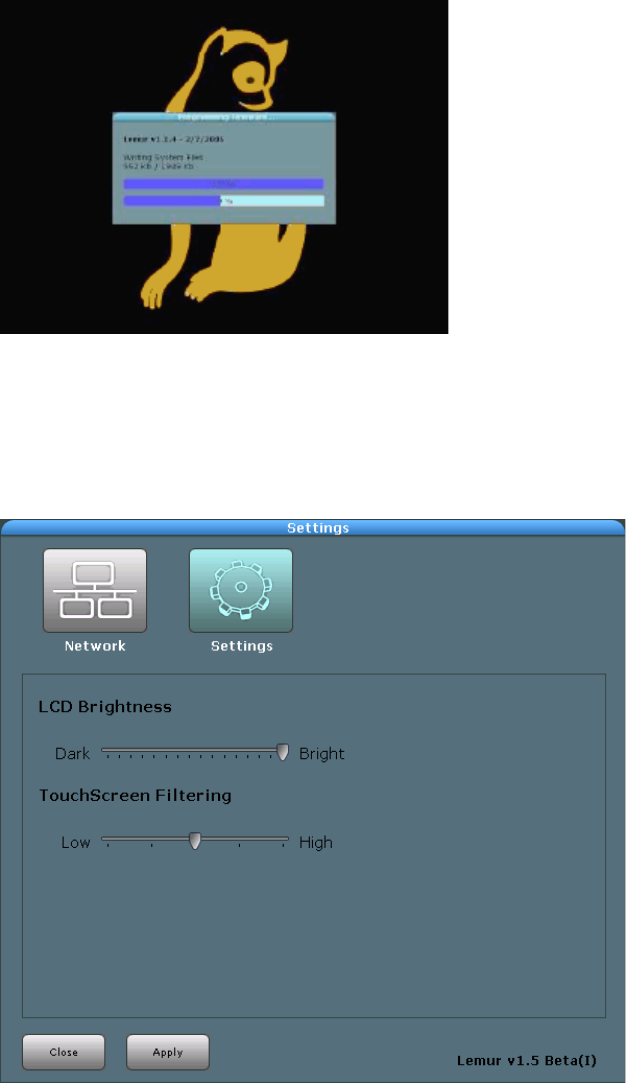
Appendices
114
• When the process is complete, the Lemur reboots with the new firmware.
If you run into any kind of problem during the procedure, start all over again.
•
7.3.1. Lemur hardware settings
The leftmost button on your Lemur opens the Hardware Settings. Choose
between Network Settings (discussed in Chapter 2 and in the Appendix about Network
Configuration) and the Screen Settings.
The Screen Settings are opened by touching the Settings Button on the
Hardware Settings Window.
There are two sliders for controlling you Lemur’s screen hardware:


















