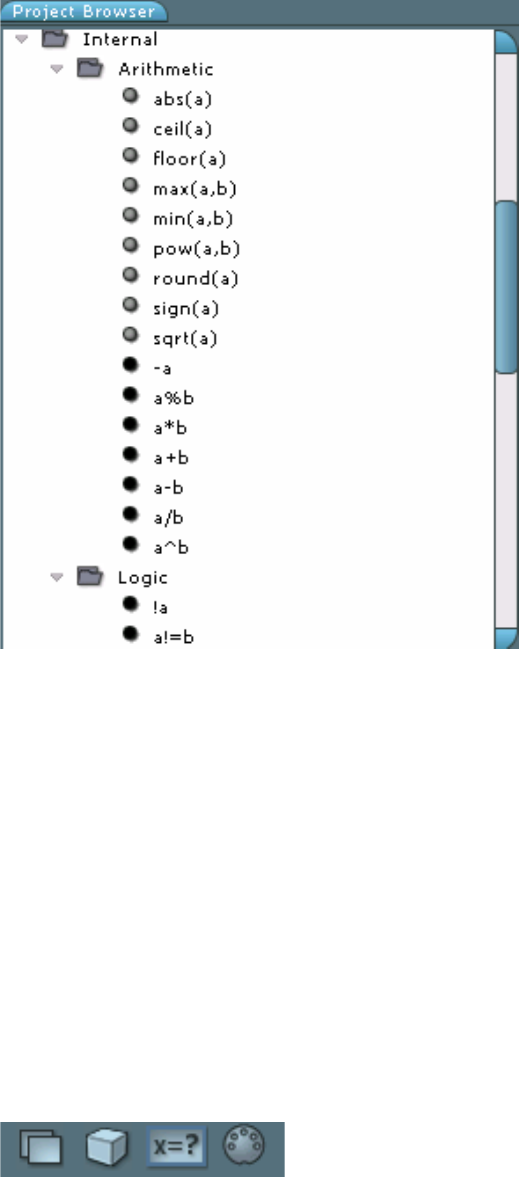
Working with your Lemur
24
Below the Interfaces you find the Global Variables and the internal
Operators and Functions. These are just for your reference and you cannot
interact with them using your mouse. Find out more about Operators and Functions
in the Parser Reference section.
The various entries in the Project Browser are color-coded.
• Red dots stand for the Object’s main parameters (x for a Fader; x, y, z for a
MultiBall, etc.)
• Orange dots depict a Custom MIDI message
• Green dots show Expressions created by the user.
• Blue dots show Functions defined by the user.
• Grey stands for internal Functions
• Black dots are the Operators
Use the four Create commands to create new Interfaces,
Objects, Expressions and Custom MIDI mappings.


















